
Are you looking for the best logo design software and tools to create stunning logos for your business or brand?
Logo design is an important part of branding and can help establish a strong identity that customers will recognise. With so many logo design programs available, it can be difficult to choose the right one.
To help you make the best decision for your logo design needs, we have compiled a list of the top 20 logo design software and tools for 2023.
Here you will find both free and paid options to help you create attractive and professional logos that will make your business stand out from the competition.
Each tool on this list offers unique features and benefits which can be used to produce an eye-catching logo that will help make your business a success. If you’re looking to enhance the details and resolution of your logo designs, consider using an image expander tool to ensure they look sharp and polished across all platforms.
List Of Best Logo Design Software
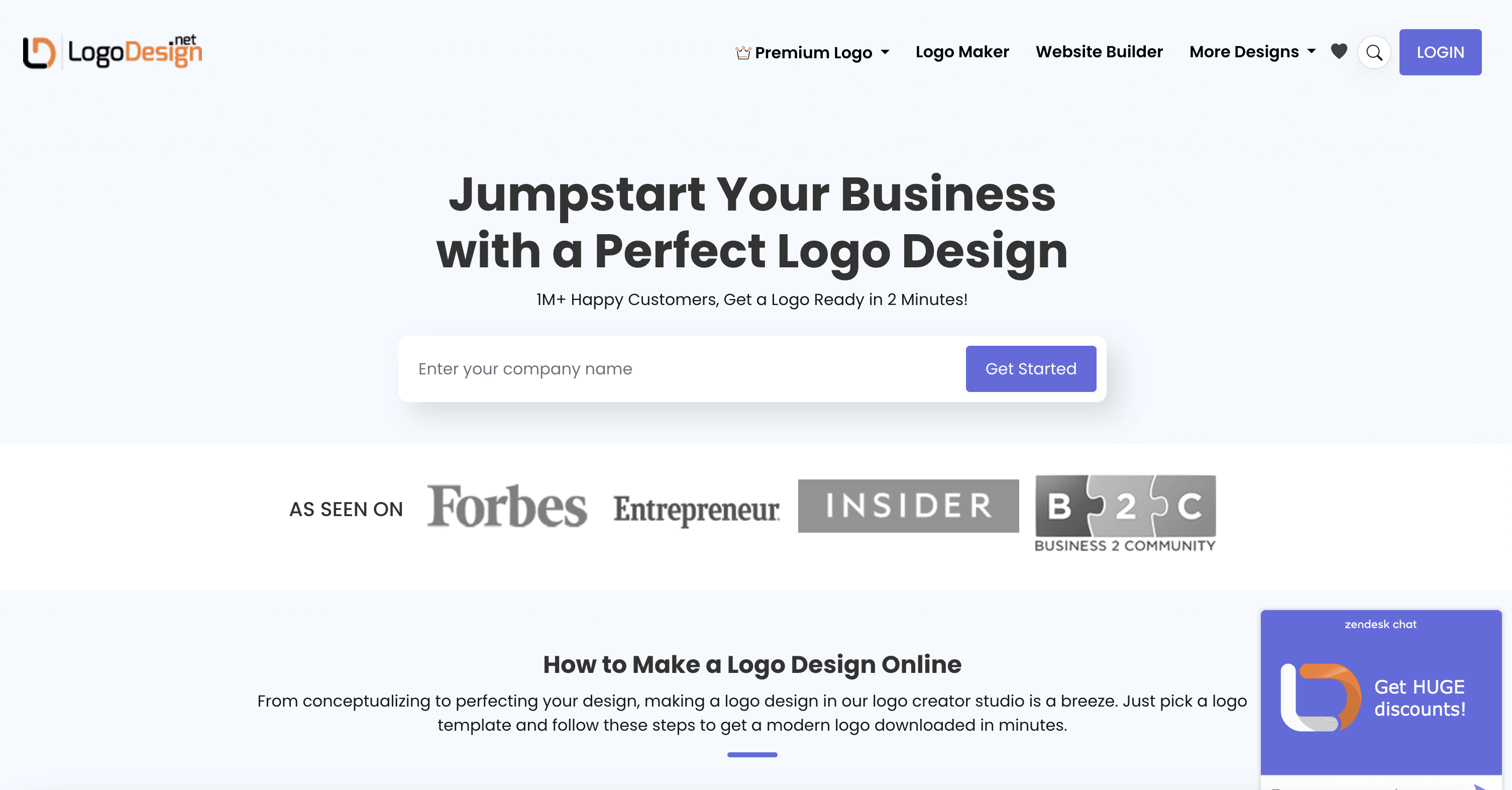
1. Logodesign.net
When discussing the best logo design software, Logodesign.net has to be on top of this list.
This surefire tool was founded in the year 2016. It is a perfect online destination for creating visually appealing logos for businesses, websites, marketing, and other purposes.
Within a few clicks, you can design stunning logos without any hassle.
So, what are you waiting for? Hop on to logodesign.net now and take your logo designing game to the next level.
Pros;
- Get dedicated support
- Premium quality designs
- Easy to use UX & UI
- Create a logo as per the industry
Cons;
- Limited media library and graphics
Why Should You Opt For This?
Logodesign.net also offers a brand kit for startups, allowing them to create their personalised media kit with stunning graphics, themes, fonts, images, icons, and logos.
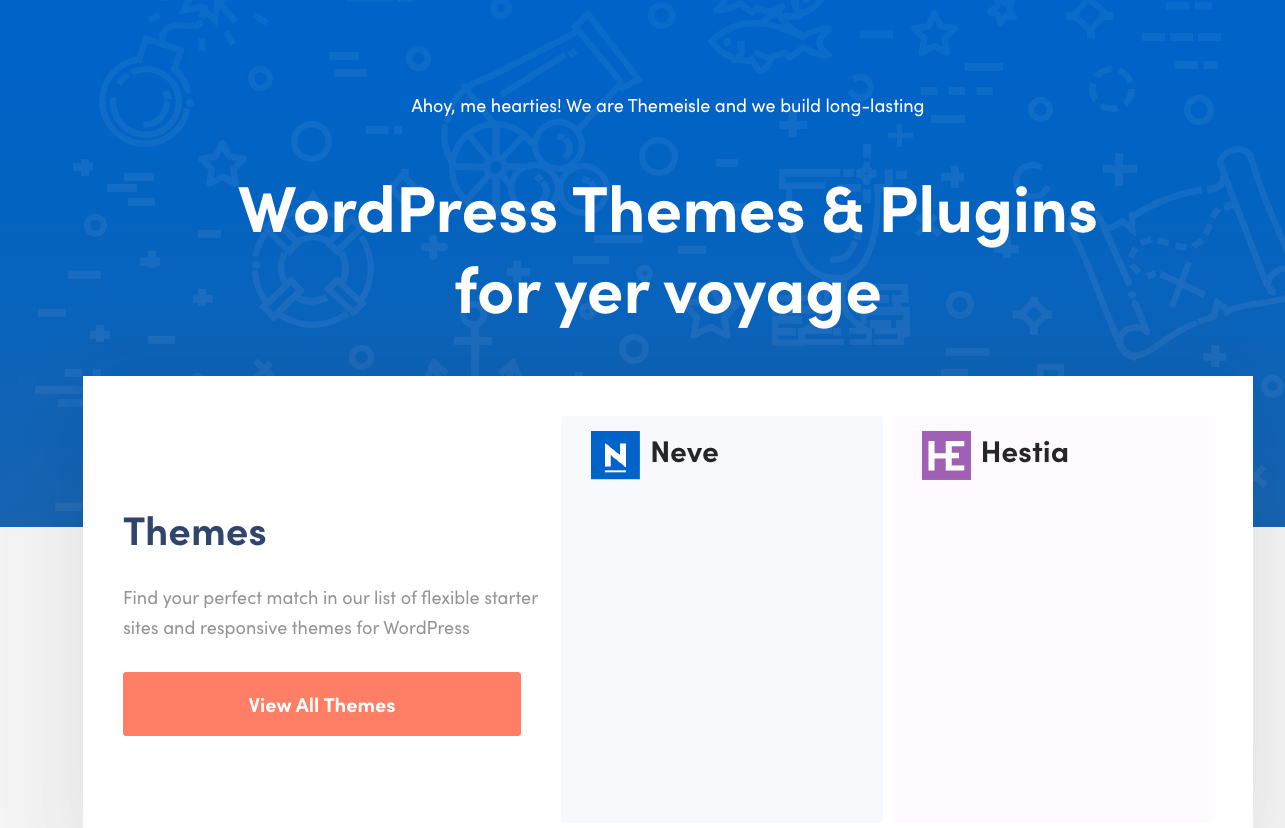
2) Themeisle logo maker
Do you want to make impressive logos instantly? Are you hunting for easy to use online platform for making logos? If your answer to the above question is yes, Themeisle Logo Maker awaits you.
It is a straightforward platform for those looking to curate professional logos to enhance the look and feel of their brand. On this platform, you get many pre-made templates with icons and colour combinations that elevate your branding.
Pros;
- Effortless design process
- Easy to use
- Beginner friendly
- Get custom templates
Cons;
- Not suited for advanced designers
- Limited resource
Why Should You Opt For This?
It is a perfect online logo-making tool for beginners with less design experience and creativity.
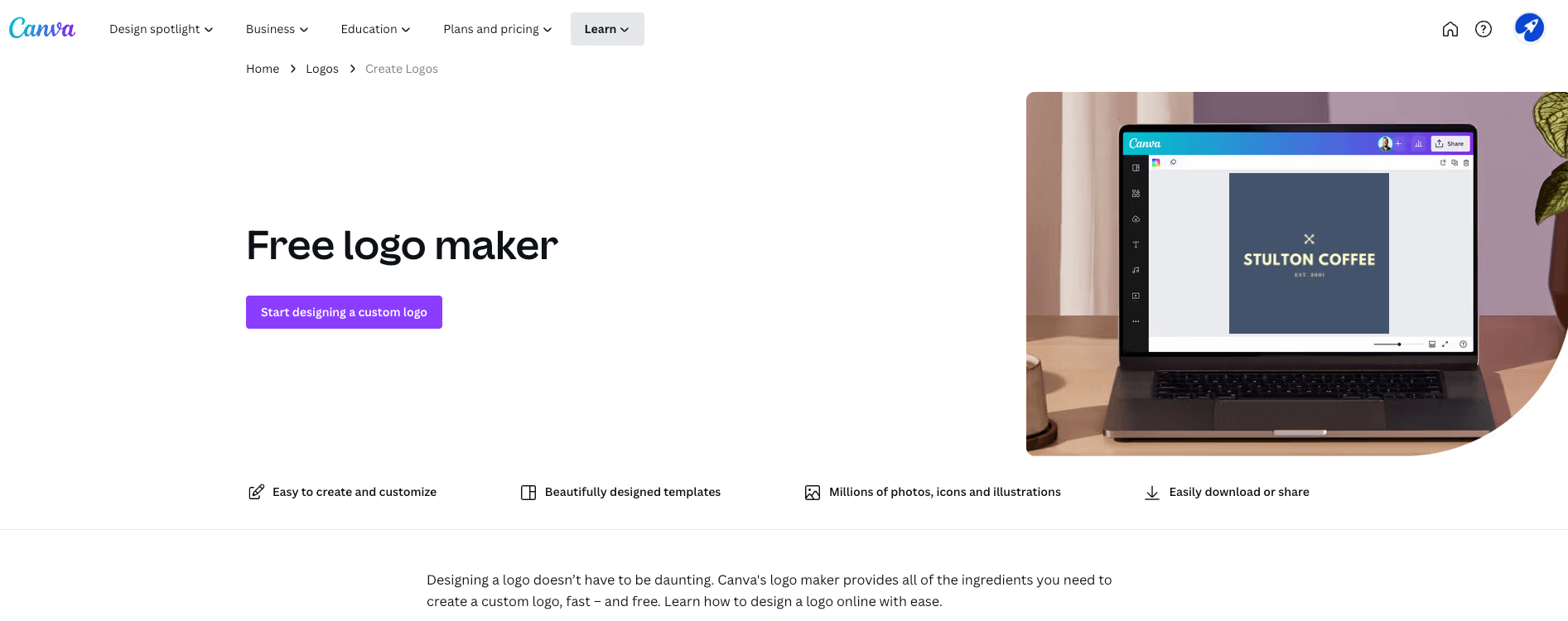
3. Canva
Founded in the year 2012, Canva is Australian-based logo design software that is being used by billions of people across the globe.
This tool will take your logo design to the next level with many pre-made templates, advanced tools, apps, and more. Canva is a lot more than a logo designing tool. You can also leverage it for crafting thumbnails, making stunning presentations, creating posters, case studies, etc.
Pros;
- Free to use
- Advanced designing tools
- Customer support
- Templates
- Stock free images
Cons;
- No cons as of now
Why Should You Opt For This?
With Canva, you can design and edit logos like a pro, enhance images, convert PDFs into text, text to video, and more. The slew of unique features will let you take your editing and designing to the next level – in just a few clicks with Canva.
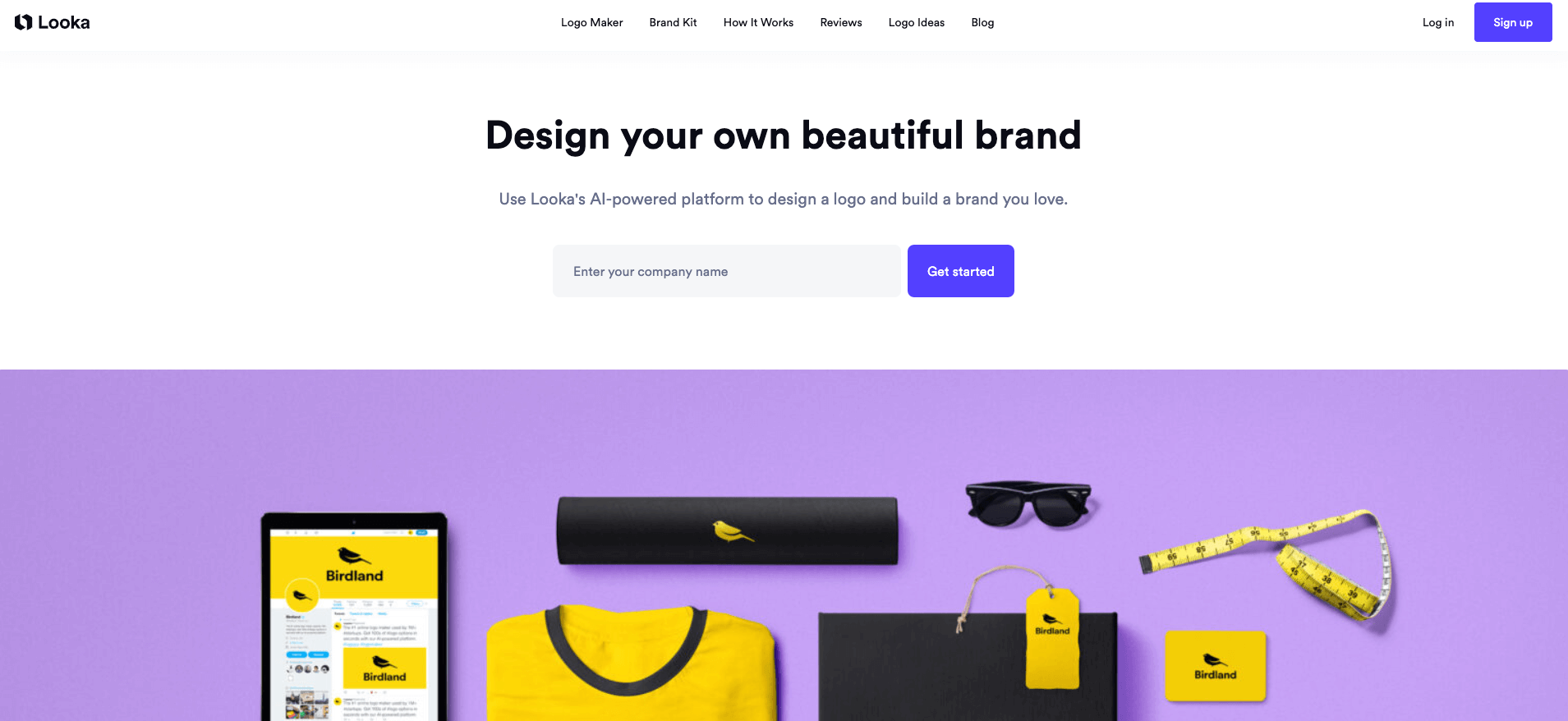
4. Looka
The next on this list of best logo design software is Looka, an AI-powered designing tool to help you build a logo you’ll love.
This tool is known to make logos in minutes with no design skills required. You can craft logos with endless possibilities, tweak designs, and edit images to get what you are looking for.
Pros;
- Generates 100s of custom logo
- Change colours, symbols, sizing, and more
- Get 15+ logo files
- 300+ templates
Cons;
- Certain features are paid
Why Should You Opt For This?
With Looka, you can turn your creativity into vision and take your branding game next level. Plus, the customer support team at Looka is available via chat and email to answer all your questions.
5. DesignHill logo maker
Trusted by 10 million business owners, Designhill is a perfect online logo design software for those with zero design and editing skills. The tool was founded in the year 2014 and leveraged the power of AI technology, allowing you to create your best logo. This go-to tool can curate logos within a few clicks with custom-made templates.
Pros;
- Unlimited logo ideas
- Full ownership of creative
- Brand guidelines
- Customer support
- Print ready images
Cons;
- No cons as of now
Why Should You Opt For This?
This 100% free logo creator tool will allow you to print your logo files and use them in printed or digital versions with no extra effort. Also, the high-resolution vector files will make your logo look more appealing.
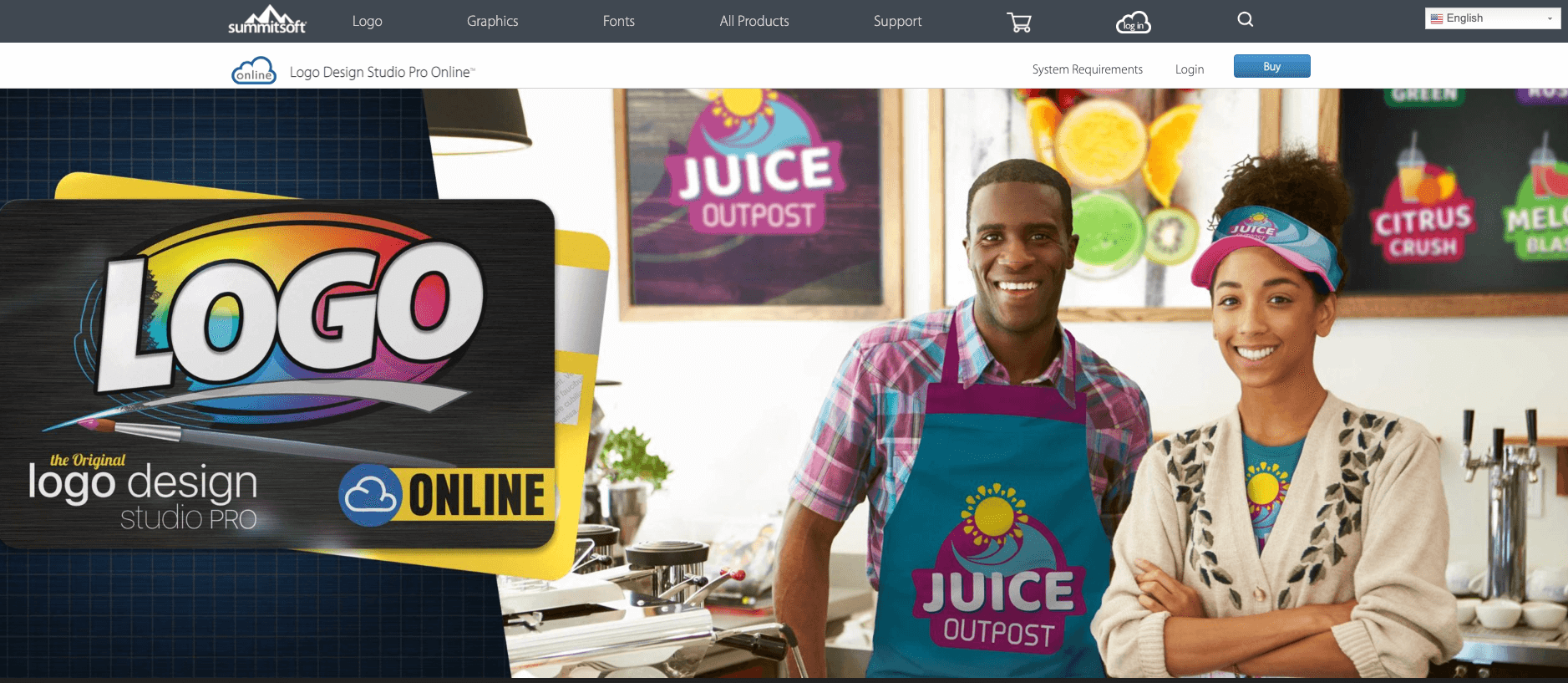
6. Logo design studio pro
Logo design studio pro is a software tool with many templates that will allow you to create the logo you are looking for. The tool includes many intuitive and easy-to-use tools for taking your design game next level.
The tool is also supported by digital printing capabilities by which you can print your logo from a laptop or computer directly with the help of a printer.
Pros;
- 500+ logo objects
- 1500 premade logo templates
- Tools and applications
- Stunning design elements
Cons;
- Not an online platform
Why Should You Opt For This?
This tool has similar capabilities and functions to Photoshop but with limited restrictions. The best part of this software is that you can personalise your logo with added text, images, video, vectors, icons and objects.
7. DesignEvo
If you are still looking for free online logo design software with 10,000+ templates, DesignEVO is the place to be.
With this tool, you can browse different logo template categories best suited for your business or brand. You can use the keywords specific to your business to find a logo template matching your needs and business requirements.
Pros;
- Millions of free vector icons
- 100+ fonts in various styles
- Colour schemes: solid/gradient colours
- Copyright ownership
Cons;
- No cons at all
Why Should You Opt For This?
This tool has a great selection of professional and starting point logos. Once you start using it, you’ll stick around the tool for your next ad creative, thumbnail image or social media post.
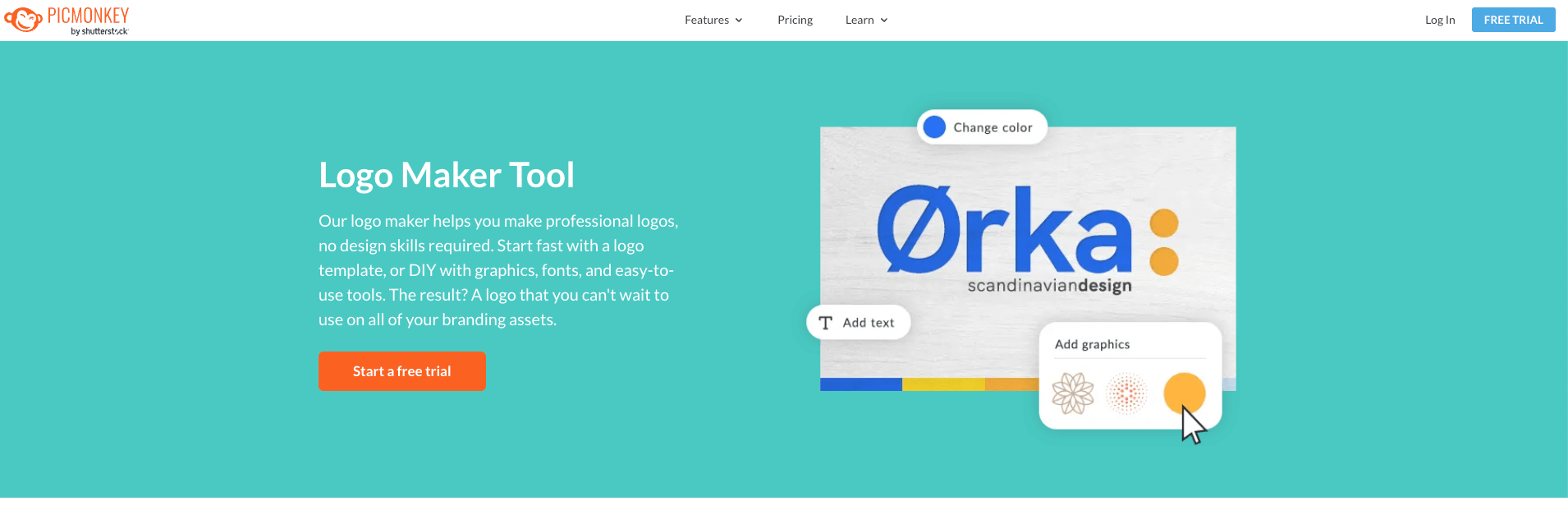
8. Pickmoney
Are you someone who is looking for an alternative to DesignEVO?
If yes, then you can try your hands on PicMonkey. PicMonkey will allow you to create excellent social media posts, ads, thumbnails and more. You can use PicMonkey as a go-to for image editing and logo designing software.
The desktop version of PicMonkey also gives you pre-designed templates to save you time and effort.
Apart from this, PicMonkey has its own resource centre and tutorial videos to help you with editing, graphics designing and more.
Pros;
- Get dozens of tools to create better images.
- 2400+ customisable templates.
- 3000+ graphics and icons.
- Storage facility.
Cons;
- No cons as of now
Why Should You Opt For This?
Pickmoney is a tool that is being used by millions of marketers, business owners and designers across the globe. The tool is best used for designing photos, logos, social media graphics, Facebook covers, and many more with its freemium features and tools.
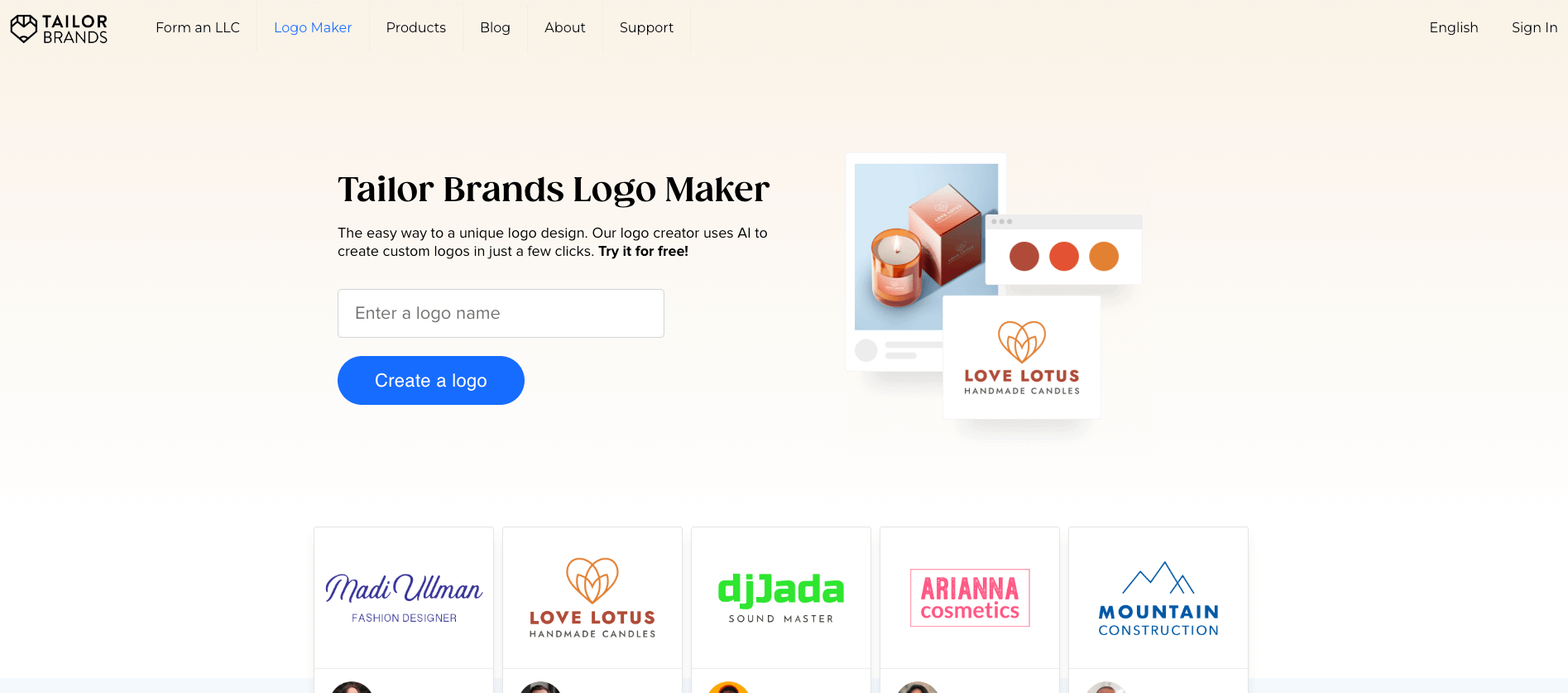
9.Tailor Brands
If you are looking for an easy way to create a logo design, Tailor Brands logo design software has your back covered. With this AI logo creation tool, you can make beautiful and custom logos in a few minutes. You can select from your favourite icons, logo style, design, image and text to create your masterpiece.
The tool also has lot 100+ different logo variations to choose from. You can also customise and tweak certain design elements to add your creative input and get your logo right for your brand. You’ll also get 21 resized versions of your logo, allowing you to have each for different social media platforms.
Pros;
- Unique designs
- Easy to use
- Intuitive user interface
- Fully customisable
Cons;
- No cons
Why Should You Opt For This?
The best thing about this tool is that you can also trademark your logo once it is fully curated. Meaning you’ll have full commercial rights once your logo is ready. You can also download your logo in a high-resolution version free of cost.
10. Graphic springs
Here’s introducing yet another free-to-use logo design software with countless tools and options for graphics, fonts, texts, design ideas, colour, and more. This tool is backed by design templates ranging from various industry sectors. It also features designs, fonts and other graphic elements to make logo-making easy for newbies.
After downloading your logo in PNG, SVG, or JPG format, you completely own it. There are no additional fees associated with editing the design or downloading it again.
Pros;
- Free to use
- Easy to use
- Templates
- Beginner friendly
Cons;
- Limited features
Why Should You Opt For This?
With the help of GraphicSprings, you can change your logo’s font, colours, effects and layouts endless times until you are satisfied with your design. If you need something beyond the free application, you can also purchase the custom logo service.
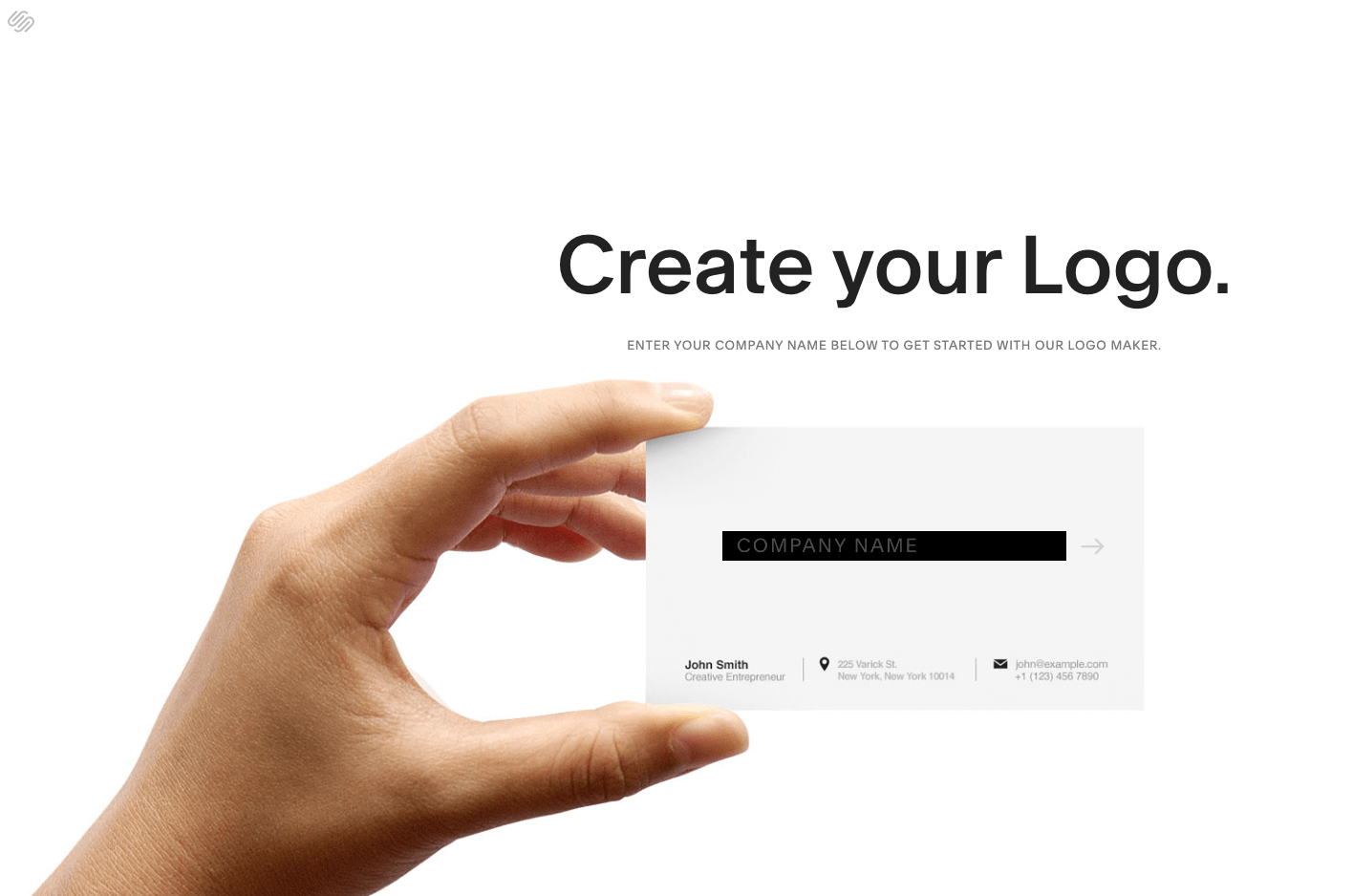
11. Squarespace logo maker
Launched in 2004, Squarespace is an American content management system offering a range of services, including creating logos, online stores, websites, blogs and web pages with simple-to-use tools.
The logo curation tool with Squarespace will allow you to make eye-captivating logos without hiring a professional graphic designer. You can use it to create logos for businesses, websites, online assets, etc.
Pros;
- Stock free images
- Loads of design
- Vectors, icons and graphics
- Media library
- Free download option
Cons;
- Lacks advance features
Why Should You Opt For This?
The logo design process at Squarespace is very hassle-free. You need to add your company name, optional tagline and icon. Later, the AI tool will curate the logo per the information you filled in. You can also edit the logo, add textual elements, and more graphics, resize it by clicking and dragging corners and make more advanced edits.
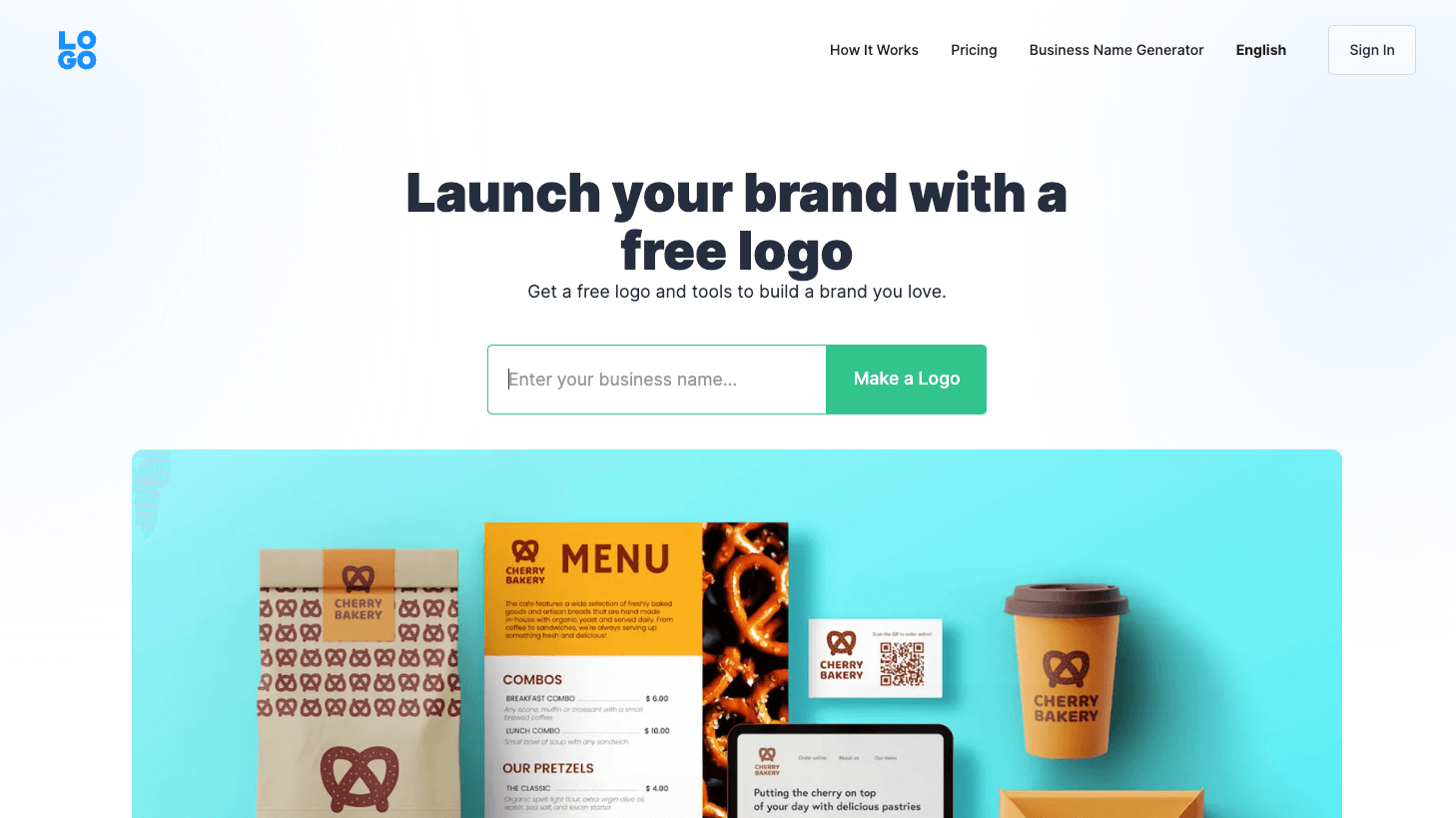
12. Logo.com
As the name says, logo.com is your go-to spot for launching your brand with a free logo. The tool works like a charm with a free online logo generator that offers endless options for logo design and edits at no additional cost. You can also download your logo in a high-resolution format like PNG or SVG.
The best part is that this tool is 100% free of cost. However, you need to upgrade to the premium version to take your logo to the next level by adding more creativity.
Pros;
- Free of cost
- Easy to download
- Endless editing option
- Premium features included
Cons;
- Very few design templates
Why Should You Opt For This?
Whether you are a beginner or a professional designer, logo.com has something for everyone. From its easy-to-use interface to endless options for editing your creative, logo.com is undoubtedly one of the best logo-making tools for 2023 & beyond.
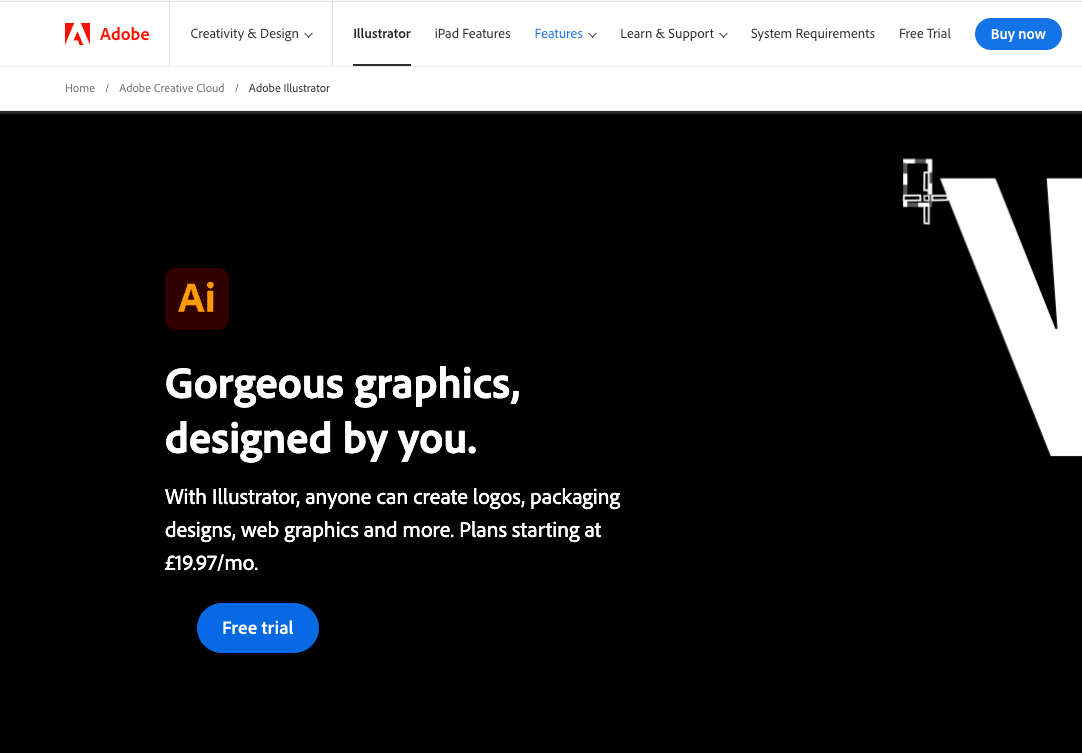
13. Adobe Illustrator
Adobe Illustrator is one of the oldest logo design software that was first released in the year 1987. It allows you to easily design and edit a new logo and graphic content. With thousands of beautiful templates to support social posts, flyers, banners and more, this tool features all the advanced-level apps to take your creativity next level.
The only drawback of this tool is that beginners might get overwhelmed while using it for the first time. Overall, Adobe Illustrator is a powerful tool for creating high-quality logos unique and customised to your brand. Its range of tools and features provides the precision and flexibility needed to create a logo that accurately represents your brand’s identity.
Pros;
- Advanced editing tools
- Value for money
- Create next-level designs
- You can edit anything
Cons;
- Paid tool only
- Used by professionals only
Why Should You Opt For This?
With Adobe Illustrator, you can also design infographics, and transform data into images, making it much easier for businesses to see trends and make intelligent business decisions. You can also intertwine text and objects, give 3D effects, roll out dimensions, and do much more.
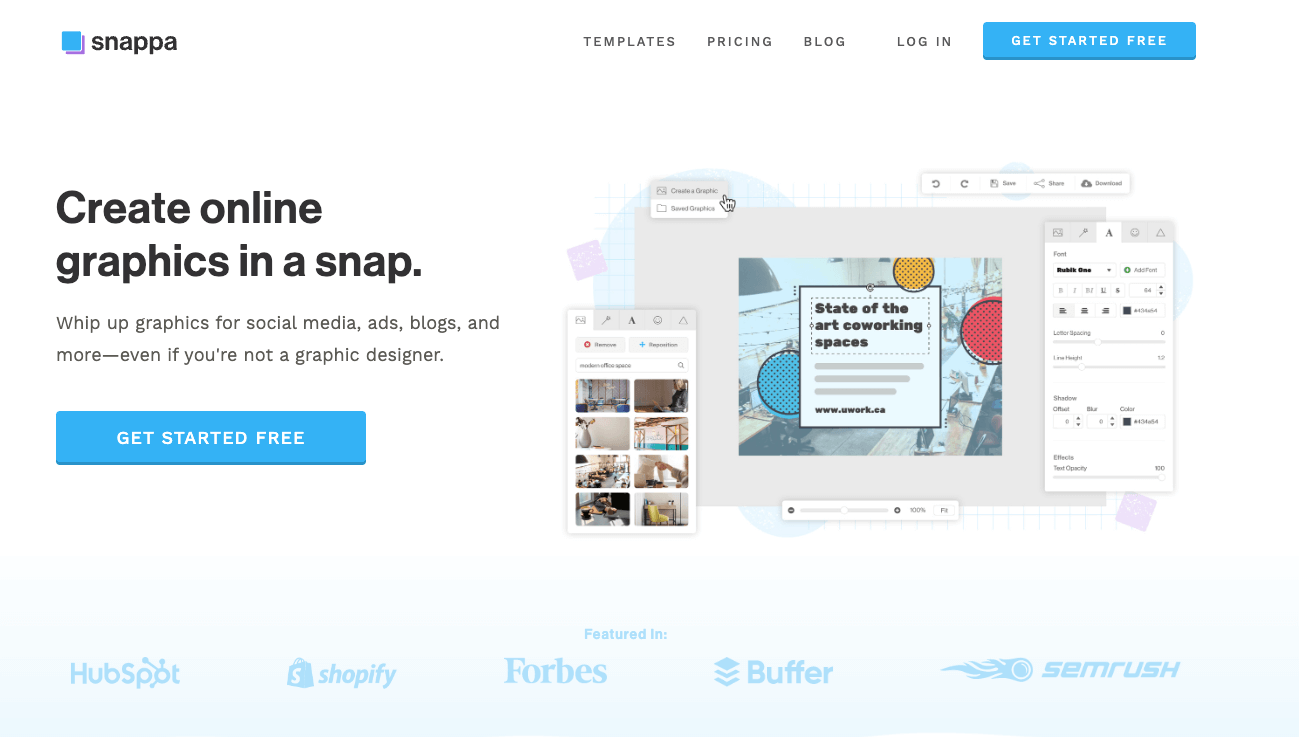
14. Snappa
Snappa is another excellent tool for making logos online and editing images. It allows you to create graphics and prints very quickly and easily. You can create pictures on Snappa with just a few clicks. It has tons of pre-designed templates, which makes your task easy. Hence, whether you want to make a social media post or an infographic, Snappa will help you out.
It also has pre-created image dimensions for social media posts, thumbnails, ads, and banners. Hence, you don’t need your waste precious time cropping or editing images.
Pros;
- Royalty-free images
- High-quality templates
- Social media integration
- Share your work with your team
Cons;
- Certain features are paid
Why Should You Opt For This?
With Snappa, you get access to 5,000,000+ free, high resolution of images, photos and icons. Now you don’t need to source pictures or photographs from different portals or pay for the best background image.
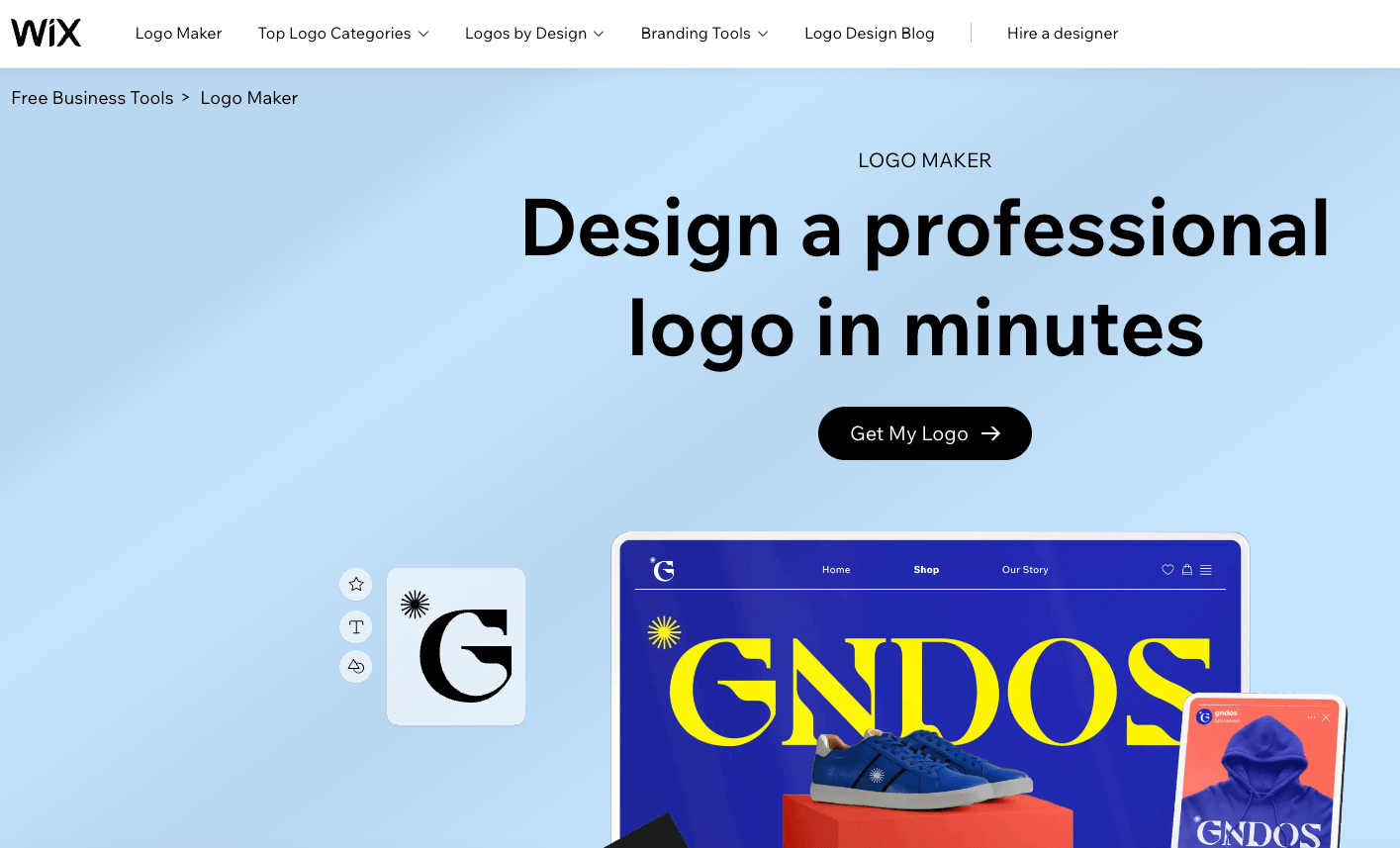
15. WIX Logo Maker
Wix is yet another content management platform that was founded in the year 2006 by Avishai Abrahami, Nadav Abrahami and Giora Kaplan. Since 2006, the platform has come up with a wide range of online tools and apps to bring ideas to life, including the famous Wix Logo Maker.
The Wix Logo Maker is a free-to-use online tool backed by AI technology that allows you to create visually appealing logos for your brand and business. It is a straightforward and easy-to-use tool. You need to answer a few basic questions about your brand and business, and the Wix Logo maker will create a unique logo that fits your needs.
Of course, you’ll have complete autonomy over editing, re-designing, and adding graphic elements and text to your logo.
The tool is 100% free to use. However, you can upgrade it to the pro version if you need high resolution images, edit with excellent tools and download the logo in a different file format.
Pros;
- Multiple files
- Easy to use
- Free of cost
- Multiple design style
Cons;
- Certain features are paid
Why Should You Opt For This?
With Wix Logo Maker, you get all the types of files that you need for your business. From high resolution PNG files to SVG vector files, you get access to it. These files are ideal for online usage.
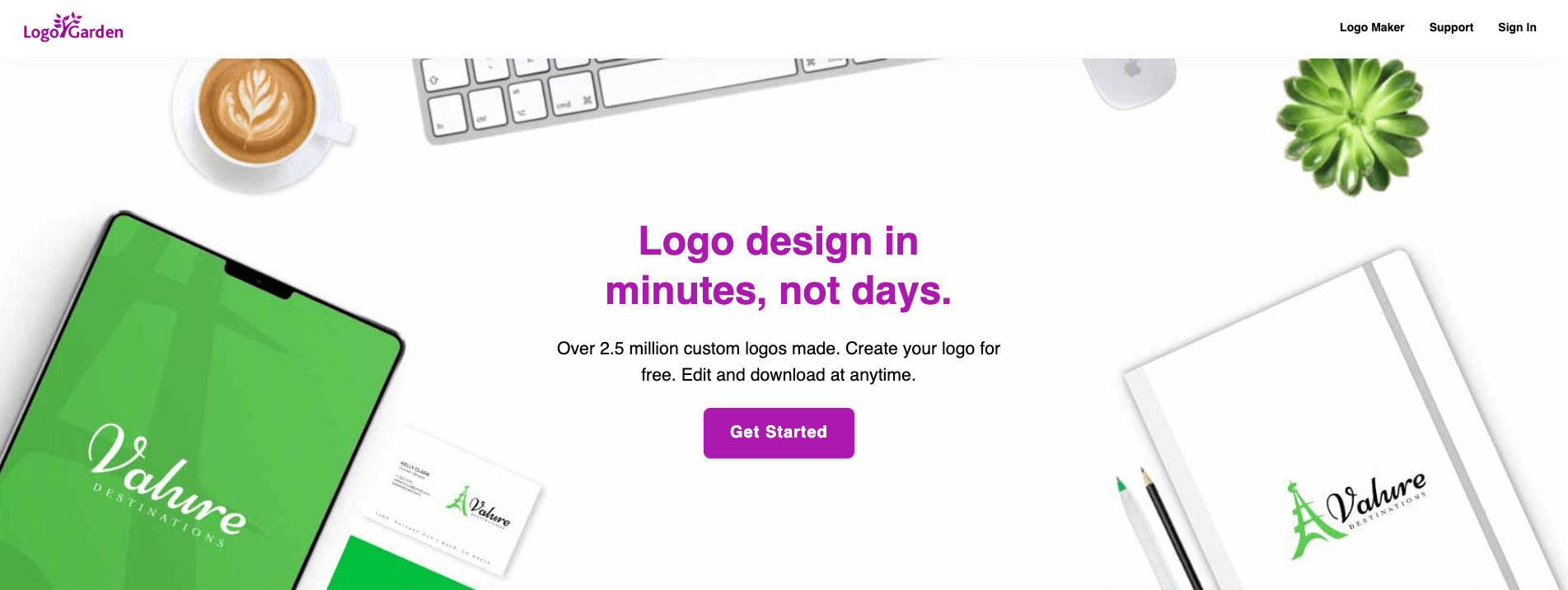
16. Logo Garden
If you want to make your logo designing process easier, Logo Garden is the tool you should use.
Professional graphic designers founded this tool with decades of experience building stunning designs. Therefore, consider using it for your next logo or creative. The tool offers you the best logo designing software, fonts, colour schemes, editing options, and more. With over 30+ categories of icons and photos, this tool is easy to use and will allow you to create an award-winning logo in minutes.
Pros;
- Custom logo maker
- Design elements
- Editing options
- Customer support
Cons;
- No cons at all
Why Should You Opt For This?
Even if you don’t know where to start? No worries. This tool has many resources in the form of blog posts and videos to help you design the logo. You can also contact the customer support team at Logo Garden for your doubts and queries.
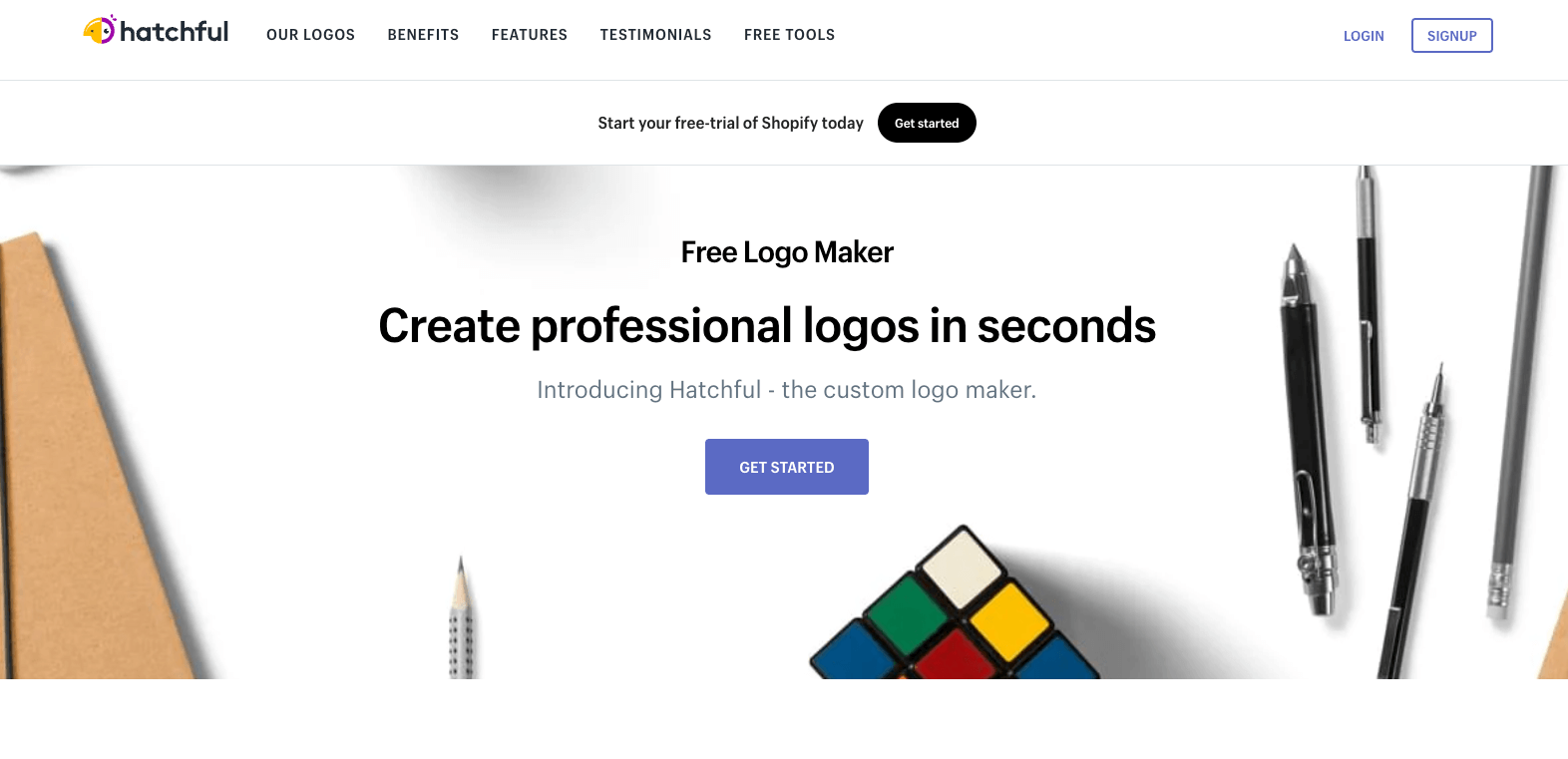
17. Shopify Hatchful
What if you can create high resolution logos within a few clicks? Sounds impossible. With the help of Shopify Hatchful, you can create stunning logos from scratch.
With this online logo design software, you get endless options to design using free templates, icons, fonts, colour combinations and layouts. You must drag and drop the elements to create your style and logo.
Currently, this tool is being used by more than 14K businesses to design logos and graphics, edit photos and for a lot more creative stuff.
Pros;
- Advanced effects and filters
- 100+ textures
- Templates
- Design elements
Cons;
- Lacks advanced features
Why Should You Opt For This?
With Hatchful’s free logo generator, you’ll create the best logo that looks good and can catch the customers’ attention to help you build a memorable brand identity.
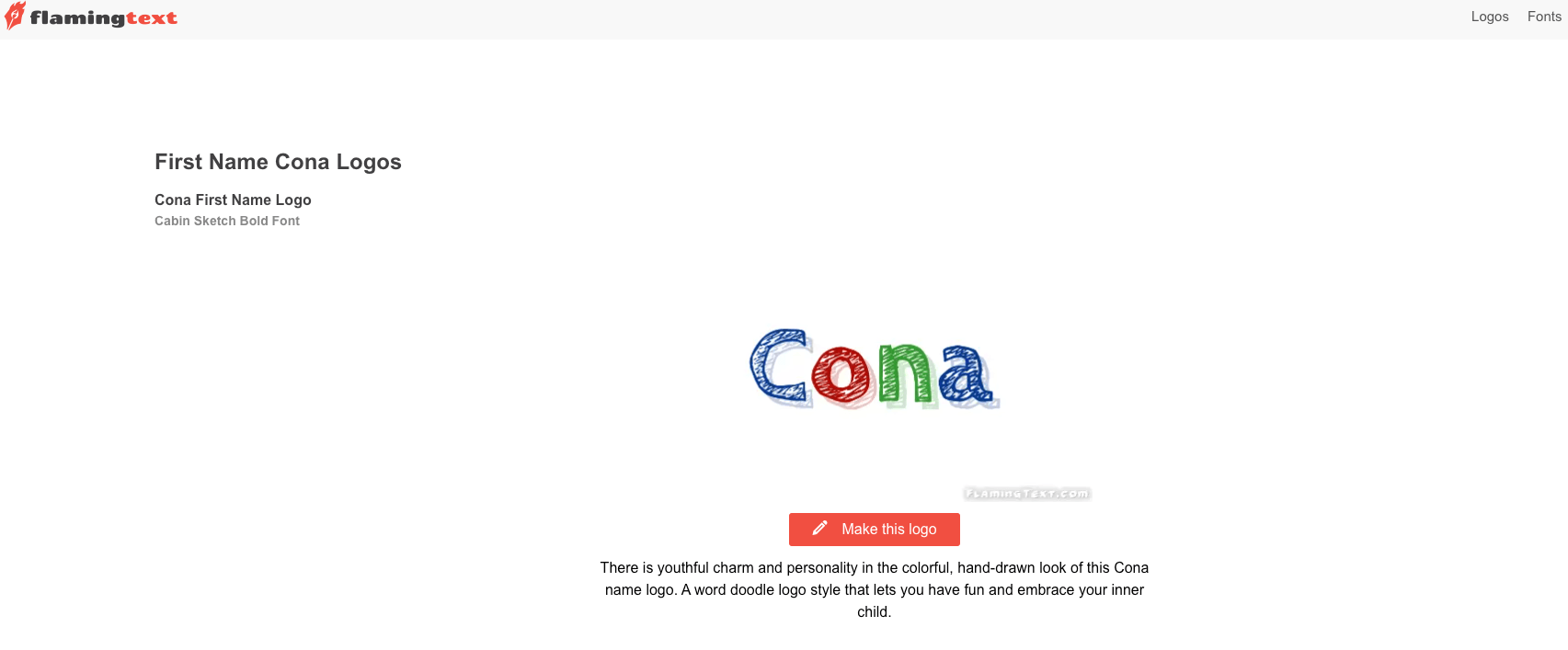
18. CONA logo maker
If you are an iPhone user looking for the best logo-making app, ICONA has your back covered. With more than 1 million templates and designs that can be customised, this app is undoubtedly the best way to create stunning logos for your brand and business. With ICONA, you get access to advanced editing tools at no additional cost and create a professional-looking logo in minutes.
Pros;
- Tool for editing
- Upload your photo and edit it
- Save, download or print your work
- Share your work with others
Cons;
- Only for iPhone users
Why Should You Opt For This?
This tool will allow you to edit your logo endless times with multiple revisions. You get complete independence until you craft the best logo for your brand or business.
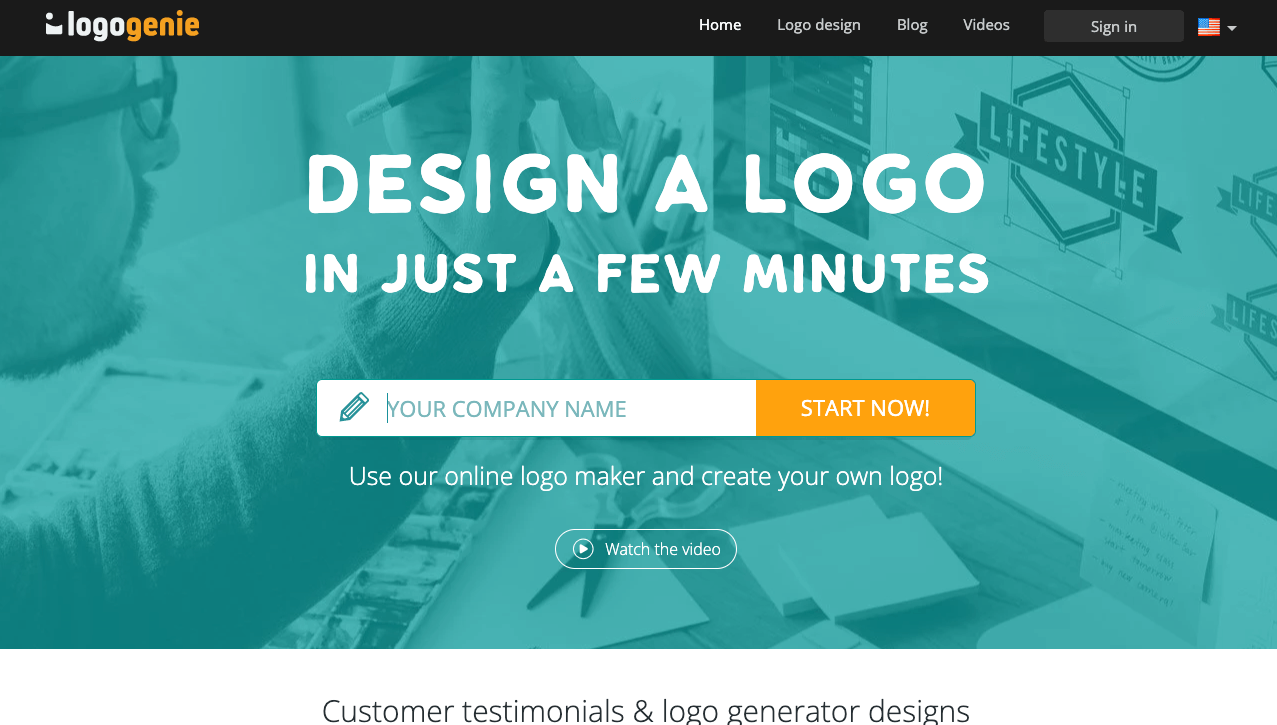
19. Logo genie
Need a logo for your new business or a website? Forget all the hassles of going through a designing agency. Try your hands with Logo Genie, an online logo creation tool that will assist you in curating the best logo in three easy steps. You just need to enter your company’s name, select the template, and enter some text, and your logo will be curated in seconds.
Pros;
- Get high-quality fonts, clip art, texts and more
- Create graphics and posts for social media
- 1000+ pre-designed templates
- Loads of layouts
Cons;
- Limited features
Why Should You Opt For This?
Logo Genie is a straightforward and easy-to-use tool. It offers you a wide range of logo templates in a customisable format, allowing you to create the best design possible.
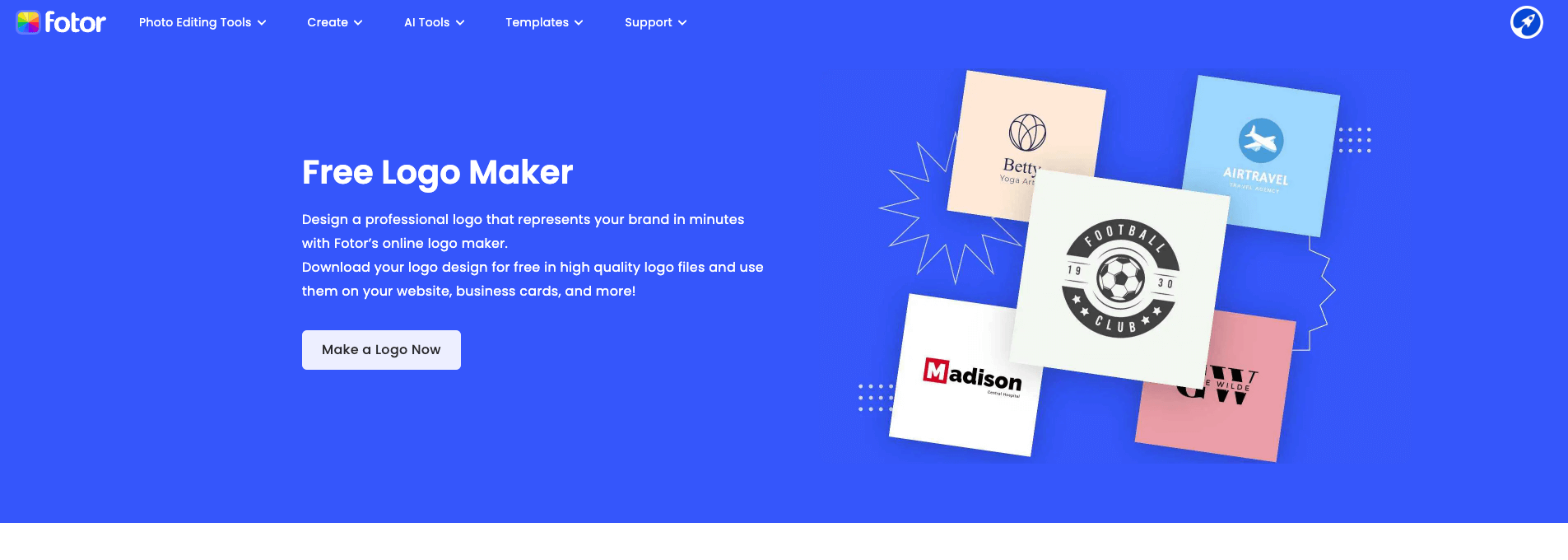
20. Fotor
Do you want to level up your image editing and designing skills? If so, then start using Fotor.
Fotor is an online designing tool like Canva. It is a more advanced version of Canva that will level your editing skills and help you create enticing logos for your brand and business.
Pros;
- Get video tutorials and lectures regarding designing
- Thousands of pre-created templates
- Awesome data widgets, charts and graphics
- Advanced editing tools
Cons;
- No cons
Why Should You Opt For This?
Fotor allows you to edit, resize, and adjust the colour and light of your logo. It also allows you to add HDR effects to make your logo look more eye-catching and attractive.

Speak to an expert
Got a quick question about your marketing? Or you want to run through the details of your next big project. We can help.
Speak to one of our experts today on 01702 668207 or send us a message.
