
Google Ads reigns supreme as a powerful tool for local businesses to reach their target audience. However, simply setting up campaigns isn’t enough to ensure success. Regular audits are essential to fine-tune your strategies, optimise spending, and maximise returns.
In this guide, we’ll delve into the intricacies of running a comprehensive Google Ads audit, covering each crucial aspect in detail.
Use this document to track your Google Ads audit – (click here)
Adding Negative Keywords to Your Campaigns
Negative keywords act as a shield, protecting your ad budget from irrelevant searches. By filtering out unwanted traffic, you can ensure that your ads reach the right audience.
Begin by navigating to the Keywords section, you can check keyword rankings, identify keywords triggering your ads but yielding no conversions or relevance to your business.
For instance, if you’re a plumber, terms like “DIY” or “tools” may be tangentially related but lack conversion potential. Exclude such keywords to refine your targeting and conserve resources.
Evaluating Ad Impressions
Low ad impressions signal potential issues with your bidding strategy or keyword selection. To rectify this, consider adjusting your bidding strategy to maximise clicks or explore keywords with higher search volume.
Utilise Google Keyword Planner to uncover relevant keywords with substantial search traffic, thus amplifying your ad visibility and potential reach.
Refining Location Settings
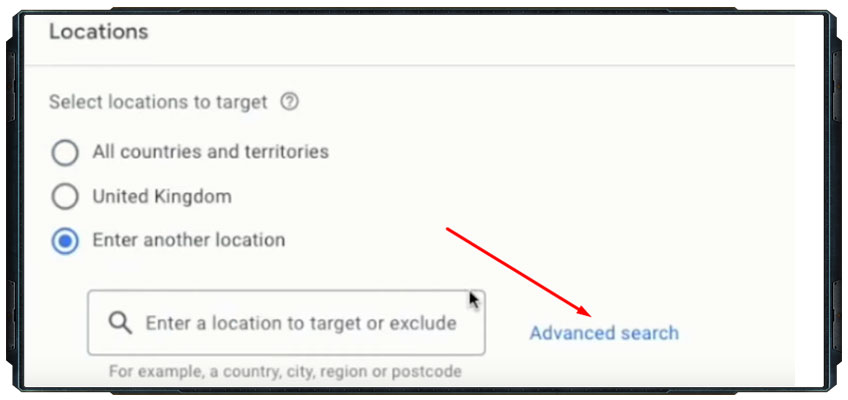
Targeting the right geographical locations is paramount for local businesses. Review your campaign’s location settings and identify areas with minimal or no conversions.
Optimise by either removing underperforming regions or expanding into new territories. Additionally, refine your targeting by focusing on smaller, hyper-local areas and customise landing pages to emphasise local presence, fostering trust and driving more localised leads.
Ensuring Local Presence
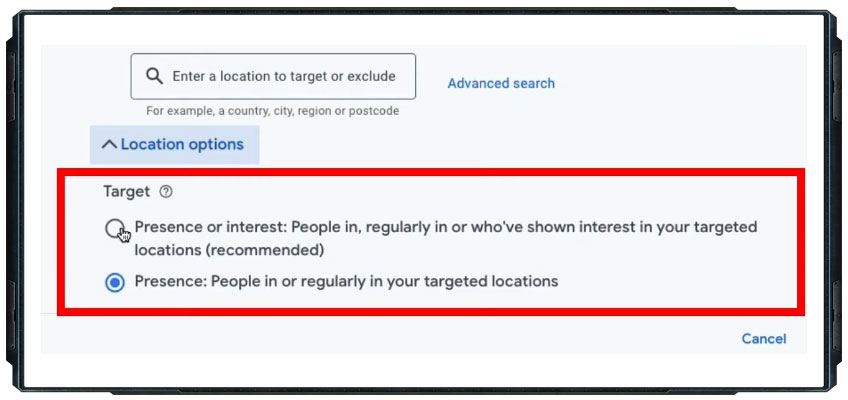
Activate the “Presence: People in or regularly in your targeted locations” option to ensure your ads are exclusively displayed to relevant audiences within your specified locations. This prevents wastage of ad spend on irrelevant impressions outside your target areas, thereby enhancing campaign efficiency.
Strategic Ad Scheduling
Optimise your ad scheduling to capitalise on peak performance periods. Rather than running ads round the clock, analyse data to identify optimal time slots.
By concentrating ad delivery during peak hours of engagement, you can maximise visibility and drive higher conversions.
Adjust bidding accordingly to allocate more budget during these peak periods, optimising your ad spend for optimal results.
Tailoring Device Bidding
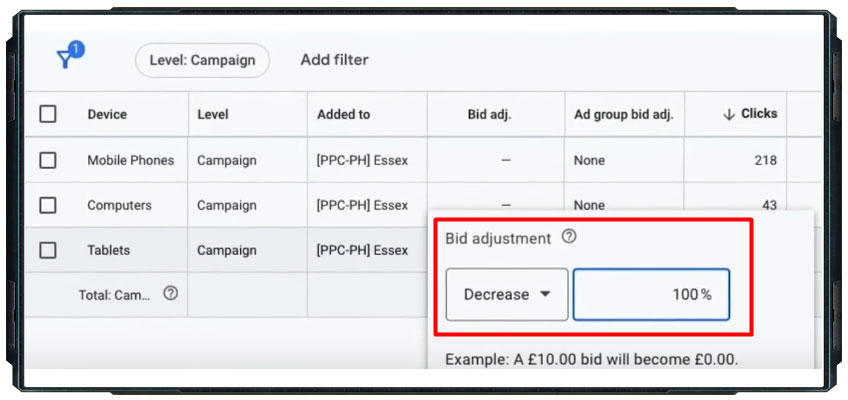
Customise device bidding to align with user behavior and preferences. Evaluate performance across desktops, mobiles, and tablets, and adjust bids accordingly.
For local businesses, if certain devices consistently underperform (e.g., tablets), consider reducing bids or excluding them entirely.
Conversely, allocate higher bids to high-converting devices, such as mobiles, to capture maximum engagement and conversions.
Partner Settings Optimisation
Review partner settings within your campaign to assess their impact on lead generation. For many local businesses, partner sites may not yield significant results.
Consider disabling partner settings to focus resources on platforms that drive tangible results, thereby optimising campaign performance.
Strategic Bidding Approach
Choosing the right bidding strategy is crucial for campaign success. Begin with a bidding strategy like Max Clicks to gather data and gauge campaign performance.
Once sufficient data is accrued, transition to Max Conversions bidding to optimise for desired outcomes. Continuously monitor performance metrics and adjust bidding strategies accordingly to maximise efficiency and ROI.
Optimising Ad Rotation Settings
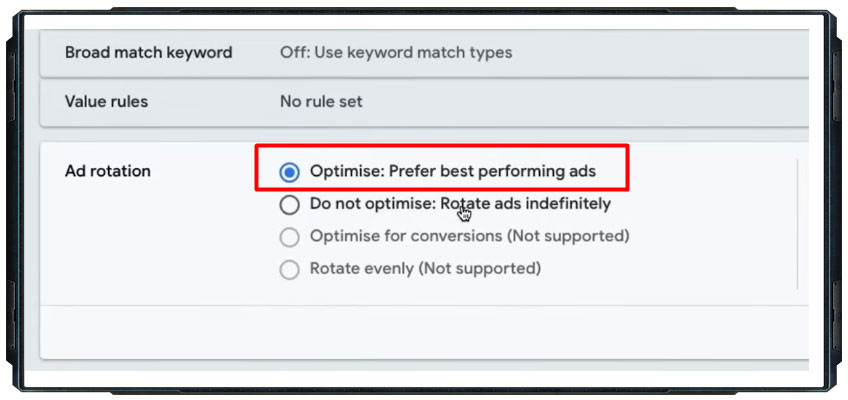
Leverage Google’s AI-powered ad rotation settings to prioritise top-performing ads. Enable “Optimise: Prefer best-performing ads” to allow Google to dynamically display ads with higher engagement and conversion rates.
This ensures optimal ad visibility and drives better results by showcasing the most compelling content to your audience.
Monitoring Cost Per Lead
Track the cost per lead meticulously to gauge campaign effectiveness and profitability. Analyse the cost per conversion metrics to identify areas for optimisation.
Make data-driven adjustments across various campaign elements, such as keywords, targeting, and ad creatives, to reduce lead acquisition costs and enhance overall campaign performance.
Structuring Ad Groups Strategically
Organise ad groups logically to enhance relevance and quality scores. Segment your campaigns into granular ad groups based on specific services or offerings.
For instance, a drainage company could create ad groups for “CCTV drain surveys,” “Blocked sinks,” “Blocked toilets,” etc.
Develop tailored landing pages for each ad group, aligning keywords, ad copy, and landing page content to improve relevance and boost quality scores.
Improving Ad Quality Score
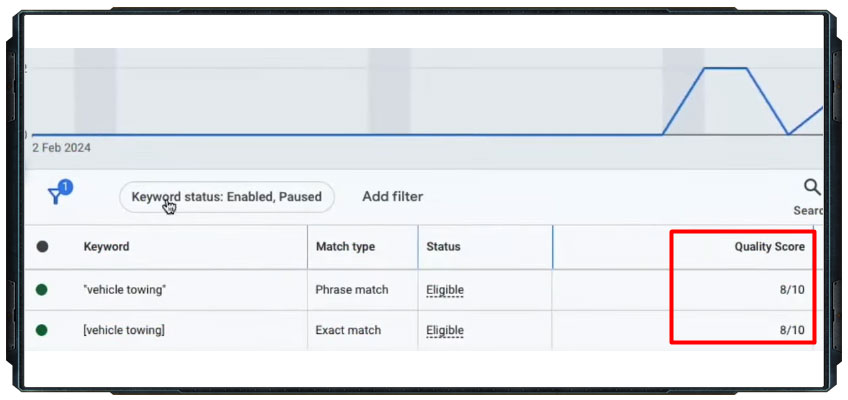
Elevate your ad quality score to enhance ad performance and lower costs. Focus on factors like ad relevance, ad copy quality, and landing page experience to achieve higher quality scores.
Aim for a score above 5, with targets set at 7-8 for optimal results. Higher quality scores not only improve ad rankings but also reduce CPC, maximising the efficiency of your advertising budget.
Enhancing Ad Strength and Relevance
Optimise ad copy to improve ad strength and relevance. Craft compelling headlines that resonate with your target audience and entice clicks.
Strive for excellence in ad copy quality to ensure maximum effectiveness and engagement. Regularly review and refine ad content to maintain relevance and drive better results.
Maximising Ad Extensions
Fully utilise ad extensions to enrich your ad listings and stand out from competitors. Incorporate various extensions like sitelinks, callouts, structured snippets, and location extensions to provide additional information and enhance visibility.
By maximising ad real estate and highlighting key selling points, you can attract more clicks and drive higher conversion rates.
Mitigating Competitor Targeting
Prevent wastage of ad spend on irrelevant clicks by excluding competitor names from your targeting. Identify competitor names using tools like Google Keyword Planner and add them to your negative keyword list.
This ensures that your ads are not triggered by searches for competitor brands, preserving your budget for more qualified leads.
Ensuring Accurate Conversion Tracking
Implement robust conversion tracking to measure campaign performance accurately. Track key actions such as form submissions, phone calls, and clicks on call extensions to assess lead generation effectiveness.
Avoid cluttering your tracking setup with unnecessary conversions, focusing instead on tracking meaningful interactions that align with your business goals.
Dealing with Google Recommendations
Exercise caution with automated Google recommendations and prioritise manual adjustments based on your campaign objectives.
Evaluate each recommendation critically and assess its potential impact on campaign performance.
Disable automated recommendations if they conflict with your optimisation strategy, opting instead for manual adjustments tailored to your specific goals.
Addressing Landing Page Issues
Optimise landing pages to improve conversion rates and user experience. Evaluate key aspects such as design, imagery, offers, CTAs, and mobile responsiveness.
Ensure alignment between ad messaging and landing page content to maintain relevance and continuity. Incorporate social proof elements like reviews and accreditations to instill trust and credibility in visitors, thereby boosting conversion rates.
In conclusion, conducting a thorough Google Ads audit is indispensable for driving campaign success and maximising ROI. By meticulously evaluating and optimising each aspect of your campaigns, from keyword targeting to ad creatives and landing pages, you can unlock the full potential of your advertising efforts and achieve sustainable growth for your business.
Stay vigilant, adapt to evolving trends, and continuously refine your strategies to stay ahead in the competitive digital landscape.

Speak with our Google Ads Expert
Got a quick question about marketing your local business
with Google Ads? We can help.
Speak to one of our experts today on 01702 668207 or send us a message.
