
The beauty of Google ads lies in its potential to reach targeted audiences with precision, but unlocking that potential requires a strategic approach. Whether you’re struggling with low click-through rates, high costs per click, or poor conversion rates, these expert tips are designed to address common pitfalls and propel your campaigns towards success.
Optimise Your Bidding Strategy
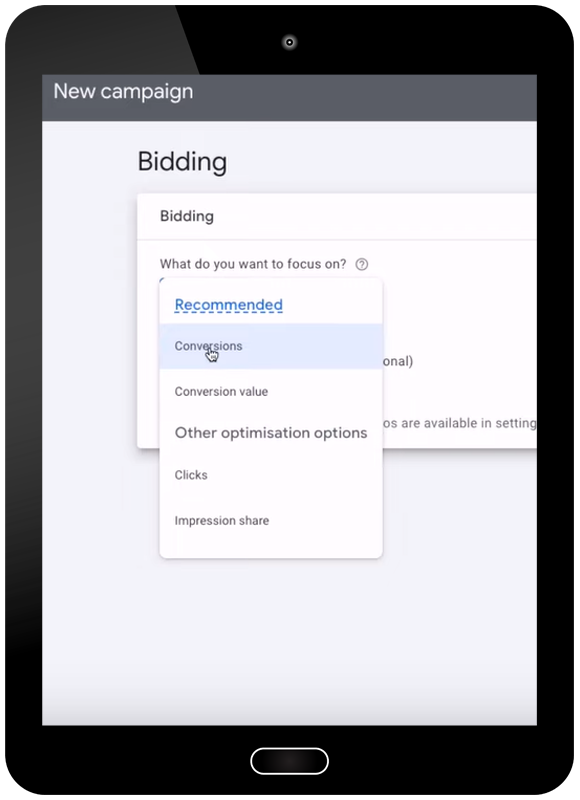
When it comes to Google Ads success, your bidding strategy plays a pivotal role. However, many advertisers stumble right at the start by choosing incorrect bidding options. Here’s how you can ensure your bidding strategy sets the stage for campaign success:
- Focus on Clicks Initially: Begin your campaign by prioritizing clicks over conversions. This initial phase is crucial because Google needs sufficient data to optimise for conversions effectively. By selecting the “Clicks” bidding objective, you allow your ads to garner enough traffic and engagement to gather actionable data.
- Transition to Conversions: Once your campaign has accumulated a meaningful number of clicks (ideally around 30 or more leads), shift your bidding strategy to “Conversions.” At this point, Google has enough data to analyse and optimise for actual conversions, improving your ad performance significantly.
- Monitor and Refine: Bidding strategies are not set in stone. Continuously monitor your campaign performance, especially after transitioning to conversion-focused bidding. Adjust your CPC based on real-time data to maintain optimal performance and stay ahead of market trends.
Set the Right CPC to Beat Your Competition
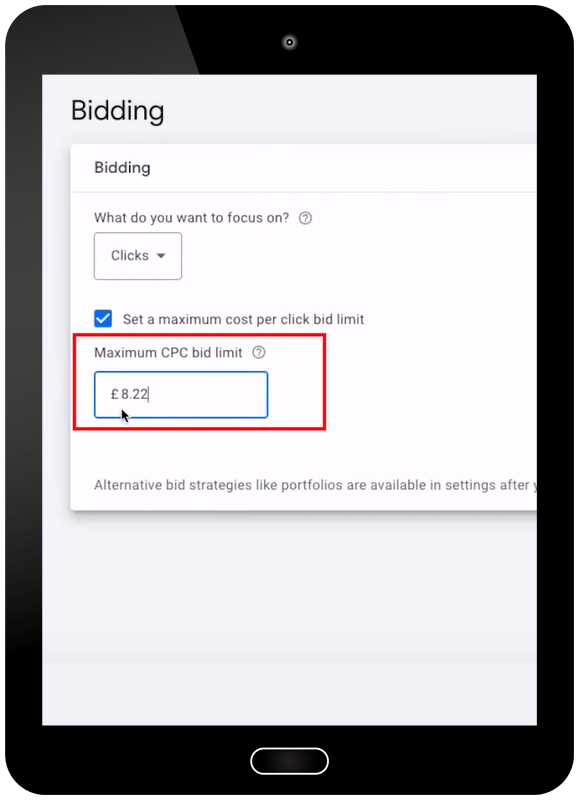
One of the critical aspects of running a successful Google Ads campaign is setting the right Cost Per Click (CPC). Here are actionable steps to ensure your CPC strategy outperforms your competition:
- Research Top-of-Page Bids: Use tools like Google Keyword Planner to identify the top-of-page bid for your targeted keywords. This bid reflects the maximum amount advertisers are willing to pay for a click on their ad at the top of search results.
- Set CPC Strategically: Once you have the top-of-page bid data, set your CPC slightly higher than the maximum bid. For example, if the top bid is £7, consider setting your CPC at £8.22. Adding a fractional amount above the rounded figure can help your ad win auctions against competitors with similar bidding amounts.
- Outbid Competitors: By setting a strategic CPC, you increase the likelihood of outbidding competitors who bid rounded amounts. This slight overbidding strategy ensures that your ad remains competitive and maintains prominent visibility in search results.
- Monitor and Adjust: Constantly monitor your campaign performance and adjust CPC bids based on real-time data and competitor activity. Use Google Ads analytics and bidding insights to fine-tune your CPC strategy for optimal results.
Ensure Correct Conversion Tracking
Proper conversion tracking is vital for measuring the success of your Google Ads campaigns accurately. Follow these steps to ensure your conversion tracking is set up correctly:
- Focus on Key Conversions: Identify the primary actions on your website that indicate conversions, such as form submissions, phone calls, or purchases. These actions should directly contribute to your business goals.
- Set Up Conversion Tracking: Utilize Google Ads conversion tracking tools to set up tracking for these key actions. Create separate conversion actions for different types of conversions, such as form submissions, calls, or purchases, to track each conversion type independently.
- Implement Tagging Codes: Place conversion tracking tags or codes correctly on relevant pages of your website. For example, place tags on thank you pages after form submissions or purchase confirmation pages to track successful conversions.
- Optimise Based on Conversion Data: Regularly review conversion data in your Google Ads account to analyse the performance of different conversion actions. optimise your ad campaigns based on conversion metrics such as conversion rate, cost per conversion, and conversion value to maximise ROI.
- Use Call Tracking Solutions: For tracking phone call conversions, integrate call tracking solutions that provide insights into calls generated from your ads. Attribute call conversions to specific ads or keywords to optimise your campaigns effectively.
Create a Negative Keywords List
Creating a negative keywords list is a crucial step in refining your Google Ads campaign and ensuring that your ads are shown to the most relevant audience. Here’s how you can effectively use negative keywords:
- Understand Irrelevant Search Terms: Analyse your search term reports in Google Ads to identify search terms that are irrelevant or not aligned with your campaign goals. These could include terms that attract clicks but don’t lead to valuable conversions.
- Identify Exclusion Criteria: Determine the keywords or phrases that you want to exclude from triggering your ads. These can be broad terms, specific phrases, or even competitor names that are not relevant to your offerings.
- Add Negative Keywords: Access the negative keywords section in your Google Ads account and start adding these terms strategically. Utilize match types such as broad match, phrase match, or exact match to control how broadly or narrowly your negative keywords apply.
- Use Keyword Tools: Leverage keyword research tools to identify potential negative keywords. Look for terms that may be related to your industry but don’t align with your specific products or services. This proactive approach helps prevent wasted ad spend on irrelevant clicks.
- Review Search Term Reports Regularly: Continuously monitor your search term reports to identify new irrelevant terms. Add these terms to your negative keywords list to ensure ongoing campaign optimisation and cost savings.
- Optimise Ad Relevance: By excluding irrelevant search terms, you improve ad relevance and Quality Score, leading to higher ad positions and lower costs per click (CPC). This optimisation enhances the overall effectiveness of your campaigns and drives more qualified traffic.
Create Dedicated Landing Pages
Having dedicated landing pages for your Google Ads campaigns can significantly enhance your campaign performance and increase conversion rates. Here’s how to optimise your landing pages effectively:
- Maintain Relevance: Ensure that your landing page content aligns perfectly with the ad copy and keywords used in your Google Ads. This alignment creates a seamless user experience and reinforces the message from the ad, increasing the chances of conversion.
- Clear Call-to-Action (CTA): Place a clear and compelling CTA prominently on your landing page. Whether it’s a form submission, a phone call button, or a download link, make sure visitors know exactly what action to take to proceed further.
- Streamline Navigation: Limit distractions on your landing page by removing unnecessary links or navigation menus that might lead visitors away from the conversion goal. Keep the focus on guiding users towards the desired action.
- Mobile-Friendly Design: With a significant portion of web traffic coming from mobile devices, ensure that your landing pages are responsive and optimised for mobile users. Test across various devices and screen sizes to deliver a seamless experience.
- Highlight Unique Selling Proposition (USP): Clearly communicate the benefits of your product or service on the landing page. Highlight unique features, offers, or promotions that differentiate your offering and compel visitors to take action.
- A/B Testing: Continuously test different elements such as headlines, images, CTAs, and form lengths to optimise conversions. A/B testing helps identify the most effective variations and fine-tune your landing pages for maximum impact.
- Integrate Conversion Tracking: Set up conversion tracking on your landing pages to accurately measure campaign performance. Track form submissions, phone calls, purchases, or other desired actions to analyse ROI and make data-driven optimisation decisions.
Manage Partner Networks
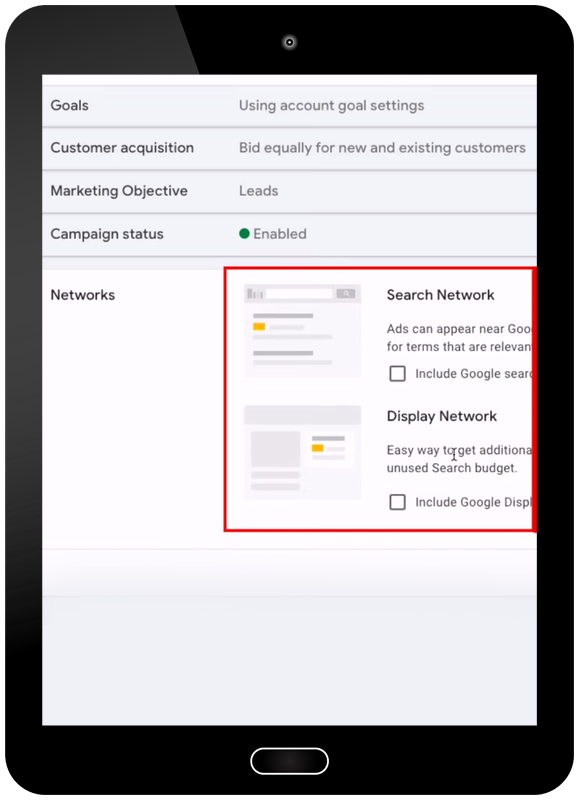
Effectively managing partner networks in your Google Ads campaigns can have a significant impact on campaign performance and budget utilization. Here are key strategies to optimise your ads for better results:
- Understand Search and Display Networks: Differentiate between the Search Network and Display Network within Google Ads. The Search Network shows ads on Google search results pages, while the Display Network displays ads on websites, apps, and YouTube videos within Google’s partner network.
- Evaluate Performance: Monitor and analyse the performance of your ads on both networks separately. Identify which network drives more relevant traffic, conversions, and ROI for your campaigns.
- Opt-Out of Partner Networks: Consider opting out of the Display Network or specific partner websites/apps if they consistently drive low-quality traffic or irrelevant clicks that don’t convert. This can help focus your budget on channels with higher conversion potential.
Improve Ad Quality Scores
Ad Quality Scores play a crucial role in determining ad performance and costs in Google Ads campaigns. Follow these strategies to boost your Ad Quality Scores and maximise campaign effectiveness:
- Understand Ad Quality Scores: Ad Quality Scores range from 1 to 10 and reflect the relevance and quality of your ads, keywords, and landing pages. Higher Quality Scores lead to lower costs and better ad placements.
- Keyword-Ad Relevance: Ensure strong alignment between your keywords, ad copy, and landing page content. Craft ad headlines and descriptions that closely match targeted keywords to improve relevance and click-through rates (CTRs). For instance, If your ads are appearing for “roof repair” searches then your headlines and description should be about Roof repairs.
- Landing Page optimisation: Design dedicated landing pages that align with ad messaging and targeted keywords. optimise landing page content, load times, and user experience to encourage conversions and improve Quality Scores.
- Negative Keywords Management: Regularly review and update your negative keywords list to prevent ad impressions for irrelevant searches. Filtering out non-converting or low-relevance search queries can improve ad performance metrics and Quality Scores.
- Mobile optimisation: Ensure that your ads and landing pages are optimised for mobile devices. Mobile-friendly experiences contribute to higher engagement rates and better Quality Scores, especially considering the prevalence of mobile searches.
Check the detailed video below –
Conclusion
These seven tips can significantly enhance the performance and effectiveness of your Google Ads campaigns. By optimizing your bidding strategy, setting the right CPC, ensuring accurate conversion tracking, managing negative keywords, creating dedicated landing pages, adjusting partner network settings, and improving ad quality scores, you can achieve better results in terms of ad visibility, click-through rates, and conversions.

Speak with our Google Ads Expert
Got a quick question about marketing your local service business
with Google Ads? We can help.
Speak to one of our experts today on 01702 668207 or send us a message.
