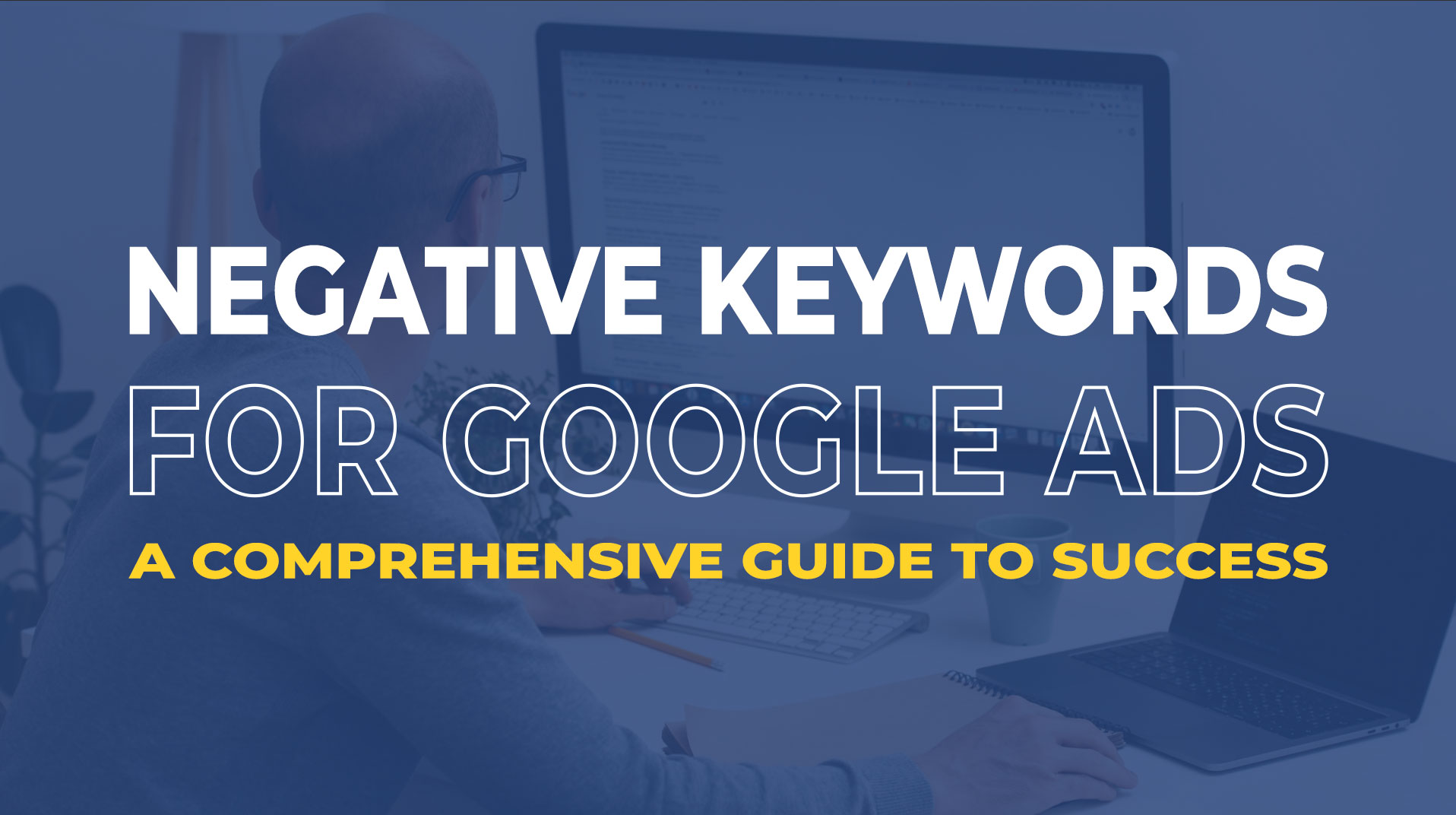
Are you tired of seeing your Google Ads budget go down the drain without any tangible results?
If so, you’re not alone. Many service businesses struggle with ineffective ad campaigns, often due to a common yet critical mistake — neglecting to include negative keywords.
Negative keywords play a vital role in ensuring that your ads are shown to the right audience, thereby maximising your chances of conversions.
In this comprehensive guide, we’ll walk you through the process of finding negative keywords using four different methods, so you can optimise your Google Ads campaign and achieve better results.
Understanding Negative Keywords
Before we dive into the methods, let’s first understand what negative keywords are and why they are essential.
Negative keywords are specific words or phrases that you can add to your Google Ads campaign to prevent your ads from being shown to users searching for those terms.
By excluding irrelevant searches, negative keywords help you reach a more targeted audience and improve the overall performance of your ad campaign.
Method 1
KeywordTool.io
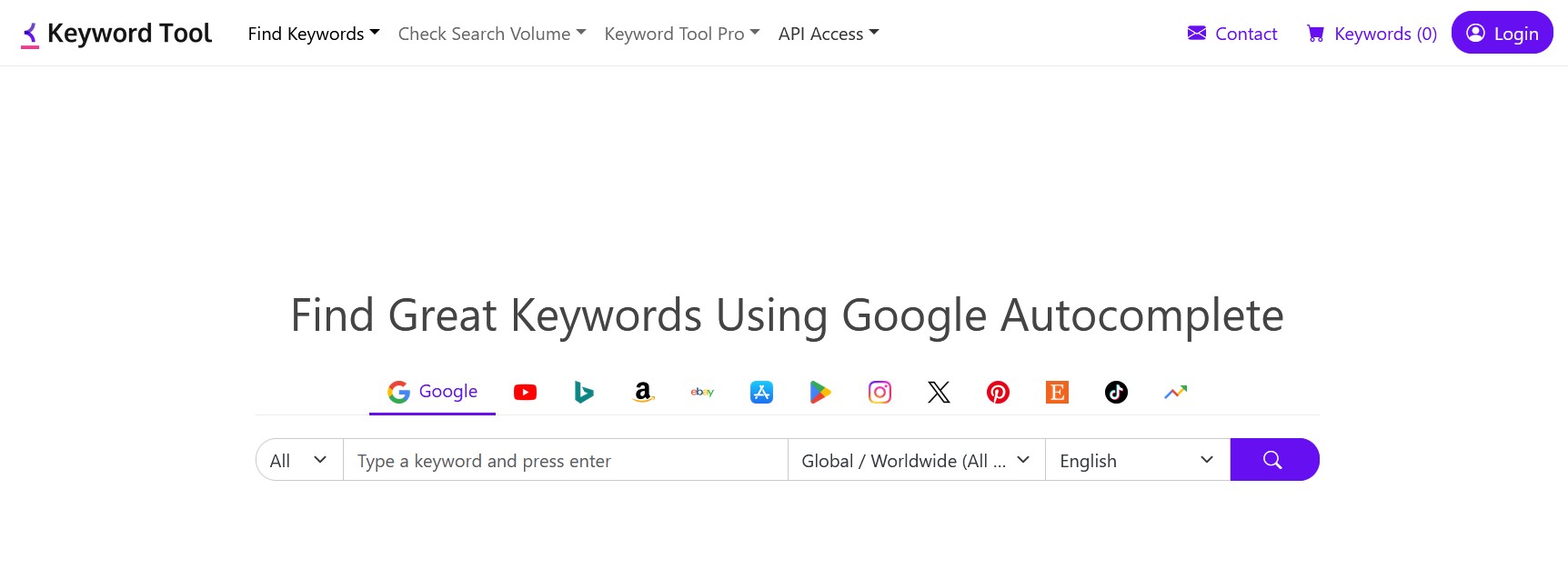
KeywordTool.io is a powerful tool that can help you identify potential negative keywords quickly and efficiently.
To get started, simply enter your core service keyword — for example, “plumber”—into the search bar.
The tool will generate a list of related keywords that users commonly search for.
Scan through the list and identify any keywords that are not relevant to your services. For instance, terms like “plumbers salary” or “plumbers tape” may indicate that the user is not looking to hire a plumber but rather seeking information or products related to plumbing. Make a note of these keywords to add to your negative keywords list.
Method 2
Google Ads Keyword Planner
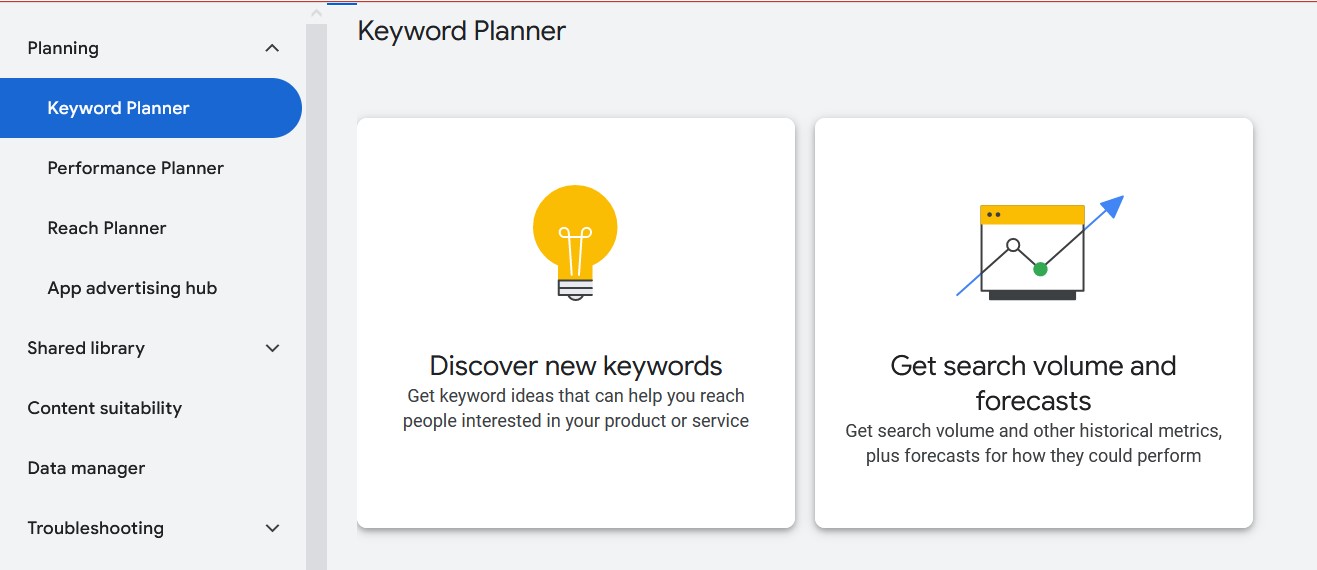
Google Ads Keyword Planner is another valuable tool for finding negative keywords.
Enter your core service keyword into the search bar and explore the list of related keywords provided by Google.
Pay attention to specific phrases that may indicate irrelevant searches, such as brand names or services you don’t offer. For example, terms like “Victoria Plumbing Near Me” or “Anderson Plumbing” can be added to your negative keywords list if they don’t align with your business.
Utilise the “Add filter” feature to narrow down your keyword list further. You can filter keywords containing specific terms, such as “heater,” to identify services you don’t offer and add them to your negative keywords list accordingly.
Method 3
Semrush
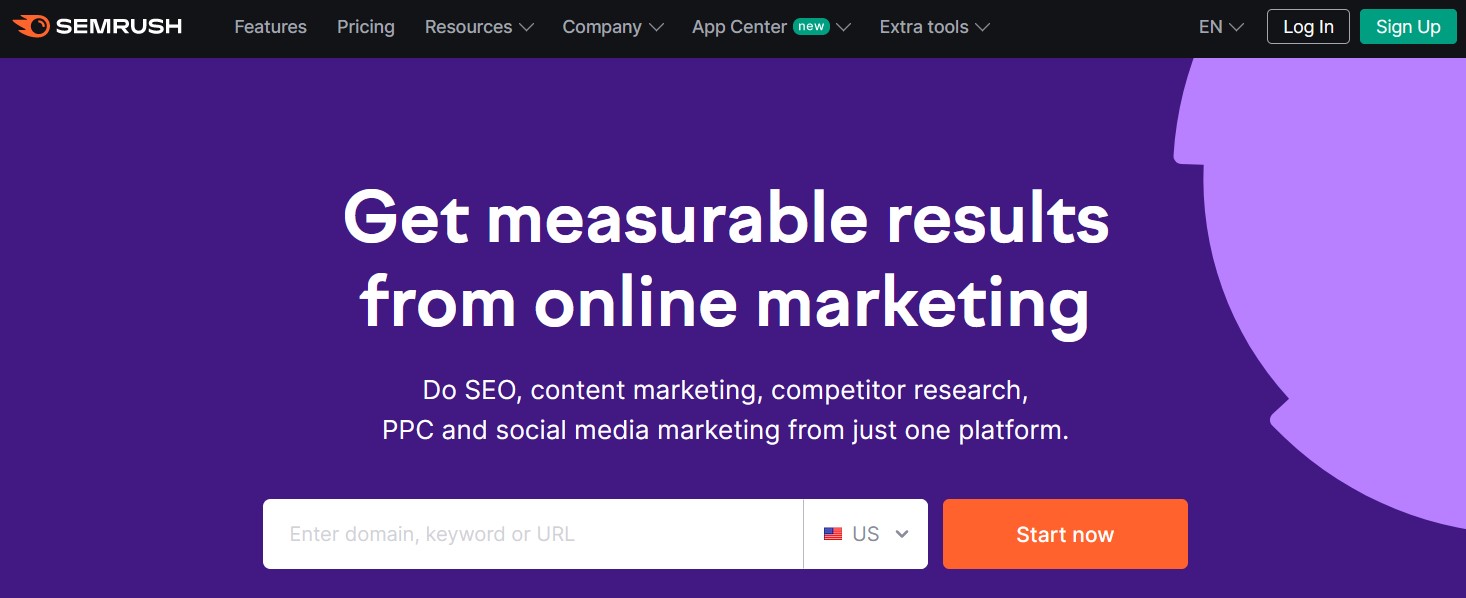
Semrush is a comprehensive keyword research tool that can help you uncover negative keywords and optimise your ad campaign.
Start by entering your core service keyword into Semrush and explore the list of broad match keywords provided.
Look for keywords that indicate irrelevant searches, such as brand names or product-related terms. For example, terms like “white house plumber” or “plumbers mate” may not be relevant to your services and can be added to your negative keywords list.
Method 4
Answer the Public
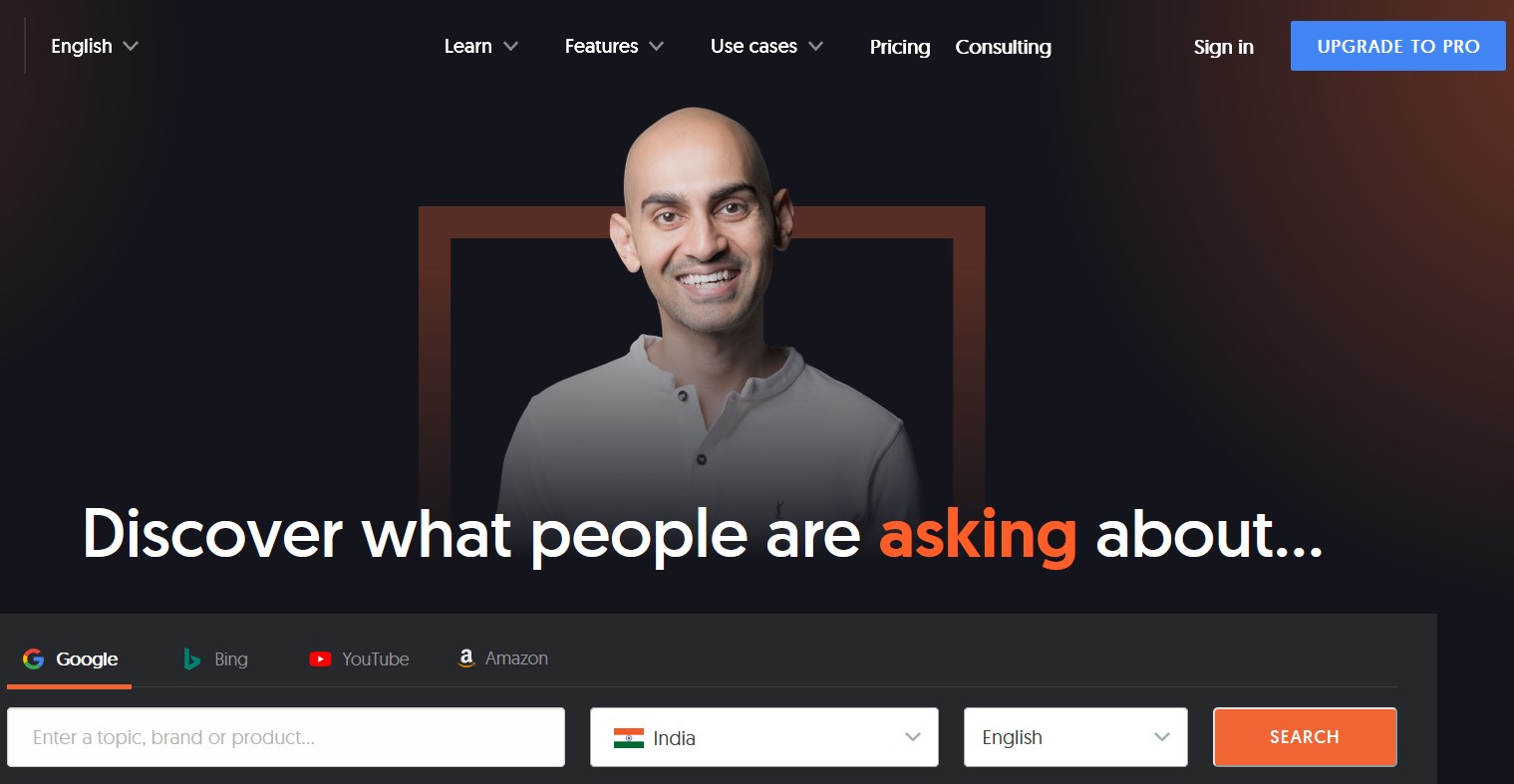
Answer the Public is a unique tool that provides insights into the questions users are asking on Google. Enter your core service keyword into Answer the Public and explore the list of related questions and phrases.
Identify any phrases that may indicate irrelevant searches or informational queries. For example, terms like “are plumbers rich” or “plumber vs pipefitter” may not be relevant to your services and can be added to your negative keywords list.
Compiling Your Negative Keywords List
Once you’ve learned how to find keywords using the methods above, it’s time to compile your negative keywords list. Create a spreadsheet and list all the negative keywords you’ve identified, along with the source where you found them (e.g., KeywordTool.io, Google Ads Keyword Planner, Semrush, Answer the Public).
As you add negative keywords to your Google Ads campaign, mark them as “added” in your spreadsheet to keep track of your progress. Regularly review and update your negative keywords list to ensure that your ad campaign remains optimised for maximum effectiveness.
Conclusion
Incorporating negative keywords into your Google Ads campaign is essential for reaching the right audience and maximising your ROI.
By following the methods outlined in this guide and regularly refining your negative keywords list, you can improve the performance of your ad campaign and achieve better results.
Don’t let irrelevant searches drain your ad budget—take control with negative keywords and watch your Google Ads campaign thrive!

Speak with our Google Ads Expert
Got a quick question about marketing your local business
with Google Ads? We can help.
Speak to one of our experts today on 01702 668207 or send us a message.
