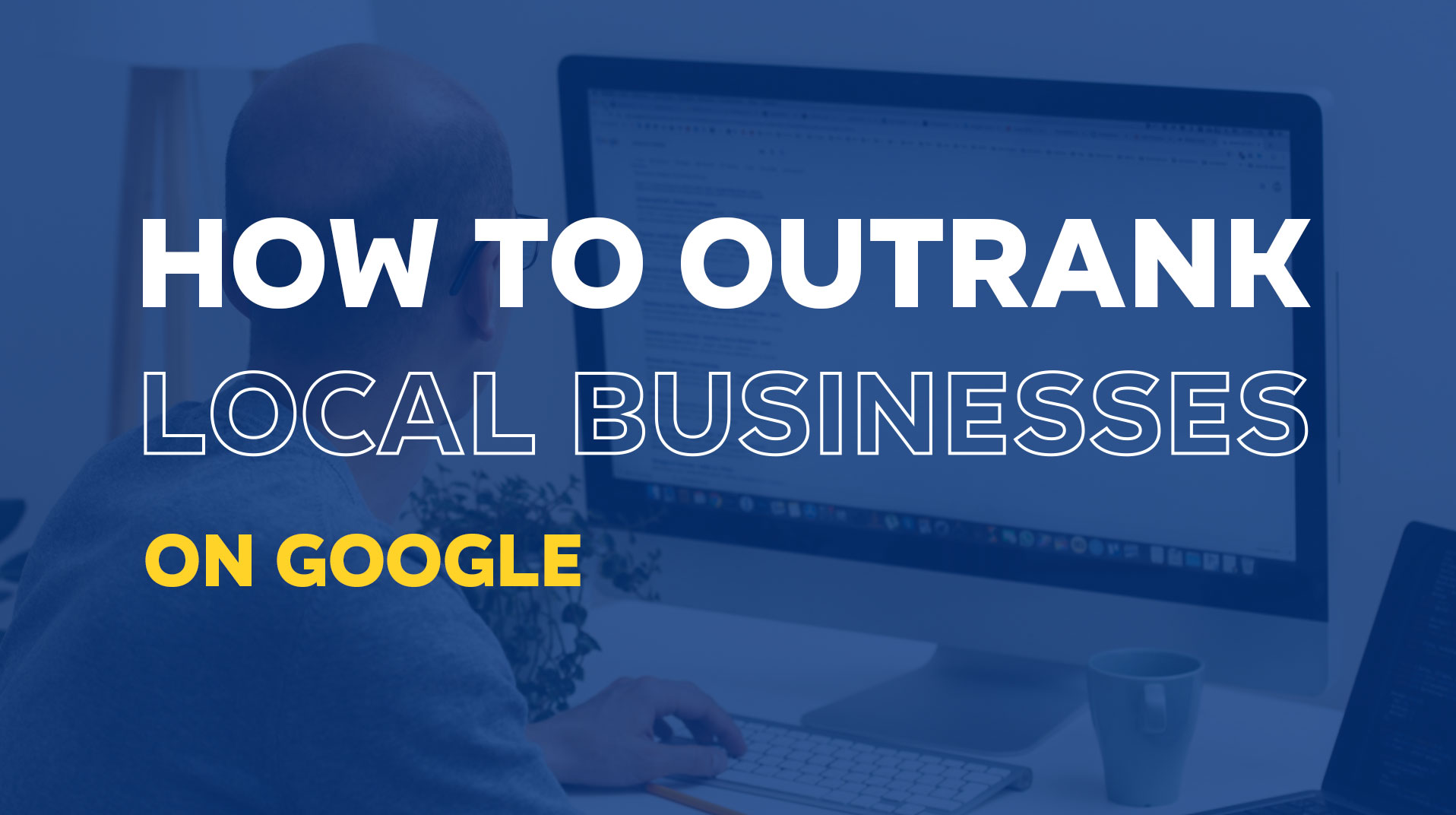
Being on the first page of Google is really important for any local business to succeed. With approximately 53.3% of all website traffic originating from organic search , the significance of search engine optimisation (SEO) cannot be overstated.
This comprehensive guide will walk you through proven methods to elevate your website’s ranking, ensuring you stay ahead of 99% of your competitors.
The Power of Organic Search
Organic search remains the dominant source of trackable web traffic, accounting for 53.3% of all website visits. This shows the importance of optimizing your website to appear prominently in search engine results.
Step 1
Create Dedicated Service Pages
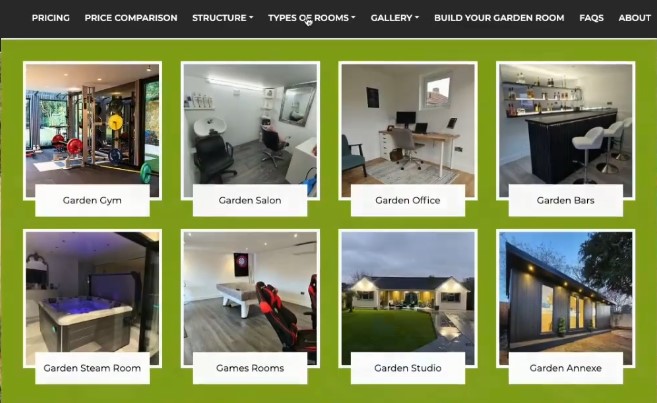
One of the most overlooked yet critical elements of local SEO success is having a dedicated page for each individual service your business offers. According to a study done by Whitespark, this is one of the top-ranking factors used by Google to determine where a business should appear in the search results — especially for local and service-based queries.
Why Dedicated Service Pages Are Essential for SEO?
Because Google is a search engine that’s built to deliver the most relevant result for every search. If someone types in “emergency plumber in Camden,” Google is going to prioritise websites that have a page specifically about emergency plumbing in Camden — not just a generic homepage that mentions plumbing in passing.
A dedicated service page signals to Google:
- What the page is about
- Which specific service you offer
- Where you offer that service
- That your content is more relevant than a generalist competitor
If you don’t have individual pages, your site appears less authoritative, less specific, and ultimately less useful in Google’s eyes.
What Does a Dedicated Service Page Look Like?
A proper service page should focus entirely on one single offering. Here’s what it typically includes:
- Page Title & Meta Description clearly stating the service and area (e.g. “Emergency Plumbing Services in Hackney | Fast Response”)
- Unique On-Page Content explaining what the service includes, who it’s for, and why your business is the best choice
- Clear CTA (Call to Action) such as “Book Now,” “Call Us,” or “Request a Quote”
- Supporting Images or Videos relevant to that service (e.g. before/after pictures, team at work)
- FAQs that address common questions customers have about the service
- Internal Links to related services or location pages
- Schema Markup to help Google understand the content and display rich snippets
Real-World Example: Garden Rooms 365
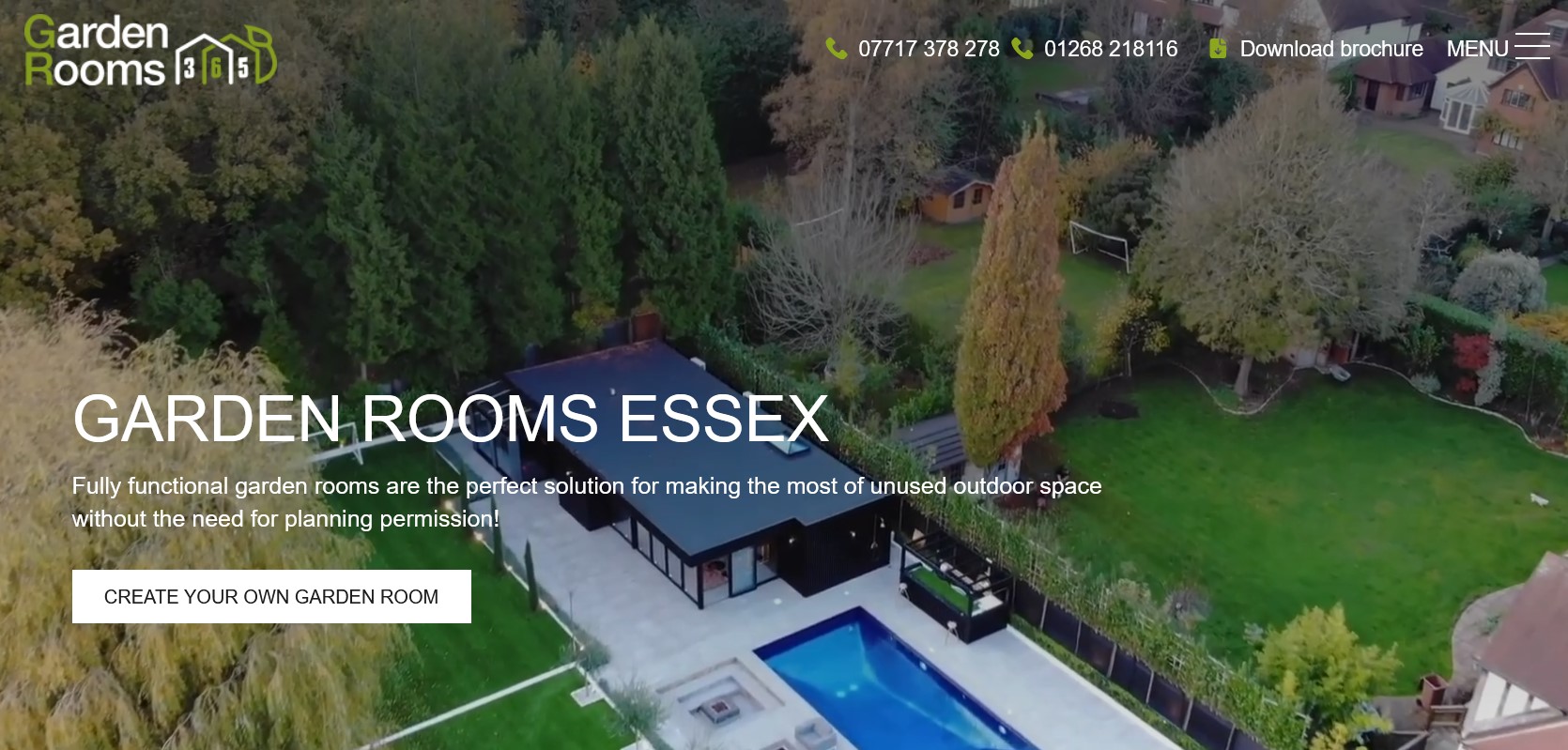
Let’s take a look at the website Garden Rooms 365, which has consistently ranked on the first page of Google in the Essex area.
One of the main reasons behind their success is that they’ve taken the time to build out individual pages for each type of garden room they offer, such as:
- Garden Gym Rooms
- Garden Offices
- Garden Salons
- Garden Bars
- Garden Studios
Each of these pages targets unique but highly relevant search phrases. When someone searches for “garden gym rooms Essex” or “garden office builders in Essex,” these pages appear in the top search results and even in the local map pack.
Competitor Analysis: Pimlico Plumbers & Italian Plumbers
Let’s also look at how industry leaders like Pimlico Plumbers and Italian Plumbers structure their websites.
When you visit their sites, you’ll notice that in their navigation bar, they include a dropdown menu that links to pages such as:
- Boiler Repairs
- Gas Engineers
- Central Heating Repairs
- Emergency Plumbing
- Bathroom Installations
These are all service-specific pages. Not only are these pages optimised for SEO, but they also serve the customer by clearly showcasing the business’s full range of services. If your competitors are doing this and you’re not, it’s a strong indicator that you’re falling behind in local rankings.
How to Identify Which Service Pages You Should Create?
Not sure what pages to build?
Here’s a simple, repeatable method using ChatGPT:
- Open ChatGPT and type the prompt: “List all the services a [your profession] provides.”
Example: “List all the services a plumber provides.” - You’ll get a comprehensive list. Go through it and tick off the services you actually offer.
- Copy those services into a spreadsheet.
- Under the column “Page Type,” mark all of them as “Top Service Pages.”
You can repeat this process for any industry — from electricians and roofers to garden room installers, landscapers, or even digital agencies.
Key SEO Benefits of Dedicated Service Pages
By building a full set of properly optimised service pages, you can:
- Rank for long-tail keywords: These pages help capture lower competition search queries like “boiler installation experts in Hackney” or “affordable drain unblocking Camden.”
- Improve site relevance: Google sees your website as more relevant and focused, increasing its trust in your site.
- Capture more qualified traffic: You’ll attract visitors who are already searching for a very specific service — increasing the chance they’ll convert.
- Enhance user experience: Visitors immediately find what they’re looking for, which reduces bounce rate and improves engagement.
Step 2
Develop Location-Specific Pages
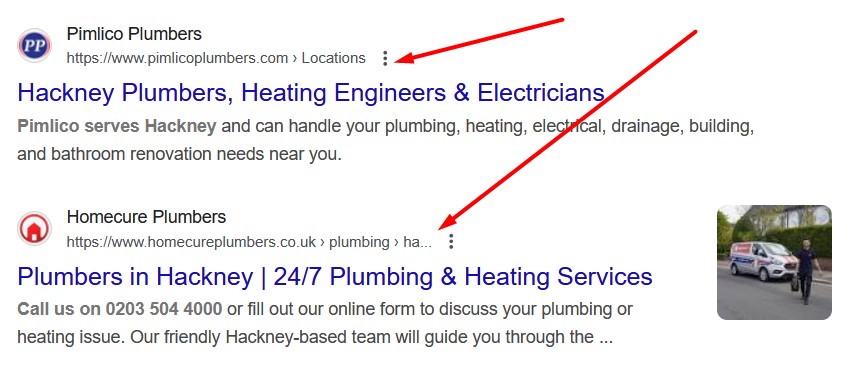
When someone searches for a service online, they almost always include their location in the search — whether they type it explicitly (“plumber in Hackney”) or Google infers it from their GPS. That’s why businesses that want to rank locally must create dedicated location pages.
Why Location Pages Matter for Local SEO?
A location page helps Google (and your customers) understand that you serve a specific area. Without one, even if you do operate there, you likely won’t appear in local search results because you haven’t shown Google enough proof that you’re relevant to that location.
Think of a location page as your digital presence in that area — even if you don’t have a physical shopfront there.
What Does a Good Location Page Look Like?
A properly structured location page is tailored to a specific town, city, or borough. It isn’t just a copy-paste of your homepage or services page with a location name swapped in. It should:
- Address the local audience directly
- Highlight services you provide in that area
- Mention nearby landmarks, boroughs, or streets to boost relevance
- Include testimonials or case studies from local clients (if available)
- Feature a map or service coverage image
This tells Google:
“I’m not just a general service provider — I specifically help people in this area
How to Generate a List of Local Areas You Should Target?
Let’s say you’re a plumber based in London. While your business is located in one area, you probably serve multiple boroughs.
Here’s how to build your list:
- Go to ChatGPT and use this prompt: “Give me a list of all the boroughs in London.”
- ChatGPT will return with a list of all the boroughs in London.
- Next, list these locations in a spreadsheet under a column titled “Local Landing Pages”.
By targeting each borough (or town, if you’re outside London), you’re telling Google exactly where you want to rank.
Step 3
Implement Strategic Internal Linking
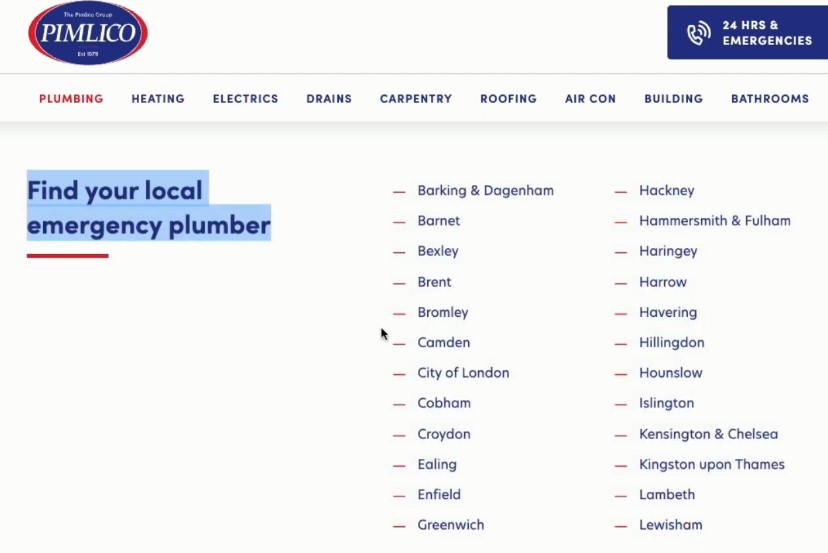
Internal linking connects related pages within your website, aiding navigation and distributing page authority. This practice helps search engines crawl your site more effectively and improves user experience.
Best Practices for Internal Linking
- Link Service Pages: Ensure that your main service pages link to related sub-services and vice versa.
- Connect Location Pages: Interlink location-specific pages to showcase the breadth of your service area.
- Use Descriptive Anchor Text: Employ clear, keyword-rich anchor text that accurately describes the linked page’s content.
Step 4
Optimise for Google’s Local Pack
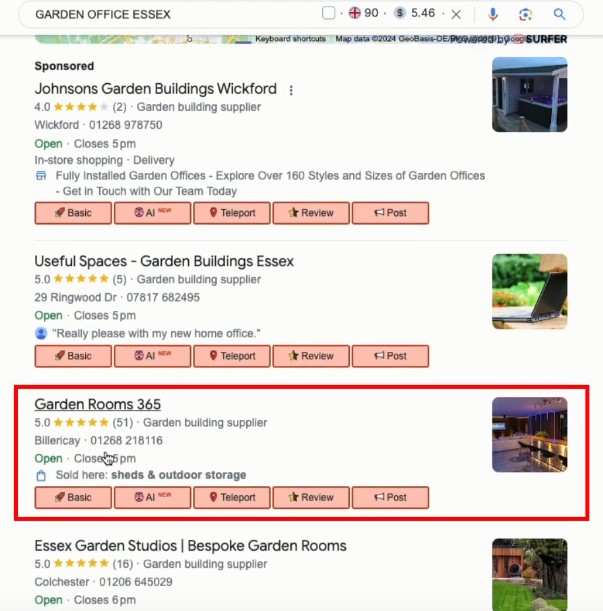
The Local Pack, also called the Map Pack, is the group of three business listings that appear directly under the map when someone makes a local search on Google — for example, “plumber in Camden” or “garden office installer Essex”.
This section appears above the organic search results, making it prime digital real estate. It shows:
- The top 3 businesses closest to or most relevant for the query
- Their Google rating
- Their address
- A clickable call button or link to directions
Getting into the Local Pack means more visibility, more phone calls, and more walk-ins or quote requests — even if your actual website doesn’t rank first in the organic results below.
Why is the Local Pack So Important?
- It’s the first thing users see, especially on mobile devices.
- It drives a significant share of leads. According to Google, 76% of people who search for something nearby visit a business within a day, and 28% of those searches result in a purchase.
- Local Pack results come with social proof — ratings and reviews — which builds instant trust.
- It allows users to call your business in one tap or navigate to your address immediately.
Ranking in this section gives you an enormous advantage over competitors who are buried further down the page.
How Does Google Choose Who Appears in the Local Pack?
Google looks at three main factors when deciding which businesses to feature:
- Relevance – How well does your business match the intent of the search?
- Distance – How close is your business to the person searching?
- Prominence – How well-known or trusted is your business, based on reviews, citations, and website authority?
Let’s break down how to optimise each of these factors.
1. Claim and Optimise Your Google Business Profile (GBP)
Your Google Business Profile is the single most important asset for Local Pack rankings. If you haven’t claimed yours yet, go to google.com/business and register immediately.
Once claimed, follow these optimisation steps:
Use Your Actual Business Name
Avoid keyword stuffing. Use the real, legal business name that matches signage and documents. Google penalises fake or overly-optimised names.
Choose the Right Categories
Your primary category should match your main service (e.g. “Plumber”, “Garden Building Company”). You can also add secondary categories, like:
- Emergency Plumber
- Boiler Repair Service
- Garden Office Supplier
Read More – How to Optimise Categories on Your Google Business Profile
Add a Complete Business Description
Write a keyword-rich paragraph that clearly explains:
- What you do
- Who you serve
- Where you operate
- Why people should choose you
Upload High-Quality Photos
Add real, high-resolution images of your team, vans, equipment, completed jobs, and office. Geo-tag your images where possible using tools like GeoImgr.
Add Services and Products
Use this feature to list individual services (e.g. “Leak Detection”, “Drain Unblocking”, “Garden Office Installations”) — this helps Google better understand what you offer.
Ensure NAP Consistency
Your Name, Address, and Phone number (NAP) should be identical across your Google profile, website, and all online directories.
2. Collect and Manage Google Reviews
Reviews are one of the strongest trust signals Google uses when deciding who to rank in the Local Pack.
How to Get More Reviews?
- Ask every satisfied customer to leave a review right after a job is done.
- Send a direct review link via SMS or WhatsApp (available in your GBP dashboard).
- Add a QR code to your invoices or van graphics that links to your review page.
Tips for Effective Reviews
- Aim for quality and quantity — Try and get your customers to leave you detailed reviews rather than generic one-liners.
- Encourage customers to mention the specific service and location (e.g. “Great boiler repair service in Hackney”) — this boosts keyword relevance.
- Respond to every review, whether positive or negative. It shows Google (and customers) that you’re active and engaged.
3. Post Regular Updates to Your GBP
Most businesses set up their profile once and never touch it again — but Google gives more visibility to active listings.
Post updates weekly or bi-weekly:
- Showcase recent jobs
- Share tips or seasonal advice
- Promote special offers or discounts
- Announce new service areas
Think of this like your Google “social feed” — it helps build trust and improve engagement.
Step 5
Monitor and Adjust Your Strategy
SEO is an ongoing process. Regularly monitor your website’s performance using tools like Google Analytics and Search Console. Adjust your strategies based on data insights to maintain and improve your rankings.
Check the Video Below -
By having dedicated service pages, developing location-specific content, strategically linking internal pages, optimizing for the Local Pack, and continuously monitoring your performance, you position your business to outrank 99% of competitors on Google. These steps, rooted in proven SEO practices, will increase your online visibility and drive organic traffic to your website.

Speak with our Local SEO Expert
Got a quick question about how your local service business can grow
with perfect strategy and plan? Ask our expert.
Speak to one of our experts today on 01702 668207 or send us a message.
