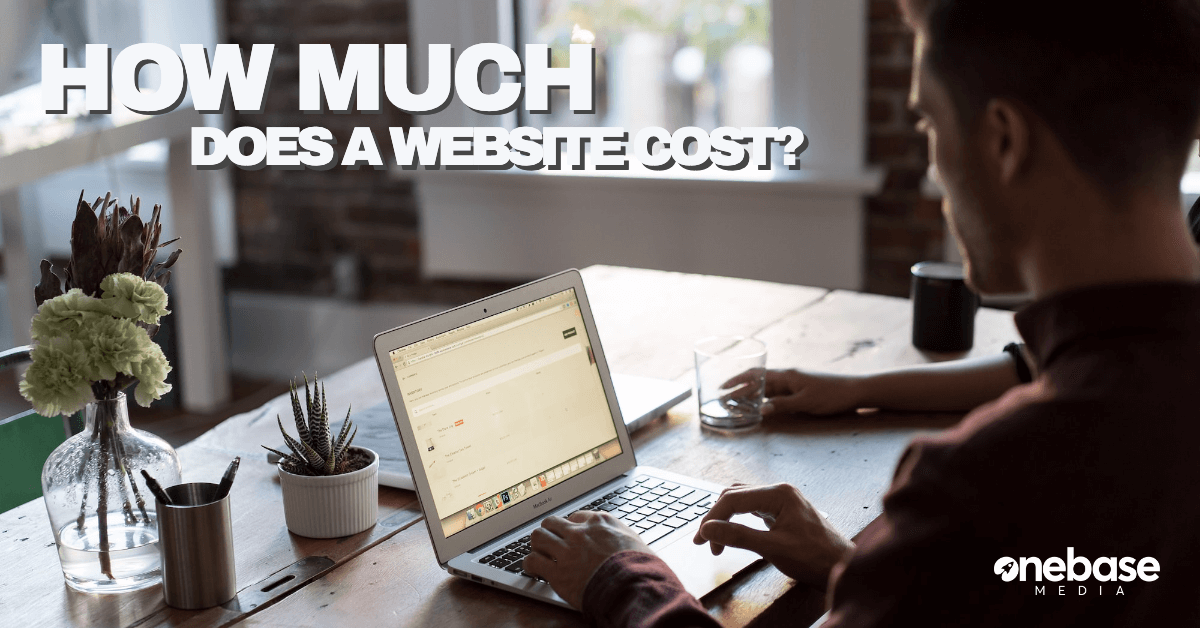
How much does a website cost? This is a question that many businesses have when they are first starting out. There are a lot of factors that go into the cost of a website, and it can be difficult to determine how much you should budget for your own site.
Depending on the size and complexity of the website, you can pay anything from £30 to £10,000 a month. With such a vast variation in prices, we have put together this guide to help you understand why there is such a difference in website costs.
However, there are some general guidelines that you can follow to get an idea of how much a website might cost you.
The first thing you need to consider is the purpose of your website. If you are simply looking to create an online presence for your business, then you will not need to spend as much money as someone who is looking to sell products or services online.
The type of website you create will also play a role in how much it costs. A basic website with a few pages will be much less expensive than a complex website with multiple features.
Next, you need to think about the design of your website. Do you have an existing logo or branding that you want to incorporate? Are you looking for a custom design or are you okay with using a template? The more complex the design and functionality, the more it will cost.
Finally, you need to consider the hosting and domain costs. Hosting can range from a few pounds per month to hundreds of pounds, depending on the size and traffic of your website. Domain names typically cost around £10-£15 per year.
Taking all of these factors into account, a typical website can cost anywhere from £500 to £5000 or more. Of course, there are always ways to save money, such as by using a free website builder or hosting your site on a free platform like WordPress.com. However, if you want a professional website that looks and functions its best, it is worth investing in a quality site and hiring a team.
| Feature | With freelancer | Agency | DIY – WIX |
|---|---|---|---|
| Design | £300 | £1000 | N/A |
| Coding | £400 | £2000 | N/A |
| Basic SEO | £250 PCM | £1500 PCM | N/A |
| Website builder | N/A | N/A | Included |
| Hosting | £100 P/A | £250 P/A | Included |
| Domain name | £25 P/A | £25 P/A | £10 |
| SSL | £20 P/A | £20 P/A | £20 P/A |
| Content writing | £40 Per page | £150 per page | N/A |
| Website maintenance | £250 P/A | £400 P/A | N/A |
| Ongoing costs, updates & changes | £25 Per hr | £80 Per hr | £21 per month |
| Set up costs | £300 | £800 | Included |
This is a question that many businesses have when they are first starting out. There are a lot of factors that go into the cost of a website, and it can be difficult to determine how much you should budget for your own site.
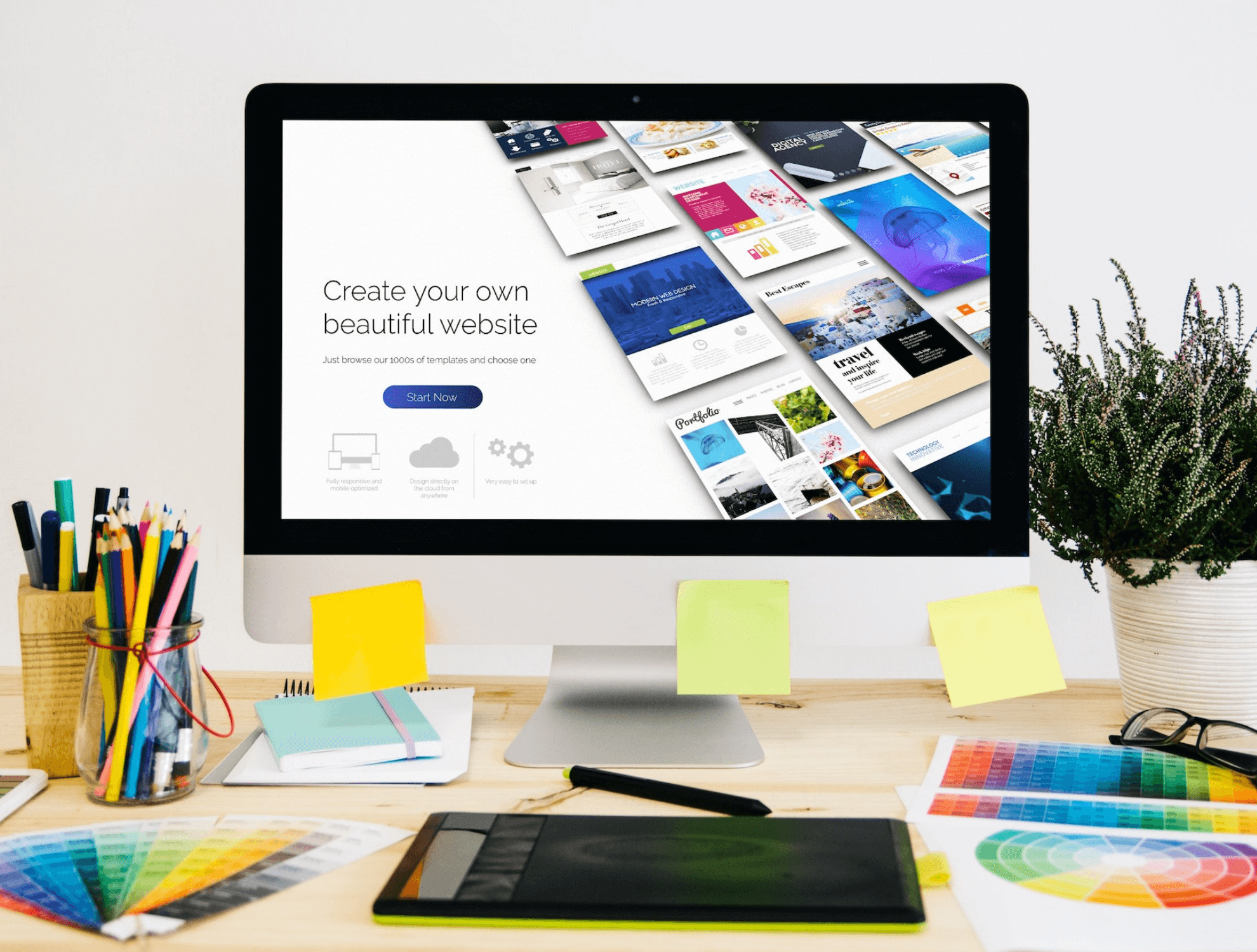
Website builder options and their average cost
- WordPress website – Free
- Weebly – Starts at £5/mo
- Wix – Starts at £5.00/mo
- Web – Starts at £1.44/mo
- Squarespace – Starts at £12.00/mo
- GoDaddy Website Builder-Starts at £9.99/mo
- Shopify – Starts at £19/mo
- Custom website design – Can cost anywhere from £500 to £5000 or more.

Best website building platforms for local businesses
As a small business owner, you know that having an online presence is essential to reach new customers and grow your business. But with so many website builders on the market, it can be hard to decide which one is right for you.
To help you choose the best platform for your local business, we’ve compiled a list of the top website builders, based on features, price, ease of use, and more.
- 1. Wix
- 2. Weebly
- 3. Squarespace
- 4. GoDaddy
- 5. WordPress.com
These websites are quick and easy to get up and running and require limited experience as they have ready-build templates and drag-and-drop building tools.

Website building platforms for an eCommerce website
When it comes to setting up an online store, you’ll need a platform that offers more than just basic website-building features.
You’ll need a platform that can handle all the complexities of running an online business, including inventory management, payment processing, shipping, and more.
Here are some of the best website builders for eCommerce:
- 1. Shopify
- 2. BigCommerce
- 3. Volusion
- 4. 3dcart
- 5. Woocommerce
These platforms offer everything you need to get your online store up and running, and they scale with your business as you grow. Let’s consider Shopify. It will be a perfect match for companies targeting to sell custom-designed t-shirts. They also come with built-in features like shopping carts, payment processing, and shipping integrations. Some markets, such as a food delivery, require more niche systems, for example: 3s-Pos.com‘s white label online
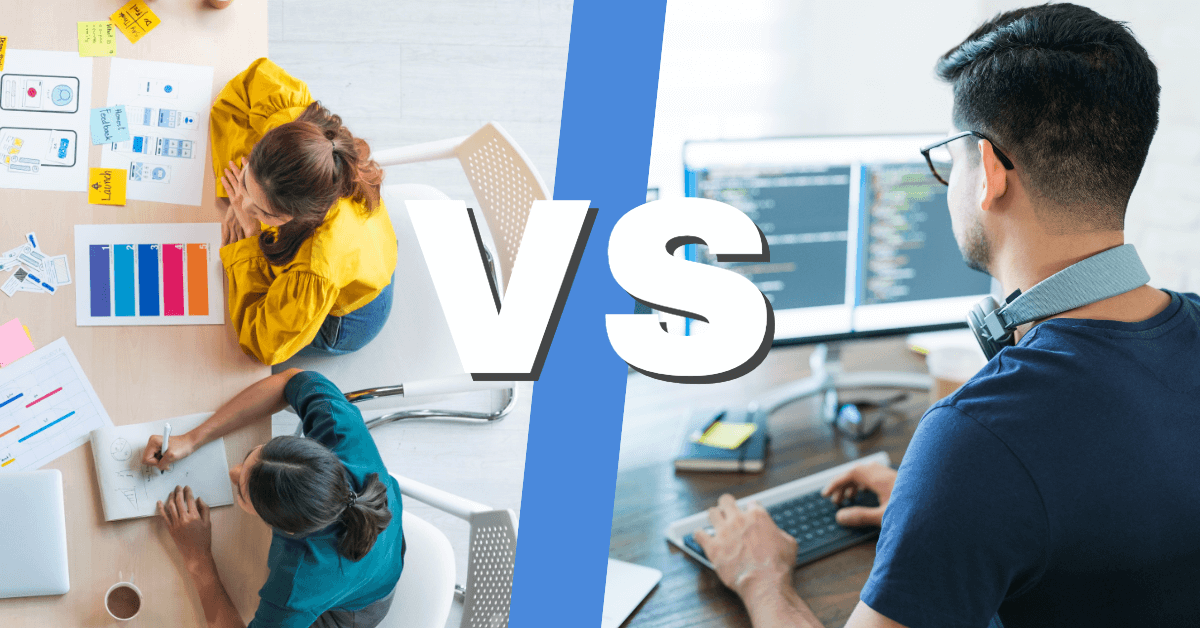
Using a freelancer vs using an agency
There are pros and cons to both using a freelancer and using an agency for building bespoke websites.
Using a freelance website designer can be cheaper and you may have more control over the project, but you may also end up with a less professional-looking site and the freelancer might take longer to build it as they have less experience in different aspects of the website build.
An agency will cost more hourly but get the right agency and they will get a team of professionals working on each part of the project who will create a higher-quality site. As the old saying goes “Buy cheap, buy twice”.
It’s important to weigh your options and decide what is best for your business before making a decision.
Using an agency
Pros:
- They will have experts in each part of the process, usually, professional web designers are not great at coding and website developers are not great at SEO. With a freelancer, you will have to find someone who is great in all these areas, but with an agency, the website will move round the departments so specialists can work on each part.
- If the agency has been trading for many years, it’s likely they have built hundreds of websites, so completely understand all the technicalities and issues that might happen. So you are far less likely to run into issues.
- The agency has a team so, therefore, be able to build the site faster.
- You can rely on the agency to take care of everything from start to finish, so you can focus on running your business.
Cons:
- It will more likely be more expensive than using a freelancer.
- You may have less control over the project as you will be relying on the agency to handle everything.
Using a freelance web designer
Pros:
- It can be cheaper than using an agency, just ask to see lots of examples of their work beforehand.
- You may have more control over the project as you will be working more closely with the freelancer.
Cons:
- The freelancer might take longer to build the site as they have less experience in different aspects of the website build.
- You might end up with a less professional-looking website.
Main aspects of a website design & build
- Graphic design (This is the department that makes the website look great)
- User experience (UX) / User interface (UI) design (This helps your website convert more visitors to customers)
- Front-end development – (The code that makes the website look great and function well)
- Back-end development (The code that helps your website run smoothly and efficiently)
- Quality assurance / Testing (This ensures that your website is free of bugs and errors)
- Project management (This keeps everything on track and ensures that deadlines are met)
- Search engine optimisation (SEO) (This ensures that your website is easy to find on the search engines)
Questions to ask your freelancer or agency
Once you have decided whether to use a freelancer or an agency for your website needs, it’s important to ask the right questions to ensure you are getting what you need and that the process runs smoothly.
Here are some questions to ask:
- Can you show me examples of previous work?
- Do you have experience in building websites in my industry?
- What is included in the price?
- How long will it take to build the website?
- Are there any hidden costs?
- How will the website be hosted?
- How will the website be hosted? (If it is a large website make sure they are not using shared hosting)
- How will my website be optimised for Google?
- What happens if I’m not happy with the finished product?
- Who will own the website once it’s completed?
- Who will be writing the content?
- Where are they sourcing the images from? (If stock images, they will have to have the correct licence to resell the images, or the copyright laws will fall on you)
- Will they be providing an SSL to secure the website?
How long does a website take to build?
This all depends on the size and complexity of the website. A simple website with a few pages can be built in a matter of weeks, whereas a larger, more complex website could take several months to build.
- 5-10 page website (4-6 weeks)
- 10-40 page website (6-8 weeks)
- eCommerce website (8-12 weeks, depending on how many products you have)
- Complex backend system websites for industries like recruitment or travel (10-16 weeks)
It’s important to ask your freelancer or agency how long they think it will take so you can manage your expectations and have a rough timeline for the project.
Are there any hidden costs?
Be sure to ask your freelancer or agency if there are any hidden costs associated with the project. Some designers charge extra for things like revisions, additional pages, etc. It’s important to know what you’re getting for your money upfront so there are no surprises later on.
Who will own the website once it’s completed?
It’s important to clarify who will own the website once it’s completed. Most designers include this in their contracts, but it’s always good to double-check to make sure there are no surprises down the road.
Cost of building the website yourself and what you would need
Building a website yourself can be a very rewarding experience. Not only will you save money, but you’ll also have complete control over the design and functionality of your site. It also gives you the freedom to choose whether you want to add a multi-language eCommerce solution, a live chat, or any other features. However, it’s important to note that building a website takes time and effort, and you’ll need to be familiar with web design and development basics.
Here’s what you’ll need to build a website:
- A domain name (this is your website’s address on the internet)
- Web hosting (this is where your website lives on the internet)
- A content management system (CMS) or a website builder (this is what you’ll use to create and edit your website)
- A text editor (this is what you’ll use to write your website’s code)
- Stock image provider
- Website security
- SEO and digital marketing
If you’re not familiar with web design or development, there are plenty of resources available online to help you get started. Once you have all of the necessary tools, you can begin building your website.
No matter how long it takes, building a website yourself can be a very rewarding experience. Not only will you save money, but you’ll also have complete control over the design and functionality of your site.
If you need any help along the way, there are plenty of resources available online to help you get started. Once you have all of the necessary tools, you can begin building your website.
Conclusion
There are a lot of factors to consider when deciding whether to use a freelancer or an agency for your website needs. It’s important to do your research and ask lots of questions to ensure you are getting what you need and that the process runs smoothly. With a little bit of planning, you can be sure to find the right person for the job and get the website you’ve always wanted.

Speak to an expert
Got a quick question about your marketing? Or you want to run through the details of your next big project. We can help.
Speak to one of our experts today on 01702 668207 or send us a message.
