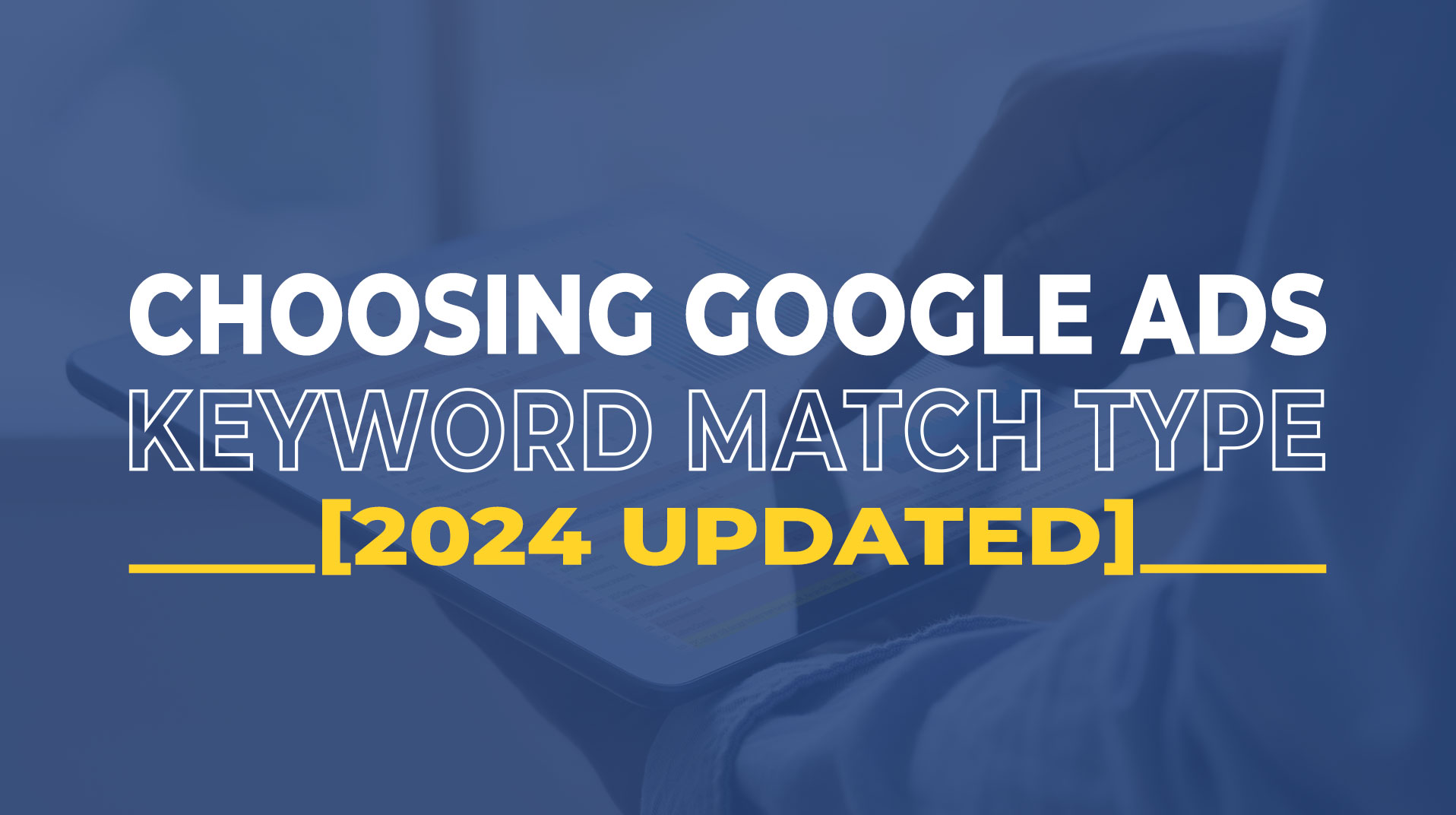
Google Ads is a powerful tool that allows businesses to reach their target audience effectively. One key element of a successful Google Ads campaign is the strategic use of keywords.
In this guide, we will walk you through the process of adding and removing keywords, ensuring that you target specific keywords to different groups for optimal results.
Step 1
Navigate to your group and keywords
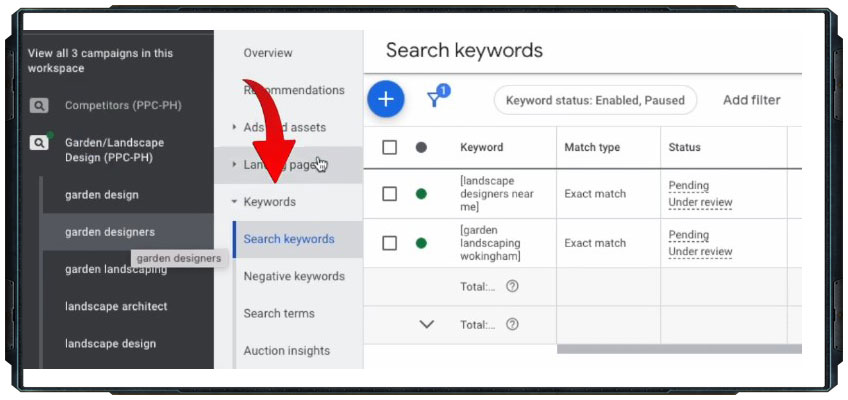
The first step is to log in to your Google Ads account and select the campaign you want to work on. Once you’ve chosen the campaign, click on the specific ad group you’re focusing on. Next, navigate to the “Keywords” tab. You can check the video we have added in the end.
Step 2
Adding keywords
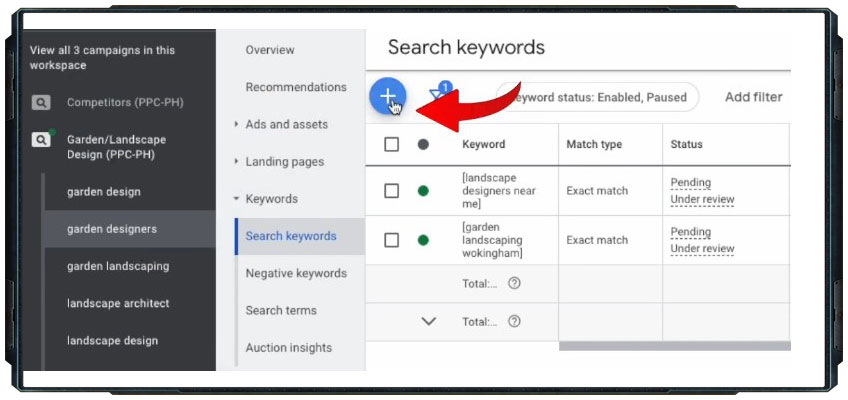
To add keywords to your selected group, click the blue “+” button. A box will appear where you can input your keywords. Google Ads provides valuable keyword suggestions on the right-hand side to help you choose the most relevant terms for your campaign.
Step 3
Choose your keyword match types
When adding keywords, it’s crucial to understand the three match types: “Exact Match,” “Phrase Match,” and “Broad Match.”
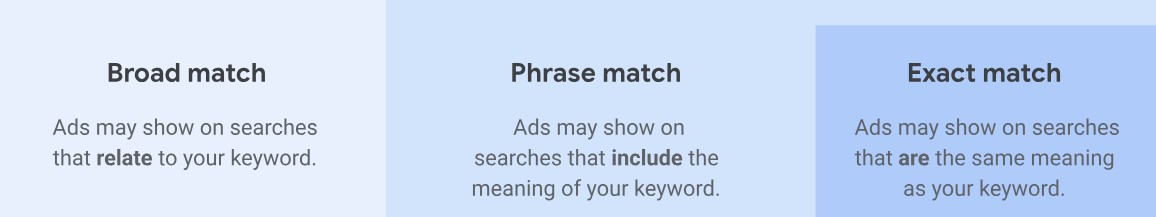
- Exact Match: Place brackets around your keyword, like [keyword]. This ensures that your ads appear only when users search for the exact keyword.
- Phrase Match: Use quotation marks, like “keyword.” Your ads will show when users search for the meaning of the keyword, in the specified order.
- Broad Match: Simply input the keyword without any additional punctuation. Your ads will appear for searches related to your keyword.
For most campaigns, it’s recommended to use a combination of “Exact” and “Phrase” match types to control the specificity of your ads.
Step 4
Removing or pausing keywords
To remove or pause a keyword, click on the pencil icon next to the keyword you want to modify. From the drop-down menu, you can choose to remove or pause the keyword, depending on your campaign goals.
Step 5
Bulk changes with KeywordWrap.com
If you need to make bulk changes to your keyword match types, consider using a tool like KeywordWrap.com. Simply paste your keywords into the tool, choose the desired match type, and let it generate the wrapped keywords for you. This saves time and ensures consistency in your campaign management.
Check the video below to understand each step in detail –
Best for Running Cost Effective Campaigns
Mastering the art of adding and removing keywords in Google Ads is essential for running successful and cost-effective campaigns. By understanding match types and utilising tools like KeywordWrap.com, you can fine-tune your keyword strategy, reaching the right audience and maximising your campaign’s effectiveness. Take control of your Google Ads campaign today and watch your business soar to new heights.
Prefer to leave it to the experts?
Keywords are just one of the many components that you can learn to utilise to start bringing in new leads for your business. Here at One Base Media, our marketing strategies take on a multi-pronged approach, targeting every lucrative platform to ensure a huge influx of leads and exponential growth for our customers.
Want us to help you? Simply get in touch with our team today and we’ll handle all the steps to get you set up for success in just a matter of days.

Speak with our Google Ads Expert
Got a quick question about lead generation and growth
for your trades business? We can help.
Speak to one of our experts today on 01702 668207 or send us a message.
