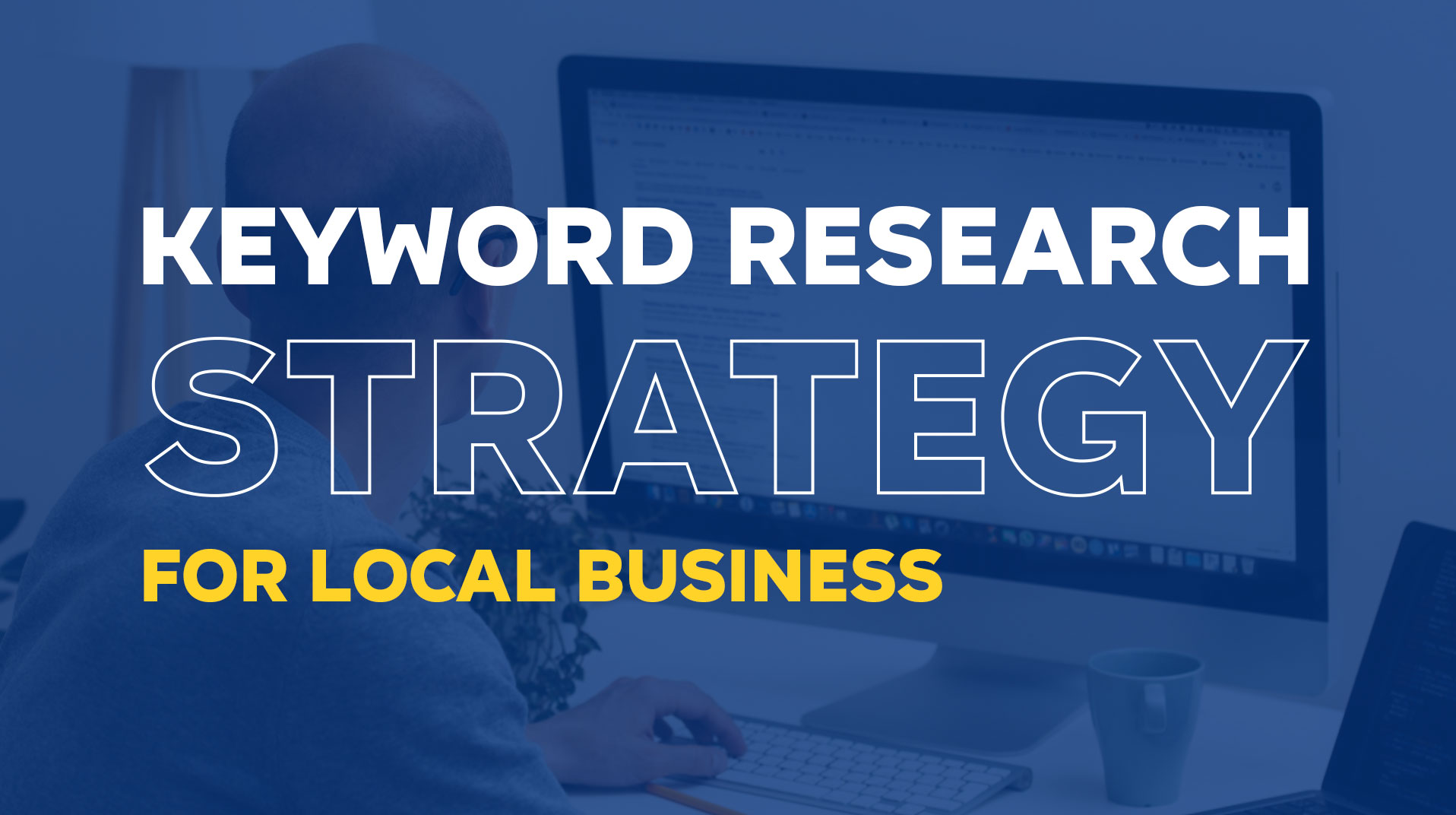
In today’s digital age, local businesses must prioritise their online visibility to attract and retain customers. With approximately 80% of local searches resulting in conversions, ensuring your business appears prominently in search results is crucial. Effective keyword research is the cornerstone of this visibility, enabling your website to rank higher on search engines like Google. This comprehensive guide will walk you through the process of conducting keyword research tailored for local businesses, ensuring you target the right terms to reach your audience effectively.
Step 1
Identify Your Services and Corresponding Keywords
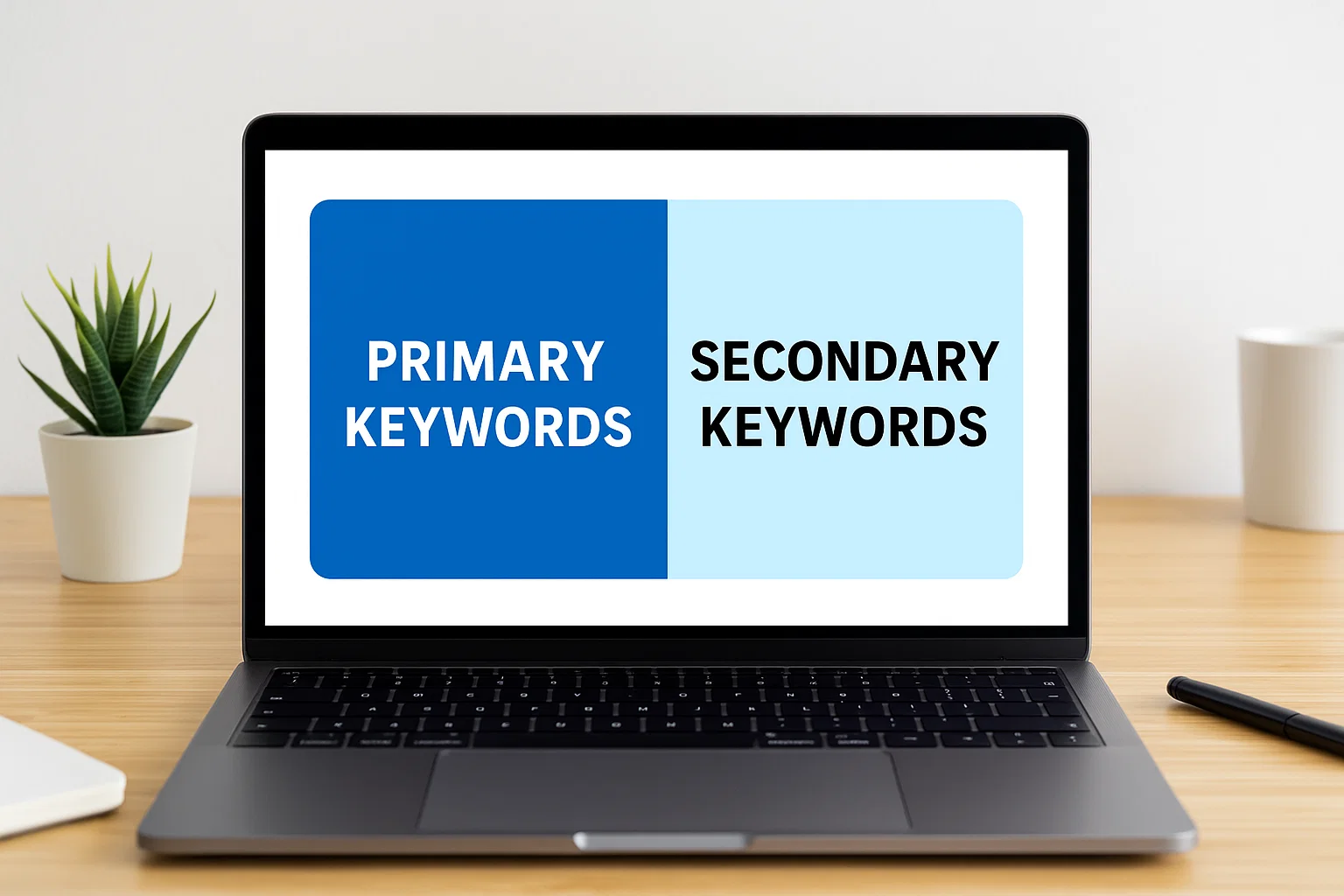
Before you can start ranking your website on Google, you need to know exactly what your business offers — and what your potential customers are searching for. That’s what keyword research is all about.
This first step is like making a shopping list. You’re writing down all the things your business does, and then matching each one with the keywords people type into Google when they’re looking for those services.
1.1 Start With Your Services
The easiest way to begin is by making a list of your main services. Think about what your customers actually hire you for.
For example:
If you’re a plumber, your list might look like this:
- Emergency plumbing
- Boiler repairs
- Tap and pipe fitting
- Bathroom installations
- Central heating services
- Drain unblocking
This is your starting point. Every one of these will eventually become its own page on your website — and you’ll find a main keyword for each.
1.2 Understand What a Keyword Is
A keyword is simply the phrase someone types into Google when they’re searching for a service like yours.
Let’s say you’re based in London and someone types in “plumber in London” — that’s a keyword. If your site appears near the top for that keyword, you’ll get more people clicking through to your site.
There are two types of keywords you need to know:
- Main keyword – the most popular, straightforward phrase for that service.
- Secondary keywords – variations and similar phrases people also search for.
Let’s break that down.
1.3 Find the Main Keyword for Each Service
To find your main keyword, think about how someone would search for that service on Google.
If you offer emergency plumbing in London, your main keyword would likely be:
“Emergency plumber London”
Why? Because that’s what people in urgent need of plumbing help would type into Google.
To confirm this, you can use a free Chrome extension called Keyword Surfer (we’ll explain this in the next step). It shows you how many times a keyword is searched each month. If “emergency plumber London” is searched a lot, you know it’s a good main keyword to go after.
1.4 Add Secondary Keywords
Once you’ve got the main keyword, it’s time to find secondary keywords — these are slightly different ways people search for the same service.
Using our emergency plumbing example, the secondary keywords could be:
- London emergency plumber
- Emergency plumbing in London
- Emergency plumbers near me (if your site is set up for local SEO)
These might not be searched as often, but they still matter. Including them in your content helps Google understand what your page is about and gives you more chances to show up in search results.
Step 2
Use Keyword Tools to Find Search Volume and Variations

Now that you’ve listed your services and matched them with rough keyword ideas, it’s time to dig deeper. In this step, we’ll use tools to check how popular those keywords are and find variations that people also search for.
This helps you make smarter decisions about which keywords to target on your website and how to structure your content for the best results.
2.1 Why Search Volume Matters
Search volume means how many people search for a specific keyword each month. The higher the number, the more potential visitors you can attract to your website.
Let’s say you run a plumbing business in London. If you find that:
- “Plumber London” gets 5,400 searches a month
- “Plumber in East London” gets 720
- “Emergency plumber London” gets 1,300
You now know which keywords are more valuable to target. But you don’t want to go after only high-volume keywords. Sometimes the more specific, lower-volume ones (like “boiler servicing Islington”) bring in more ready-to-buy customers.
2.2 Install a Free Tool: Keyword Surfer
To get started, install Keyword Surfer, a free Chrome extension. It shows search volumes and keyword suggestions right inside Google.
Here’s how to use it:
- Open Google Chrome
- Install Keyword Surfer from the Chrome Web Store
- Once it’s active, go to Google and search for something like “Plumber London”
Now you’ll see the monthly search volume next to your search term and a list of related keywords in a sidebar on the right.
Example:
Search: Plumber London
- “Plumber London” → 5,400 searches/month
- “London plumber” → 1,300
- “Plumbers in London” → 1,000
You can now choose your main keyword and secondary keywords with confidence.
2.3 Check Google Results for Keyword Relevance
It’s important to make sure Google actually shows relevant pages for your chosen keywords.
Here’s what to do:
- Google one of your main keywords, e.g., “Emergency plumber London”
- Look at the top-ranking pages
If most of the results are focused on emergency plumbing services, you know Google treats that as its own unique topic — and you should create a dedicated page for it.
But if you search something like “boiler repair London” and see general plumber pages instead, it means Google doesn’t see boiler repair as separate from general plumbing.
This process helps you understand which services need their own page and which can be grouped together.
2.4 Repeat This Process for Location-Based Pages
Now do the same thing for location-specific searches.
For example, search:
- “Plumber in North London” → 720 searches/month
- “Plumber Islington” → 590
- “Emergency plumber Islington” → 260
Just like you did with service pages, record these in your spreadsheet and assign them as Local Landing Pages.
2.5 Build a Complete List
Repeat this keyword process for every service and every area you want to target.
By the end, your spreadsheet will be full of high-value keywords backed by search volume data. This is your keyword blueprint — it tells you what pages you need to build, what content to include, and what your customers are actually searching for.
Step 3
Group Keywords into Pages and Plan Your Website Structure
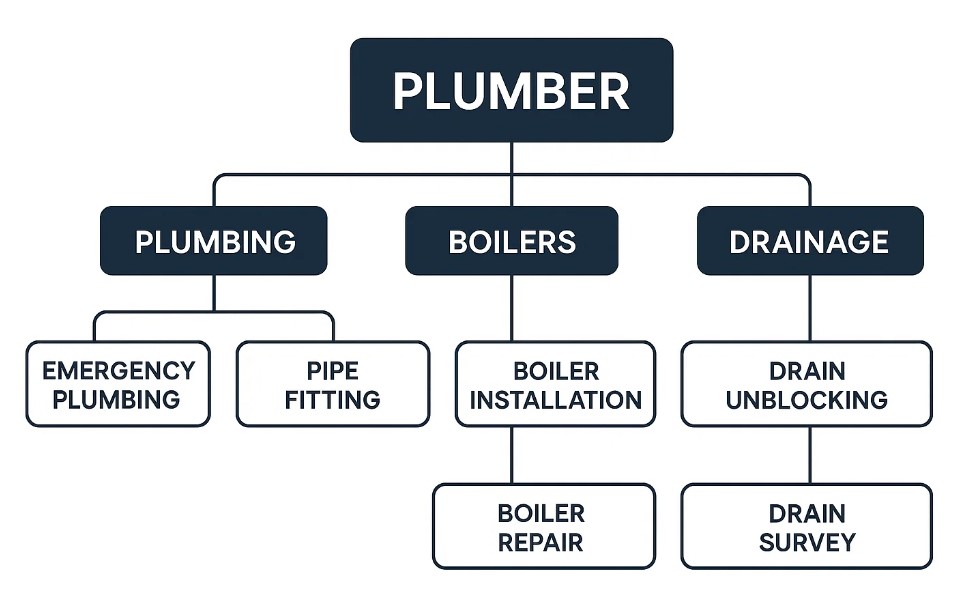
Once you’ve collected all your keywords — both main and secondary — it’s time to decide how you’ll use them on your website. This step is all about turning your research into action by planning what pages to build, what content each one should cover, and how it all fits together.
Think of your keywords like ingredients, and your website like a recipe. You can’t just throw everything into one pot — you need to group the right ingredients together for the best result.
3.1 Why Grouping Keywords Matters
Google ranks pages that are laser-focused on a specific topic. If your page tries to talk about every service you offer in every location you serve, it becomes messy and hard for Google to understand — and that means it won’t rank well.
But if each page targets one main topic (like “Emergency Plumber in Islington”) and includes a few related keywords (like “urgent plumbing services Islington” or “24 hour plumber Islington”), it becomes clear and focused — exactly what Google likes.
3.2 Start with Your Top-Level Pages (Service Pages)
Let’s say you’re a plumber. You’ll probably have services like:
- Emergency Plumbing
- Boiler Repair
- Pipe Fitting
- Drain Cleaning
- Bathroom Installation
Each of these should have its own dedicated page.
These are called your Service Pages.
Example for “Emergency Plumbing”
- Main keyword: Emergency plumber London
- Secondary keywords: 24 hour plumber London, urgent plumbing London, emergency plumbing near me
- Page title idea: “Emergency Plumber London – Fast 24/7 Plumbing Help”
This page should be fully dedicated to emergency plumbing only — not mixed in with other services.
Add all these service pages into your spreadsheet under “Page Type: Service Page”.
3.3 Add Your Local Landing Pages (Location Pages)
Now, we do the same thing — but for locations.
If you serve different boroughs or towns, you’ll want to build a Local Landing Page for each one.
Examples:
- Plumber in Islington
- Plumber in Hackney
- Plumber in Camden
- Plumber in East London
Each of these pages targets people looking for a plumber in their local area.
Example for “Plumber in Islington”:
- Main keyword: Plumber in Islington
- Secondary keywords: Islington plumber, local plumber Islington
- Page title idea: “Trusted Plumber in Islington – Local Plumbing Services”
Add these pages into your spreadsheet as Location Pages.
3.4 Combine Services + Locations = Local Service Pages
Now, here’s where you can take things to the next level. If you want to dominate local search, you’ll need pages that focus on specific services in specific locations.
These are called Location-Specific Service Pages.
Examples:
- Emergency plumber Islington
- Boiler repair Hackney
- Drain cleaning Camden
These pages rank when people search for specific services in their area — and they’re often easier to rank for because they’re so targeted.
Example for “Emergency Plumber in Islington”
- Main keyword: Emergency plumber Islington
- Secondary keywords: 24 hour plumber Islington, urgent plumber Islington
- Page title idea: “Emergency Plumber in Islington – 24/7 Rapid Response”
These should also go into your spreadsheet, marked as Location + Service Pages.
Step 4
Optimise Content with Surfer SEO
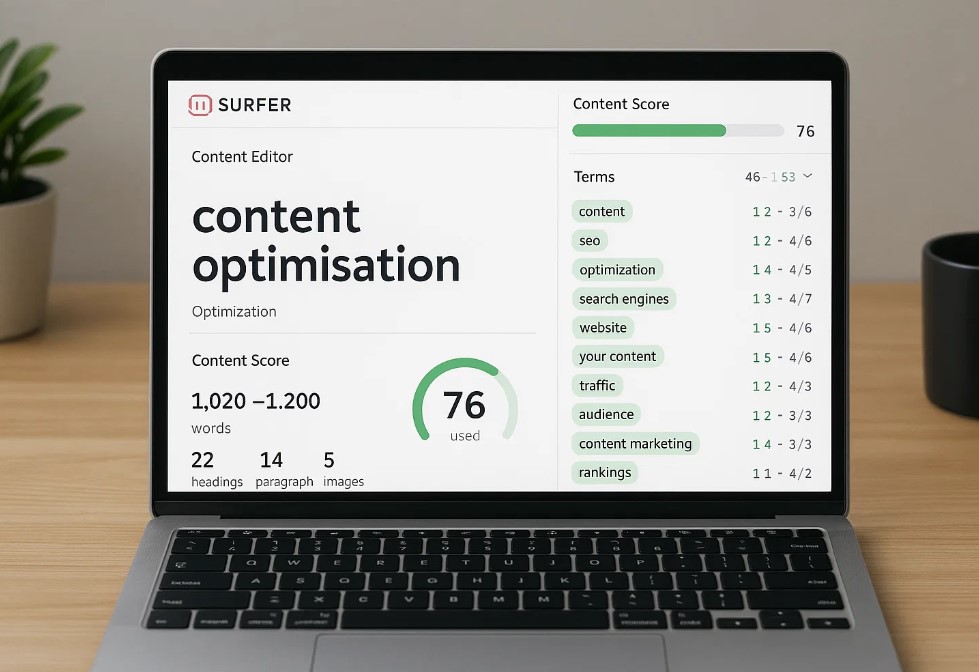
Once you’ve grouped your keywords and built the main pages on your website (service pages, location pages, and service-location pages), the next step is to make sure these pages are fully optimised for Google.
This means:
- Using the right keywords in the right places
- Matching what Google expects to see on a top-ranking page
- Improving the chances that your page will rank above your competitors
The easiest way to do this — especially if you’re not an SEO expert — is by using a tool called Surfer SEO.
4.1 What is Surfer SEO?
Surfer SEO is a content optimisation tool. It compares your page to the top-ranking pages on Google for your target keyword and gives you clear, data-backed suggestions on how to improve.
It doesn’t just guess what you should do — it uses real data from competitors who are already ranking, so you’re not starting from scratch.
4.2 Getting Started with Surfer SEO
Let’s say you’ve built a page for the keyword “emergency plumber London”.
Here’s how you would use Surfer SEO to optimise that page:
- Log into Surfer SEO
- Go to the Content Editor section
- Type in your main keyword (e.g. “emergency plumber London”)
- Press Create
Now, Surfer SEO will scan all the top-performing pages on Google for that keyword. It will generate a content template with everything you need to include in your page.
4.3 Copy-Paste Your Content into the Editor
Now you’ll paste the actual text from your website’s page into the content editor.
As you start editing, Surfer will give you live feedback:
- Telling you which words to add
- Suggesting where to include more keywords
- Notifying you if your headings or paragraphs are too short or too long
- Helping you make the content more readable and SEO-friendly
This is a step-by-step way to ensure your content is just as good — or better — than what’s already ranking.
4.4 Surfer SEO Will Show You:
- Recommended word count (e.g. 900–1200 words)
- How many headings you should use
- How many paragraphs your content should have
- How many images to add
- Relevant keywords and how often to use each one
You’ll also get a Content Score out of 100 — this is how well your content currently matches what Google is ranking.
If your page scores 30 but your competitors are scoring 70+, you’ll know you need to improve your content.
4.5 Keyword Suggestions: Use Main + Secondary Keywords
Surfer SEO will automatically generate a list of related keywords. These are the words and phrases that Google expects to see on a well-optimised page.
For example, for “emergency plumber London”, you might see suggestions like:
- urgent plumbing repair
- 24 hour plumbing service
- emergency boiler repair
- leak detection
- same-day plumber
You don’t need to force all of them in, but try to naturally include as many as make sense. Surfer will guide you with a target number (e.g. “use this word 3–5 times”).
4.6 Check the Competitor Analysis
You can also click the settings gear icon in the Surfer editor to view the pages currently ranking in the top 10 for your keyword.
It will show:
- Each competitor’s word count
- Their content score
- How many times they’ve used important keywords
- How many images they have on their page
This gives you a clear benchmark. You’ll know exactly what you need to do to compete — or outrank them.
4.7 Update Your Page Content
Once Surfer shows you what changes to make:
- Update your content directly in your website backend
- Match the word count and structure
- Include the recommended keywords naturally
- Format headings and paragraphs clearly
- Add images if needed (e.g. of your team, vans, past jobs, etc.)
After making the changes, go back to Surfer SEO and re-check your content score. Ideally, aim to get a score equal to or higher than your top competitors.
4.8 Repeat This for Every Page
You’ll want to follow this same process for all of your pages — especially your:
- Main service pages
- Location pages
- Local service pages (service + area)
It may seem like a lot of work, but once each page is properly optimised, you’ll start seeing results: higher rankings, more clicks, and more leads.
Step by Step Video Below
Effective keyword research is pivotal for local businesses aiming to enhance their online presence. By systematically identifying and targeting relevant keywords, utilising powerful tools like Keyword Surfer, SEMrush, and Surfer SEO, and organising your findings, you can significantly improve your website’s visibility in local search results. Implementing these strategies will position your business to attract more local customers and drive growth.

Speak with our Local SEO Expert
Got a quick question about how to do keyword research
for your local business? Ask our expert.
Speak to one of our experts today on 01702 668207 or send us a message.
