
Setting up a budget for Google Ads can be a confusing task, especially if you’re new to the platform. Understanding how much it will cost to run ads in your industry is crucial for managing your marketing efforts effectively.
In this guide, we’ll break down how Google Ads pricing works, how to calculate a budget, and what you can expect to spend based on your industry and location. By the end of this blog, you’ll have a clear understanding of how much Google Ads can cost and how to maximise your return on investment (ROI).
Introduction to Google Ads Budgeting
Before diving into the actual costs of running Google Ads, it’s important to understand the two main budgeting options Google Ads offers: Daily Budget and Lifetime Budget.
-
- Daily Budget: This is the average amount you want Google to spend each day on your ad campaigns. For example, if you set a daily budget of £10, Google will aim to spend that amount per day and won’t exceed your budget.
-
- Lifetime Budget: This is the total amount you’re willing to spend over the entire duration of your campaign. This option is useful for short-term promotions like Black Friday or Christmas sales. Google will spend the total budget across the campaign’s duration, but if set incorrectly, it could exhaust the entire budget quickly.
Google Ads operates on a pay-per-click (PPC) model. This means you’re charged only when someone clicks on your ad. If your ad doesn’t get any clicks, you won’t be charged.
How to Estimate the Cost of Google Ads
The cost of Google Ads varies greatly depending on the industry, the competition, and the location. But don’t worry, finding out how much Google Ads will cost for your business is straightforward. You can use Google’s Keyword Planner Tool—a free tool inside your Google Ads account that helps estimate costs.
Step 1: Using Google Keyword Planner
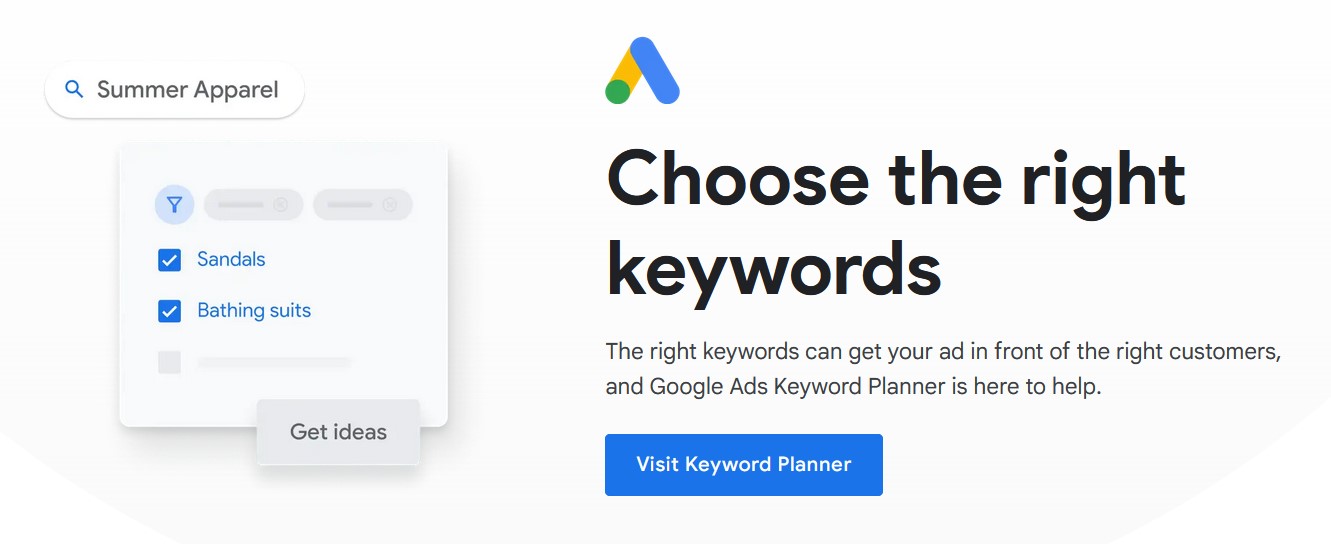
Let’s take the plumbing industry as an example:
-
- Open Keyword Planner and type “plumber” into the search bar.
-
- Set the location to London (or any other specific location relevant to your business).
The tool will provide you with keyword data, including the search volume and cost-per-click (CPC). For example:
-
- The keyword “plumber” receives 8,100 searches per month, and the average top-of-the-page bid is around £5, with a high-end bid of £14 per click.
-
- “Emergency plumber near me” has a CPC range between £9.52 and £22 per click.
As you can see, in a highly competitive field like plumbing, you could be paying anywhere from £5 to £22 per click depending on the keyword. If your daily budget is £10, you may not get many clicks, meaning your ads may not be shown enough to be effective.
Step 2: Understanding Cost Differences by Industry
Costs differ by industry and location. For instance, electricians in London pay significantly less than plumbers:
-
- The keyword “electrician” has a lower CPC, ranging from £2.49 to £8.23. This means you’ll get more clicks for your ad in the same location, and possibly a better return on your budget.
Check the detailed video below –
Conversion Rates and Projections
A typical conversion rate (clicks turning into leads) is around 10-20%. Some ads perform better, but for the sake of this example, let’s use the average conversion rate. If you get 10 clicks a day and convert 10-20%, that means 1-2 leads per day. Over a month, this could mean 30 to 60 leads, depending on your ad performance.
Calculating Your Google Ads Budget
Once you know your cost per click (CPC), the next step is calculating how much you’ll need to spend to generate leads. Let’s break it down with some simple calculations:
- CPC: £5
- Conversion Rate: 10%
- Cost per Lead: £50 (5 clicks × £5 = £50 for one lead)
Now, work out how many of these leads will convert into paying customers and the average revenue per job. If your average job value is between £500 and £1,000, this can be a highly profitable strategy.
Tools for Keyword Research: SEMrush
Keyword Overview
Keyword Magic Tool
Keyword Gap
While Google’s Keyword Planner is free and useful, for more in-depth keyword research, a tool like SEMrush is highly recommended. SEMrush provides more detailed data, including keyword intent.
For example:
- “Plumbers near me” has transactional intent, meaning users are looking to hire a plumber.
- “Plumber” has commercial intent, meaning aging users are looking to hire a plumbing company.
Keywords with transactional or commercial intent are valuable as they indicate a high likelihood that the user is close to making a purchase. These are the high buyer intent keywords that drive leads and revenue.
The Importance of Negative Keywords
Negative keywords prevent your ads from showing up for irrelevant searches, saving your budget from being wasted on clicks that won’t convert. For example, if you run a plumbing service, you don’t want to show up for:
- “Plumbers merchant near me” (a retail search, not a service search)
- “White House plumber” (a TV series)
- “Plumbers mate” (a product)
Adding these as negative keywords ensures your budget isn’t wasted on searches that are unlikely to lead to conversions.
Campaign Optimisation and Quality Score
Once your ads are up and running, it’s crucial to optimise your campaign regularly. Check for keywords that aren’t converting and pause them to lower your overall CPC and improve your conversion rate.
One key factor in reducing your CPC is improving your Quality Score. Google assigns a Quality Score between 1-10 based on the relevance of your ads, keywords, and landing pages. The higher your score, the less you’ll pay per click.
To improve your Quality Score:
- Write engaging and impactful ad copy.
- Ensure your headline and description are relevant to the user’s search query.
- Offer a compelling landing page experience that makes it easy for users to take action.
Aiming for a Quality Score between 5 and 7 is ideal. Ads with scores below 5 should be reworked to improve performance.
Maximising Your Google Ads Budget
Understanding Google Ads costs and how to budget effectively can significantly impact the success of your campaigns. By carefully selecting high buyer intent keywords, using negative keywords, and optimising your campaign, you can ensure that your ads convert leads at the lowest possible cost.
With tools like Google Keyword Planner and SEMrush, you can project your monthly budget and maximise ROI. Regularly check your campaign performance, adjust bids, and focus on improving your ad quality score to get the best results.
Google Ads, when managed properly, can be a cost-effective and powerful way to drive business growth.

Speak to an expert
Contact us today and see how we help tradespeople achieve record profits without spending a fortune on advertising.
