
Securing a top spot on Google for local searches can get you a ton of qualified leads and boost your revenue through the roof. When individuals seek local services, they often turn to Google, searching for specific services in their area and selecting companies that appear trustworthy and reliable.
In this guide, we’ll delve into three actionable SEO strategies to enhance your service page rankings, ensuring your business stands out in local search results.
Tip 1
Leverage Google Search Console Insights
If you want to improve your website’s rankings on Google, one of the first tools you should be using is Google Search Console. It’s a free tool from Google that shows you how your website is performing in search results — and most importantly, how real people are finding your site.
It’s like having a behind-the-scenes dashboard that tells you what’s working, what’s not, and where there are opportunities to improve.
Let’s break it down step by step.
Step 1: Set up Google Search Console
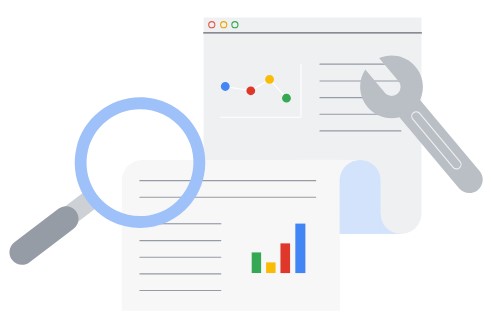

Before anything else, you’ll need to make sure Google Search Console is connected to your website. If you haven’t done this yet, go to Search Console and follow the steps to verify your website. It’s free and doesn’t take long.
Once that’s done, you’ll start seeing data about your website over time — including the number of clicks, impressions (how many times your site appears in search results), and your average position on Google for different keywords.
Step 2: Go to the Performance Report
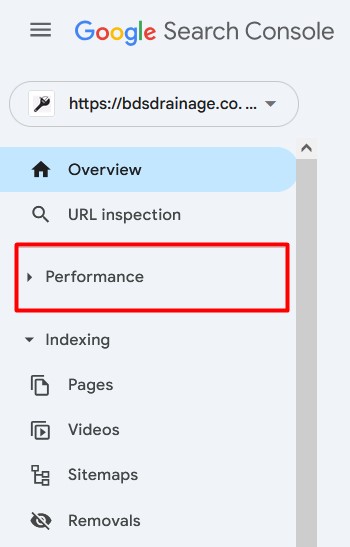
After logging in, click on the “Performance” tab on the left-hand menu. This is where you’ll find useful information such as:
- How many people clicked on your website from Google search
- How often your website appeared in search results
- What keywords people are using to find your site
- Which pages are getting the most visibility and traffic
Step 3: Look for Pages That Need Improvement
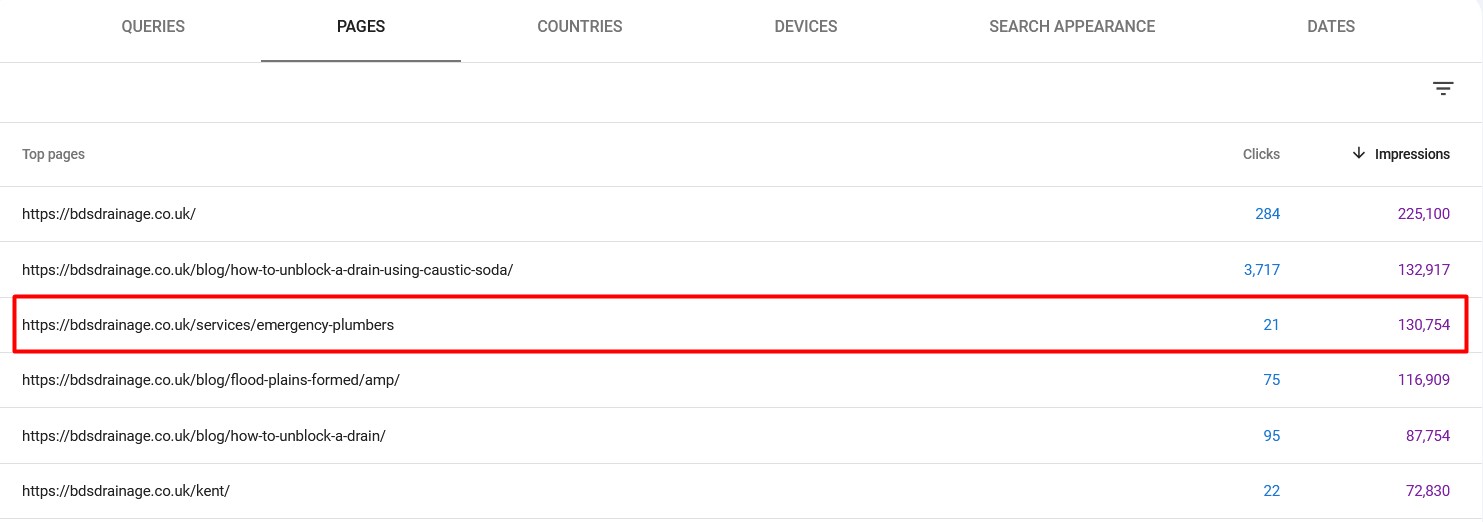
Now, click on the “Pages” tab. This will show you a list of all the pages on your site that have appeared in Google search results.
Here’s what you’re looking for:
- Pages with lots of impressions but low clicks
An “impression” means your page showed up in Google when someone searched for something. A “click” means they actually clicked on your link.
If a page has thousands of impressions but only a few clicks, it means people are seeing your page in Google — but not clicking on it. That’s a missed opportunity.
Example: You might have a page with 1,30,754 impressions and only 21 clicks. This suggests something about your title or content isn’t encouraging people to visit the page. This is exactly the kind of page you should optimise first.
Step 4: Find the Right Keywords to Focus On
Click on one of those underperforming pages. Then click the “Queries” tab. This shows you the exact keywords people are typing into Google when your page appears.
Look at which keyword has the most impressions but very few clicks. That’s the keyword you want to focus on.
Example: Let’s say you find that the keyword “emergency plumbers London” is getting loads of impressions, but hardly anyone is clicking through. That’s your target keyword for improvement.
Step 5: Use Surfer SEO to Optimise the Page
Once you’ve chosen your main keyword (like “emergency plumbers London”), head over to a tool called Surfer SEO. This is a paid tool, but it’s very useful for content optimisation.
Here’s how to use it:
- Open Surfer SEO’s Content Editor
- Enter your chosen keyword (e.g. “emergency plumbers London”)
- Copy and paste the content from your current page into the editor
Surfer SEO will then give your content a score out of 100. It compares your content to top-ranking pages and tells you how to improve.
Let’s say your page scores 54 out of 100. That’s too low. Ideally, you want a score of 75 or above to stand a good chance of ranking on page one of Google.
Step 6: Follow Surfer SEO’s Suggestions
Once you’re inside the editor, Surfer SEO will guide you through what to improve. It will tell you:
- How many words your page should have (maybe you need 1,000+ words instead of 800)
- What headings to add
- Which keywords to include — and how many times to use them
For example, it might say you should mention the phrase “emergency plumber” 16 times, but your page currently only mentions it 5 times.
This helps you strike the right balance — using the keyword enough to signal relevance, without sounding spammy.
Step 7: Keep a Record of Your Changes
After updating your content, it’s important to track the changes and results. Use a simple spreadsheet and record:
- The page URL
- Whether the page has been optimised (yes/no)
- Your content score before and after optimisation
- The date you made changes
- Your keyword and the page’s Google ranking before and after
This lets you measure your progress clearly over time.
Step 8: Check Your Rankings
After a few weeks or a month, go back and check how your updated page is performing. You can use a free Chrome extension like Fatrank.
Here’s how:
- Install the Fatrank extension
- Visit your optimised page
- Type in your main keyword
- The extension will show you your page’s current ranking on Google for that keyword
This is a quick and easy way to see if your changes are working.
Tip 2
Embed Videos on Your Website

If you want people to stay longer on your website, understand your services better, and trust your business more — then adding videos to your site is one of the best things you can do.
Video content grabs attention quickly. It makes your website feel more personal, more engaging, and more professional. And best of all, it also helps improve your SEO and conversion rates. Click here if you need any help with video creation.
Let’s break down exactly how and why to use videos on your service pages.
Why Video Helps Your SEO?
Search engines like Google care about one thing: giving users the best possible result.
If people click on your website and then leave after just a few seconds, that’s a bad sign to Google. But if someone stays on your website longer — watching a video or scrolling through your content — Google sees that as a good user experience and is more likely to push your site higher in search results.
Video also gives you another advantage: it increases engagement. People are far more likely to watch a video than read a long block of text — especially if they’re browsing on their phone.
What Kind of Video Should You Add?
You don’t need expensive cameras or a full production team. Even simple, real videos shot on your smartphone can be extremely effective — as long as they show the real work you do and help customers feel confident in your business.
Here are some video ideas you can try:
- A short company introduction – Talk about who you are, what you offer, and why people should choose you.
- Behind-the-scenes footage – Show how you work, how your team operates, and the care you put into your services.
- Before-and-after projects – Perfect for trades like roofing, plumbing, landscaping, or building work. Let your results speak for themselves.
- Customer testimonials – Even a simple “thank you” from a happy customer can go a long way in building trust.
The key is to show your personality and professionalism — it helps build trust before the customer even picks up the phone.
How to Make a Video Without Fancy Gear?
If you’re worried about not having a fancy camera or a professional presenter, don’t be.
You can record most videos using your smartphone. Just make sure the lighting is good and the background is tidy. Speak clearly and keep the message simple. If you’re camera-shy or don’t want to speak on video, there are still ways around it.
Use an AI Voice Generator
If you’re not comfortable doing the voiceover yourself, or you don’t want to pay someone to do it — you can use an AI voice tool like “Eleven Labs.”
Here’s how it works:
- Write a simple script about your business. For example:
“We’re a roofing company in London, trading since 2005. We take pride in every project and provide services like flat roofing, repairs, and emergency callouts.” - Use ChatGPT to help you write your script if you’re stuck. Just type in a prompt like:
“Write me a video script for a roofing company in London that shows our work and talks about our services.” - Once you’ve got your script, paste it into Eleven Labs. The tool will read the script out loud using a professional-sounding voice.
- Choose a voice that best represents your brand — friendly, serious, cheerful, etc.
- Add the voiceover to your video footage using a free or simple editing tool.
Easy Editing Tools for Your Videos
If you want to edit the video a little — like adding your logo, trimming clips, or syncing the voiceover — there are beginner-friendly tools available.
Here are a few you can try:
- CapCut – Free, easy to use, and great for editing on your phone.
- Final Cut Pro – More advanced and used on Mac, but excellent if you want higher-quality edits.
- InShot – Another free, beginner-friendly app for mobile video editing.
- iMovie – Great for Mac users who want simple drag-and-drop video editing.
Just combine your footage and voiceover, trim any awkward parts, and you’ve got a video ready to upload.
Where to Place the Video
Once your video is ready, it’s time to use it properly. Here’s where you should add your videos:
- Your homepage – Helps first-time visitors quickly understand your business.
- Service pages – Videos explaining your services can increase trust and help convert visitors into leads.
- About Us page – A personal introduction from the business owner or team goes a long way.
- FAQ section – Add short clips answering the most common questions you get from clients.
- Google Business Profile – Upload your video to your listing — this adds an extra layer of professionalism.
- Social media profiles – Pin your video to the top of your Facebook or Instagram page for more exposure.
Adding a video to these key areas keeps visitors on your site longer and gives them more reasons to trust you.
Real Example: A Local Trades Website
Let’s say you’re a roofing company in London. You’ve added a video to your homepage that shows your team working on a roof, and the voiceover explains the services you offer.
A visitor lands on your page, watches the video for 60 seconds, sees your team in action, and hears that you’ve been trading since 2005. That builds confidence — and increases the chance they’ll contact you instead of clicking away to another site.
Google sees that the visitor stayed on your site longer (thanks to the video) and that your page delivered a good experience. That helps boost your rankings over time.
Bonus Tip: Use Videos to Boost Social Proof
Don’t forget that your video can be used across multiple platforms. Post the same video on:
- YouTube – Even a basic channel can bring in extra traffic
- Instagram – Reels or pinned posts help keep your business visible
- Facebook – Great for local community exposure
- Google Business Profile – Adds credibility and increases engagement
Repurposing the same video across your channels gives you more visibility for very little extra effort.
Tip 3
Add FAQs to Your Pages

Adding FAQs (Frequently Asked Questions) to your service pages is one of the easiest and most powerful ways to improve your website’s SEO. It helps answer your customers’ most common questions and also gives you a smart way to include important keywords — without sounding spammy or forced.
Let’s break this down step by step so you can understand why FAQs matter and how to use them properly.
Why Are FAQs Important?
When people visit your website, they’re usually looking for answers:
- How much do your services cost?
- Do you offer emergency callouts?
- What areas do you cover?
- Are you insured?
- How long does a job take?
If your site doesn’t answer these questions, the visitor might leave and try someone else. But if your site gives them the answers quickly, they’re more likely to trust you and contact you.
Google also loves FAQ content — it helps the search engine understand your page better. The more helpful and relevant your content is, the higher the chances of ranking for a wide range of search terms.
How FAQs Help You Rank Higher on Google?
Every question you answer on your FAQ section gives you a chance to:
- Add keywords naturally.
- Show Google that your content is helpful and in-depth.
- Rank for long-tail keywords (these are specific search phrases like “how much does roof repair cost in London?”).
- Appear in the People Also Ask section of Google search results.
For example, if someone searches:
“Is it safe to get a roof repair done in winter?”
— and you’ve answered this exact question on your website — you could appear directly in the results.
What Kind of Questions Should You Include?
Here are some examples of common FAQ topics for local service businesses:
For a plumbing business:
- Do you charge a call-out fee?
- Are your plumbers certified?
- Do you provide emergency plumbing services?
- What areas do you cover?
For a roofing company:
- Do you offer free roof inspections?
- How long does a roof replacement take?
- Are your services guaranteed?
- Can you help with insurance claims?
The idea is simple: Answer the questions your customers already ask you on the phone, by email, or in person. That’s what they’re also typing into Google.
How to Find the Best FAQs for Your Business?
If you’re unsure what questions to include, you can use a free Chrome extension called GMB Everywhere. Here’s how it works:
- Install the GMB Everywhere extension from the Chrome Web Store.
- Open Google and search for your service — for example, “roofer in London.”
- Click on the AI Tools tab in the extension.
- Select the option “Q&A Generator.”
Make sure you do this for your own Google Business Profile, not for random businesses. This way, the suggestions are more relevant to your specific services.
The extension will show you a list of real, useful questions customers are asking — and now you can use these to build your FAQ section.
How to Write Good FAQ Answers?
When you write your answers, keep them:
- Clear and simple – Don’t use too much jargon.
- Helpful – Answer the question fully, but without going off-topic.
- Optimised for SEO – Include your service and location in the answer if it feels natural.
Conclusion
If you want your service pages to rank higher on Google and bring in more local customers, these three SEO tips can make a big difference.
You don’t need to be an expert to apply these tips — just take it one step at a time. Keep your content helpful, clear, and focused on what your customers are actually looking for. Over time, you’ll start to see better rankings, more traffic, and most importantly, more enquiries coming through your site.

Speak with our Local SEO Expert
Got a quick question about how your local service business can grow
with perfect strategy and plan? Ask our expert.
Speak to one of our experts today on 01702 668207 or send us a message.
