
Effective advertising on Google can be a game-changer for home service businesses. In this comprehensive guide, we’ll walk you through the process of setting up Google Ads, focusing on search ads and call-only ads to drive calls and contact form inquiries.
So, buckle up as we optimise your campaigns for maximum performance and lead generation.
1. Create a strategic campaign
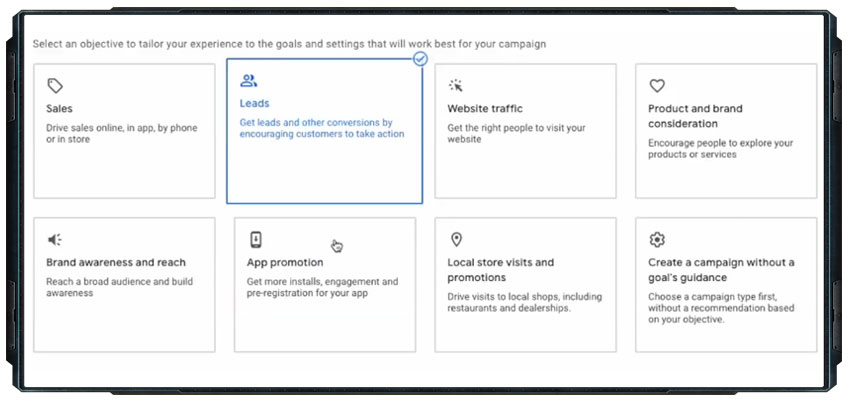
- Start with Search Ads and Call-Only Ads: These are ideal for home service businesses, emphasising calls and contact form submissions.
- Choose “Leads” as the campaign goal to focus on generating inquiries.
- Turn off Display Networks to streamline your campaign and maximise effectiveness.
- Opt for location targeting: “People regularly in your location.”
- Set language to “English” for precision in targeting your audience.
- Schedule ads from midnight to 11:45 pm to gather data on the best-performing times.
2. Keyword research and organisation
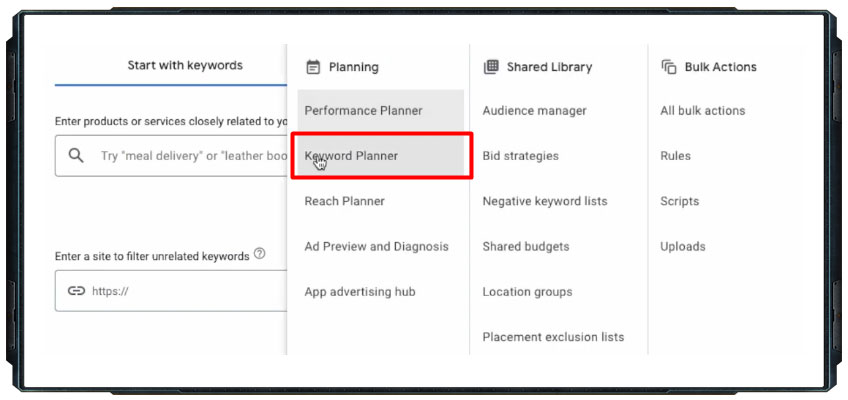
- Use Google Keyword Planner to identify relevant keywords.
- Organise keywords into groups based on services offered (e.g., “Drainage” and “Boiler Repairs”).
- Separate keywords into phrase and exact match for optimal performance.
3. Craft compelling ad copy
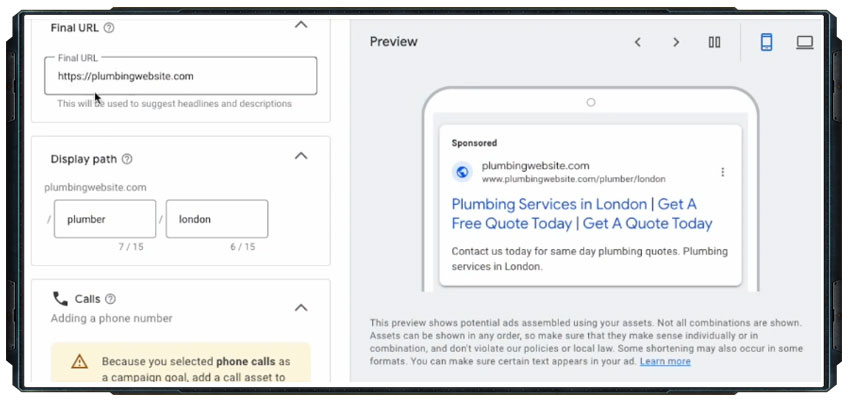
- Input the final URL for your website or landing page.
- Fill out display paths to reinforce your ad’s relevance.
- Create compelling headlines with calls to action and unique selling propositions (USPs).
- Develop four descriptions to provide detailed information about your services.
4. Utilise extensions to enhance your ads

- Add sitelink extensions with unique URLs for each service category.
- Use a hashtag at the end of the URL to signal differentiation to Google.
- Incorporate callout extensions to make your ads more visually appealing.
5. Set budget and bidding strategy
- Set a daily budget, recommended at no lower than £50 to collect sufficient data.
- Choose the “Max Clicks” bidding strategy initially, then switch to “Max Conversions” after 20 or more conversions.
- Set the maximum cost per click (CPC) to £8 to control your ad spend.
6. Build targeted ad groups
- Create ad groups with 5-10 keywords each for better performance.
- Customise each ad group to optimise for specific services.
- Add all relevant extensions to each ad group for a comprehensive approach.
7. Implement conversion tracking
- Ensure all conversion tracking is set up.
- Create a “Thank You” page to track contact form submissions.
- Implement call tracking on your site to monitor phone call conversions.
Keep Optimising Campaigns for Best Results
By following these steps, you’ll set up a powerful Google Ads campaign tailored to your home service business. From strategic keyword organisation to compelling ad copy and effective bidding, this guide ensures you’re equipped to drive quality leads and maximise your online advertising success. Remember to regularly analyse performance data and make adjustments to continuously optimise your campaigns for the best results.
Prefer to leave it to the experts?
Google Ads are just one of the many tools that you can utilise to start bringing in new leads for your business. Here at One Base Media, our marketing strategies take on a multi-pronged approach, targeting every lucrative platform to ensure a huge influx of leads and exponential growth for our customers.
Want us to help you? Simply get in touch with our team today and we’ll handle all the steps to get you set up for success in just a matter of days.

Speak with our Google Ads Expert
Got a quick question about lead generation and online growth
for your home service business? We can help.
Speak to one of our experts today on 01702 668207 or send us a message.
