
The backlink checker tool on SEMRush is a powerful way for users to analyse your website’s link structure or competitors.
It can help you identify which websites are linking to your site, what type of links they contain and how strong they are.
To use the backlink checker on SEMRush:
- 1. Log in to your SEMRush account and navigate to the Domain Overview page.
- 2. At the bottom of the menu on the left side, click “Backlink Analytics” under “link building”
- 3. Enter your domain name into the search bar at the top of this page and click “Search.”
- 4. You will then be taken to the backlink analysis page, which will show you all the websites linking to your domain and the anchor texts used for those links.
- 5. To dive deeper into individual website links, click the “Referring Domains” button.
- 6. This will open up a section that provides more detailed information about the backlinks, such as their trust flow, citation flow, and anchor text used.
- 7. You can also use the other menu to view additional options, such as indexed pages, outbound domains and much more.
- 8. Finally, when you are done analysing your domain’s backlinks, you can click the “Export” button at the top of the page to download a CSV file containing your data for further analysis.
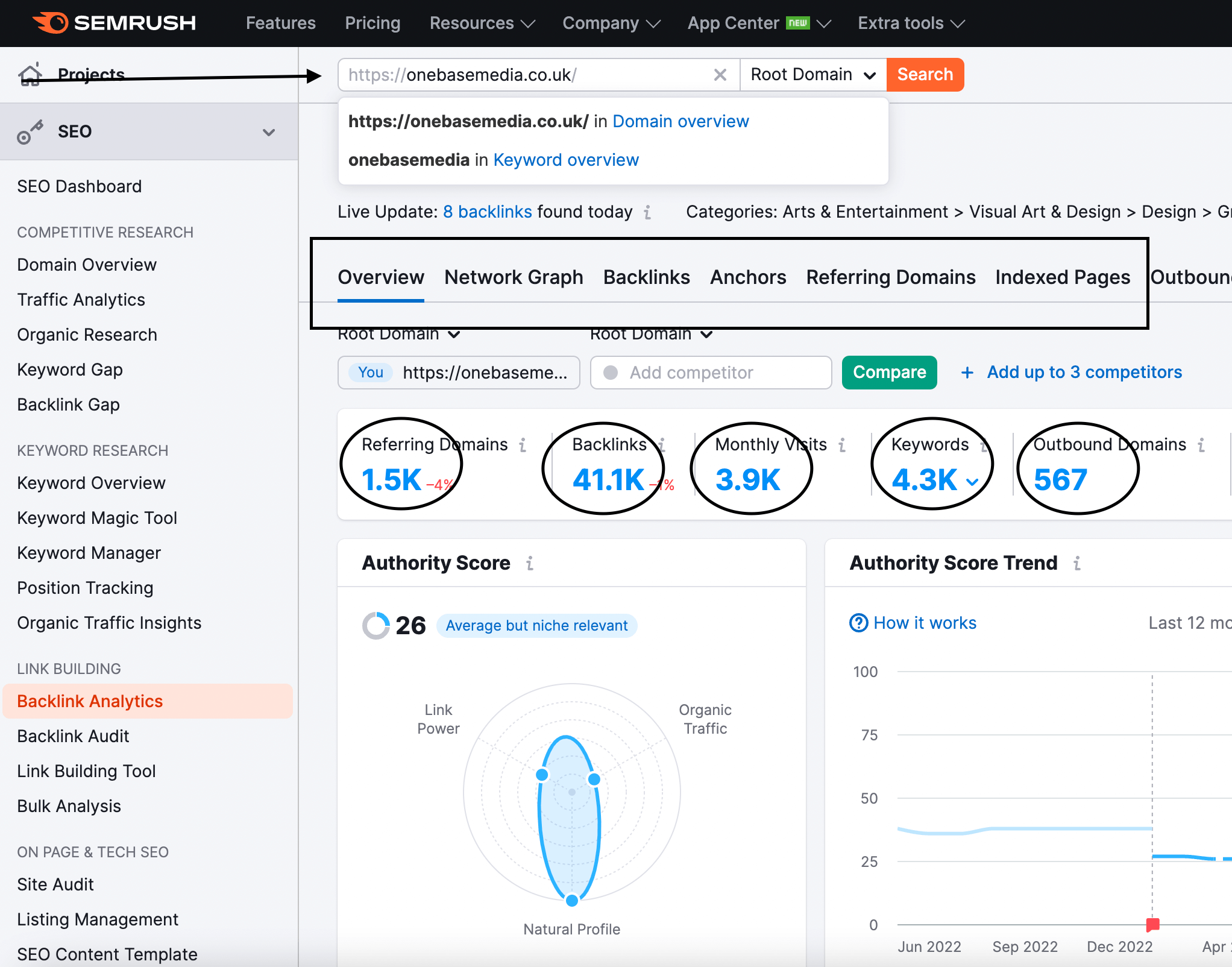
By using SEMRush’s backlink checker tool, you can quickly and easily gain valuable insights into how your website performs in link building, which can help you optimise your SEO strategy.
To get a free trial on SEMRush, visit their website today and set up an account.

Speak to an expert
Got a quick question about your marketing? Or you want to run through the details of your next big project. We can help.
Speak to one of our experts today on 01702 668207 or send us a message.
