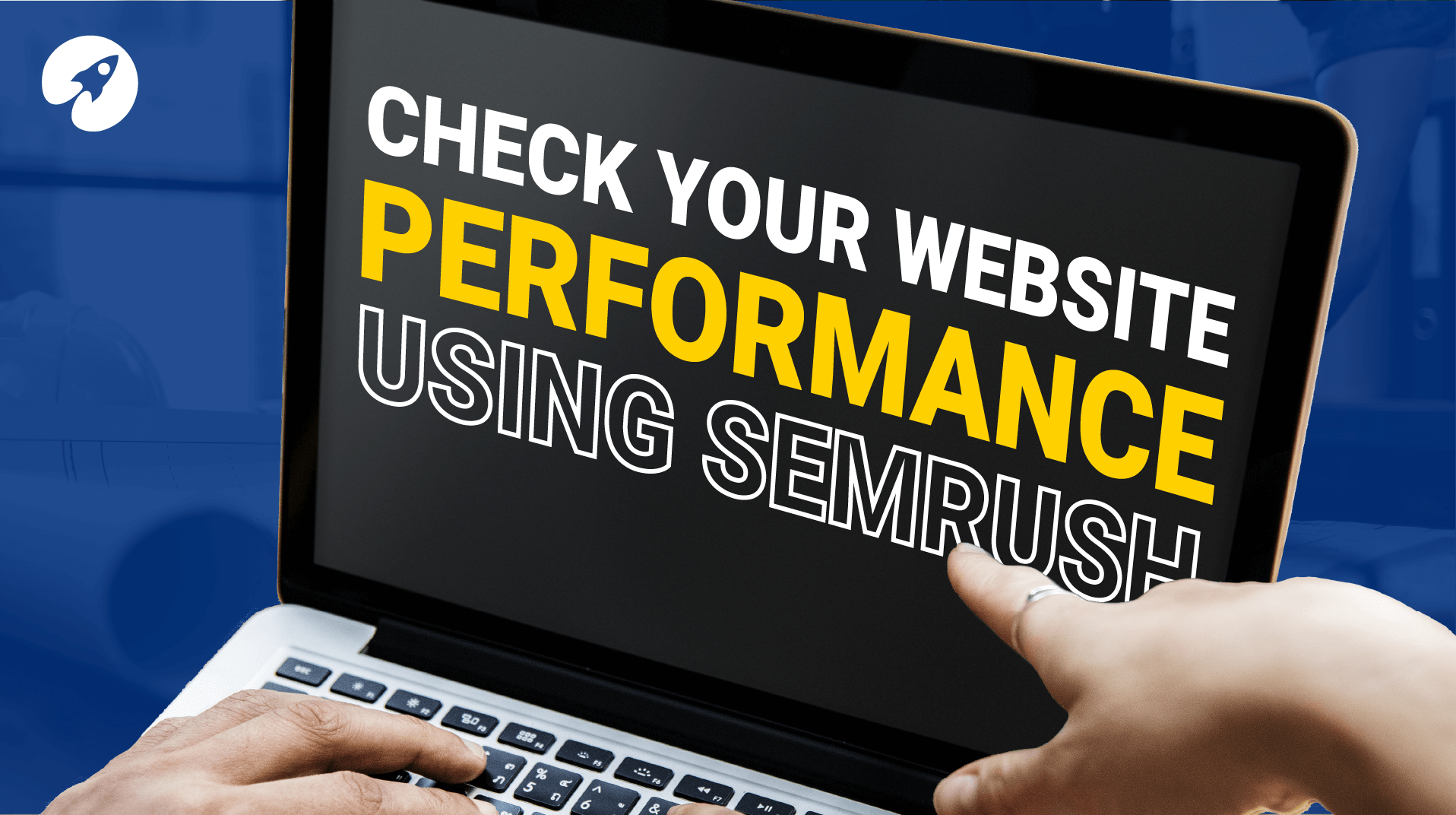
One of the best tools for tracking keyword performance is SEMRush. This powerful tool enables users to quickly analyse their website and its keywords, allowing them to make informed decisions about SEO strategy and content marketing campaigns. Here are the steps to track keyword performance using SEMRush:
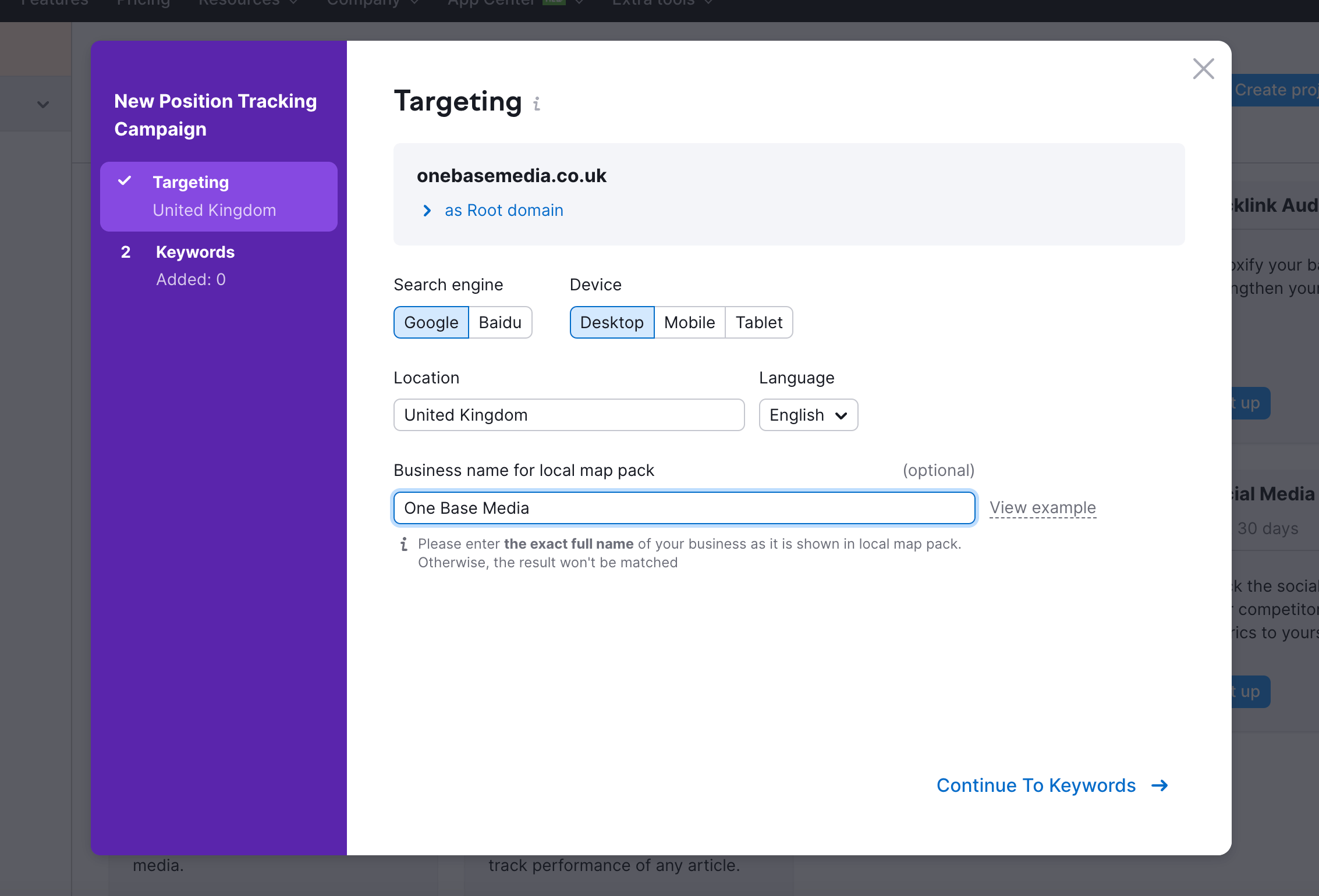
- 1. Log into your account. If you don’t already have one, you can sign up for a SEMRush free trial.
- 2. Click on the “SEO dashboard” tab on the left-hand side of the page.
- 3. Enter your domain to start creating a project.
- 4. Now, you will have the option to set up position tracking.
- 5. Enter your location and your local Google My Business listing details.
- 6. Now list keywords related to your service; let’s say you are a plumber based in London. List keywords like “plumber London” or “boiler installers London”.
- 7. Once you have added your keywords, SEMRush will start to track the current rankings and monitor and track improvements.
- 8. You can regularly check to see if your keywords have moved up or down in positions and adjust your website content accordingly.
SEMRush is an essential tool for tracking keyword performance and making informed decisions about SEO strategy.
Its comprehensive suite of features makes it the perfect tool for monitoring your website’s keyword performance and helping you get better visibility in search engine results on pages.
Following these steps, you can easily track keyword performance with SEMRush and gain valuable insight into your SEO strategies.

Speak to an expert
Got a quick question about your marketing? Or you want to run through the details of your next big project. We can help.
Speak to one of our experts today on 01702 668207 or send us a message.
