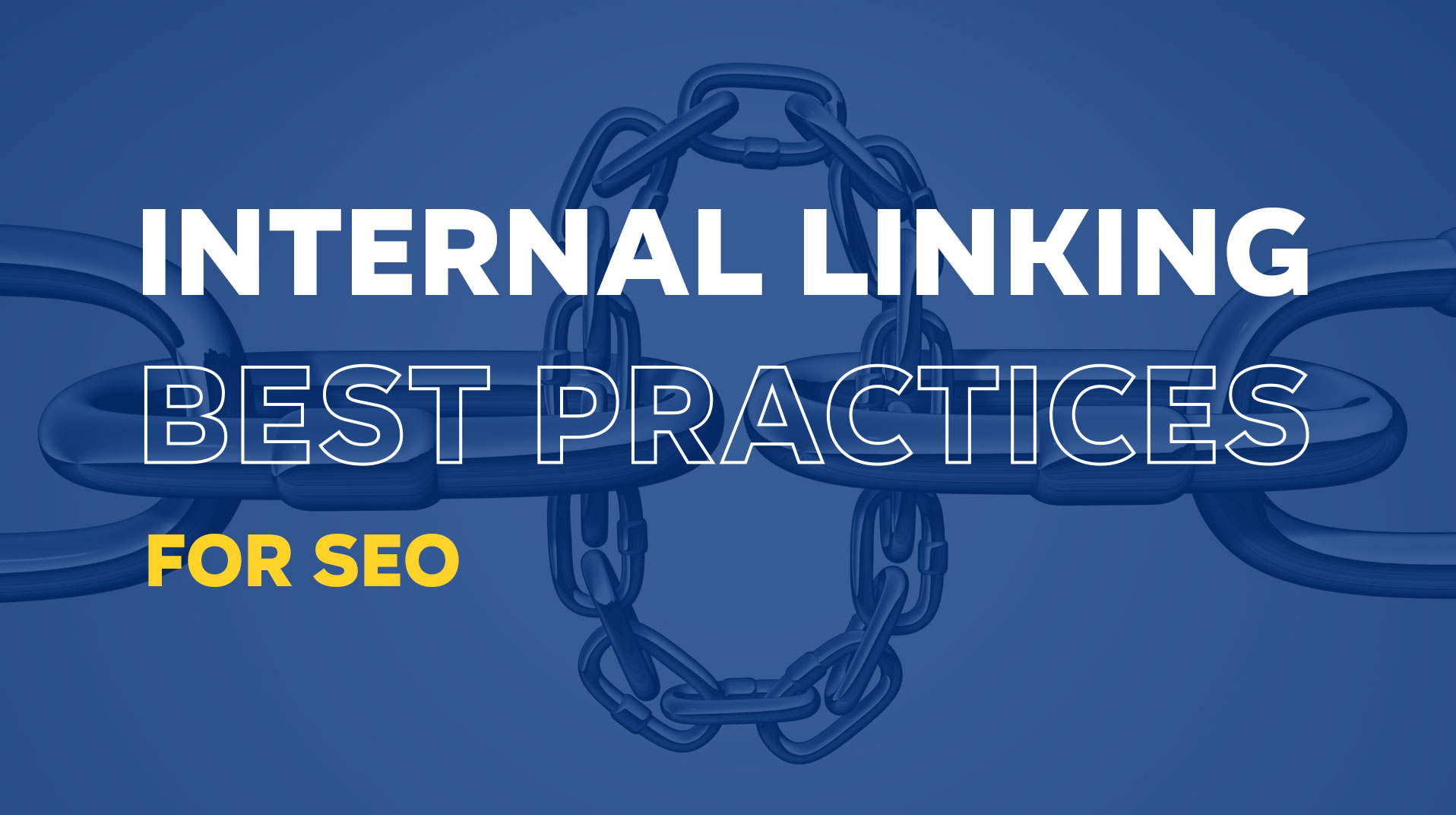
When it comes to SEO, most people focus on keywords, backlinks, and content creation. While these are important, there’s a simple yet highly effective strategy that many overlook—internal linking.
If you want your website to rank higher on Google and make it easier for visitors to navigate, you need to get into the habit of internally linking all your pages. This small but powerful technique can dramatically improve your site’s structure, boost authority to key pages, and increase organic traffic.
In this guide, I’ll break down why internal linking matters, how to do it properly, and how to use it to rank higher in search results. Whether you run an eCommerce store, a service-based business, or a blog, this strategy will help you get the most out of your website.
What is Internal Linking?
Internal linking is simply the practice of linking from one page on your website to another page on the same website. Unlike external links (which point to other websites), internal links help connect your own pages, creating a clear and organised website structure.
For example:
- If you run an eCommerce store, you can link from a product page to related products or category pages.
- If you offer services, link to complementary services that customers might be interested in.
- If you write blog posts, link to relevant service pages or related articles that provide additional value to the reader.
These internal links help Google understand the relationships between your pages, pass SEO authority to important pages, and make it easier for visitors to find relevant content.
Why is Internal Linking Important for SEO?
Internal linking is one of the most effective ways to improve your website’s SEO. Here’s why:
1. Helps Google Understand Your Website Structure
Google uses links to crawl and index your website. When search engine bots land on a page, they follow the internal links to discover other pages. If a page has no links pointing to it, Google may struggle to find and rank it.
By creating clear and strategic internal links, you make it easier for Google to navigate your site and understand which pages are the most important.
2. Passes Authority to Important Pages
In SEO, every page on your website has a certain level of authority (PageRank). When you internally link to another page, some of that authority is passed on, helping the linked page rank higher.
For example, if your homepage has a high authority, linking from it to an important service or product page boosts that page’s ranking potential.
3. Keeps Visitors on Your Site Longer
A well-structured internal linking strategy encourages visitors to click on more pages and spend more time on your website.
Let’s say someone lands on a blog post about “How to Choose the Right Loft Conversion Design.” If that article links to your Loft Conversion Services page, the reader might click through and explore your services—increasing the chances of a conversion.
4. Helps Spread Traffic Across Your Website
Instead of all your traffic landing on just a few pages, internal linking helps distribute visitors more evenly. This prevents low-traffic pages from being ignored and ensures that every page has the chance to rank.
How to Use Internal Linking for Maximum SEO Benefits
Now that you know why internal linking matters, let’s break down how to implement it properly.
1. Link to Relevant Products or Services on Sales Pages
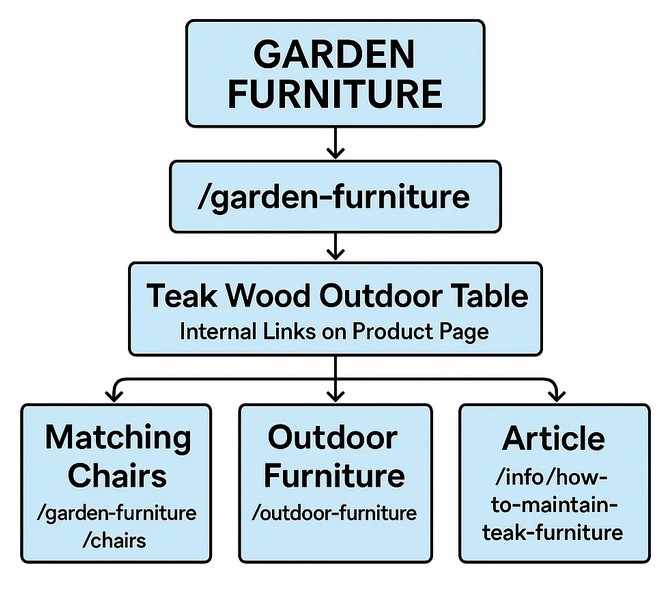
If you run an eCommerce store, make sure every product page links to relevant products or categories.
For example:
If you sell garden furniture, a product page for a “Teak Wood Outdoor Table” could link to:
- Matching chairs that complete the set.
- An article on “How to Maintain Teak Furniture.”
- A category page for outdoor furniture.
Similarly, if you offer services, make sure to link between complementary services.
For instance, a loft conversion company could link:
- From the “Loft Insulation” page to “Complete Loft Conversion Services.”
- From the “Velux Window Installation” page to “Dormer Loft Conversions.”
These links guide potential customers toward relevant services that they might not have considered otherwise.
2. Link from Blog Posts to Service or Product Pages
Blog content is a great place to add internal links. If you write an article that mentions a product or service you offer, make sure to link to it.
For example:
If you write a blog post on “The Best Time of Year for a Loft Conversion,” you should include links to:
- Your loft conversion service page.
- A case study of a completed loft conversion project.
- Other blog posts related to loft conversions.
This keeps readers engaged and moves them closer to becoming customers.
3. Use Descriptive Anchor Text
Anchor text is the clickable text in a hyperlink. Instead of using generic anchor text like “click here” or “read more,” use descriptive keywords that help Google understand the page’s topic.
For example:
- Instead of: “Click here to see our loft conversion services.”
- Use: “Explore our expert loft conversion services.”
This improves SEO and user experience, making it clear what the linked page is about.
4. Link from High-Authority Pages to Important Pages
Your homepage and blog posts often have the highest authority on your site. Use them to pass that authority to pages that need a ranking boost.
For example:
- If your Homepage has high authority, link from it to your most important service pages.
- If a popular blog post is getting a lot of traffic, add internal links to relevant product or service pages.
This helps push traffic and SEO value toward pages that need it the most.
5. Create a Logical Site Structure
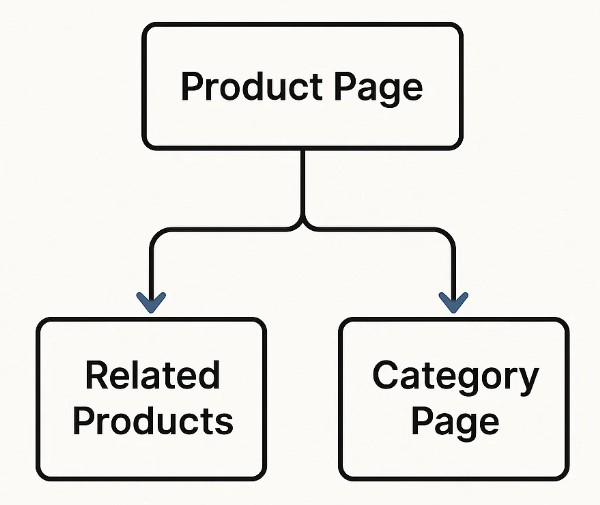
Your website should follow a clear, logical structure where every page is connected. A simple way to structure your internal links is:
- Homepage → Category Pages → Individual Service/Product Pages
- Blog Posts → Relevant Services/Products
This structure helps Google understand how your pages are related and improves navigation for visitors.
Common Internal Linking Mistakes to Avoid
While internal linking is powerful, doing it wrong can harm your SEO. Here are a few common mistakes to avoid:
1. Too Many Links on One Page
If a page is filled with too many internal links, it becomes overwhelming for users and reduces the impact of each link. Keep your internal links relevant and natural.
2. Linking to Irrelevant Pages
Every internal link should provide value to the reader. Don’t just add links for the sake of it—make sure they guide users toward something useful.
3. Using the Same Anchor Text for Different Pages
If multiple pages are competing for the same keyword, don’t use the exact same anchor text for all of them. Instead, use variations of keywords to avoid keyword cannibalisation.
4. Forgetting to Update Links
If you delete or move a page, make sure to update internal links so they don’t lead to broken pages (404 errors).
Conclusion
Internal linking is one of the simplest yet most powerful SEO hacks you can implement. By strategically linking between your services, products, and blog content, you’ll:
- Improve your website’s Google rankings.
- Help visitors find what they need faster.
- Pass SEO authority to important pages.
- Increase time on site and conversions.
If you haven’t been paying attention to your internal links, now is the time to start. Review your website, identify pages that need more internal links, and start connecting your content in a meaningful way.

Speak with our SEO Expert
Got a quick question about how internal linking can benefit
your SEO Performance? Ask our expert.
Speak to one of our experts today on 01702 668207 or send us a message.
