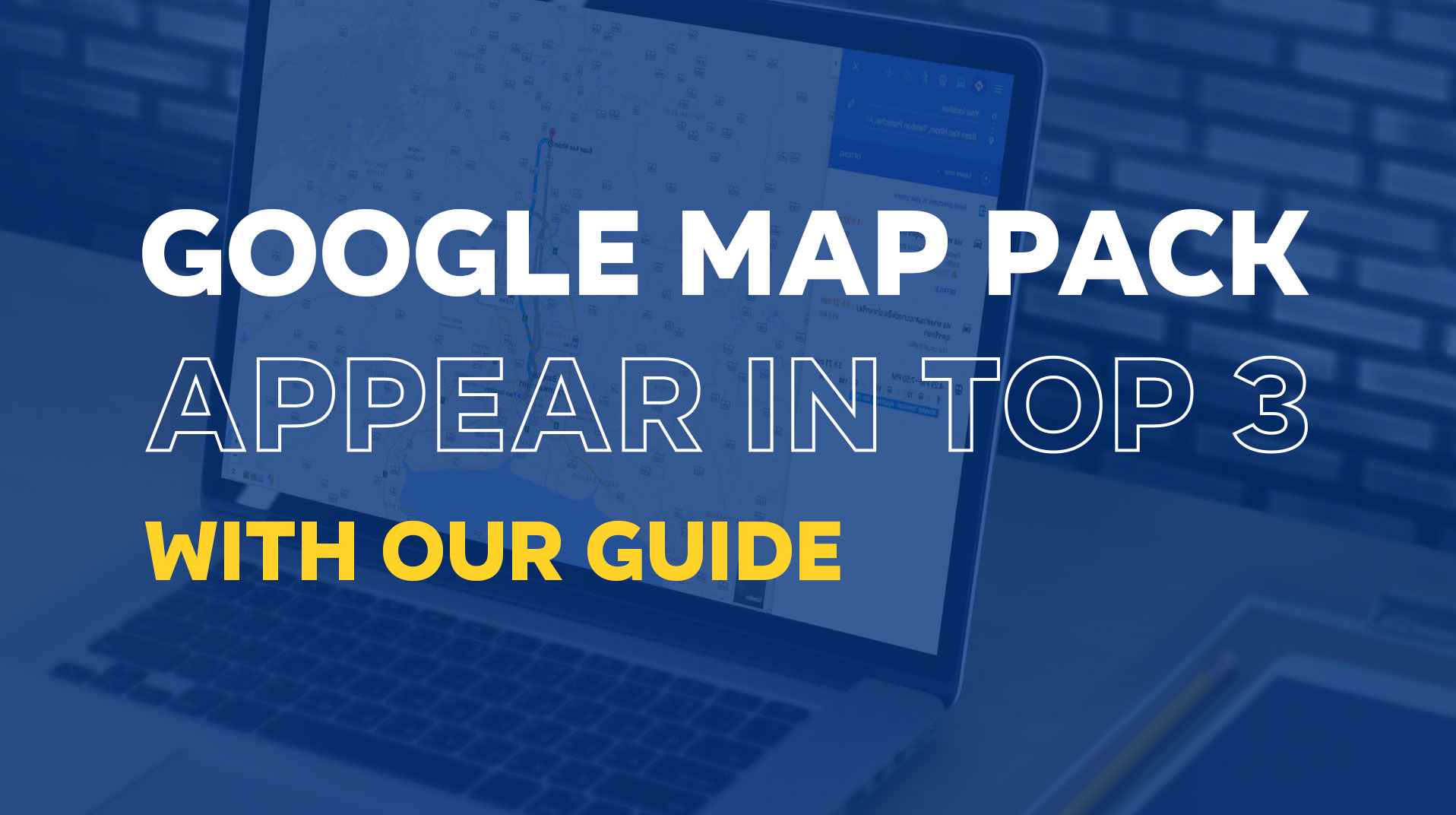
If you’re a local business and you’re not appearing in the top 3 of the Google Map Pack, you’re likely missing out on a significant number of potential customers. The Google Map Pack is one of the most valuable spaces for local businesses because it provides immediate visibility to searchers looking for services in your area. But don’t worry — ranking in the top 3 isn’t as complicated as it might sound, and it can be done in less than 30 days with the right strategy.
In this blog post, we’ll walk you through a detailed, 45-step process that will help you get your business ranking in the top 3 on the Google Map Pack, driving more customers and leads to your door.
Step 1: Select the Correct Primary and Secondary Categories
One of the most important factors for ranking in the Google Map Pack is selecting the right primary and secondary categories for your business. Choosing the wrong category can prevent your business from showing up for the services you actually offer, even if you’re in the right location.
For example, let’s say you only offer boiler installation and repair, but you’ve selected “plumber” as your primary category. While this might seem logical, it could cause your business to show up in searches for general plumbing services like leak repairs, toilet repairs, or bathroom fixes, rather than searches for boiler-specific services.
To ensure you choose the right category, follow these two methods:
- Google Search Method: Simply Google your core service with your location. For instance, search for “Boiler Installations in Southend”. Look at the top 4 or 5 businesses that show up in the map pack and see which categories they have selected. This will help you identify the best primary category for your business.
- Using GMB Everywhere Tool: This free Chrome extension is an excellent resource for finding the best categories. Enter your service and location, and GMB Everywhere will display the primary and secondary categories of businesses in your area. Pay attention to the categories marked with a star as they are the primary categories.
After identifying your primary category, don’t forget to select secondary categories that are relevant to your services. You can add up to nine secondary categories, but only choose those that accurately reflect the services you offer. Be selective to avoid irrelevant listings.
Step 2: Add Keywords to Your Business Title
The title of your Google Business Profile can significantly impact your ranking in the Map Pack. By adding relevant keywords such as your service type and location, you can signal to Google what services you provide and where you operate.
For example, if you’re a plumber in London, you should aim to include both “Plumber” and “London” in your business name. When someone searches for “Plumbers London,” having these keywords in your name will increase your chances of appearing in the top results.
Important
Make sure your business name is consistent across all directories where you’re listed, such as Yellow Pages, Checkatrade, Yelp, and your website. If your business name is different across platforms, Google may revert your business name back to the one listed on your website.
Step 3: Ensure You Have a Physical Location in the Target City
Google uses proximity to determine which businesses to show in local search results. If you want to appear in the map pack for searches in a particular city, you must have a physical location in that city.
For example, if you’re targeting “Blocked Drain London,” businesses located in Central London are more likely to appear in the results. Google prioritises businesses that are physically located in or near the area being searched. If your business is based outside the city but you want to target that city, it’s essential to have a physical office or store within the city or in a nearby location.
Step 4: Avoid Spamming Keywords in Your Google Listing
While it may be tempting to stuff as many keywords as possible into your business name or profile to improve your ranking, Google’s algorithm can detect keyword spamming, and it will penalise your listing. Here are some tactics to avoid:
- Keyword Stuffing in the Business Name: Don’t stuff your business name with multiple keywords. For example, don’t name your business “Best Plumber Boiler Repairs Heating in London”.
- Multiple Profiles for Multiple Locations: Creating duplicate profiles for the same business to rank for multiple locations can get your listings removed.
- Fake Reviews: Don’t resort to buying fake reviews. Google can easily detect fraudulent reviews, and this can severely damage your ranking.
Focus on ethical SEO practices, and Google will reward you with higher visibility.
Step 5: Maintain a High Google Rating
Google favours businesses with higher ratings in the Map Pack. If you want to rank in the top 3, aim for a Google rating of 4.7 stars or higher. Reviews not only improve your ranking but also build trust with potential customers.
If your current rating is below 4.7, you can work to improve it by requesting more reviews from happy customers. You can send review links directly to customers via text message or WhatsApp.
Pro Tip
Use a tool like “QR Code Generator” to create a unique QR code for your review link. You can print this code on your business cards or share it with customers so they can easily leave a review.
Step 6: Encourage Detailed Reviews
It’s not just the quantity of reviews that matters; the quality is just as important. Ask your customers to leave detailed reviews that include photos of the work you’ve done. A well-rounded review should include:
- Why they chose your service
- Their experience working with you
- What they were happiest with regarding the service
- Whether they would recommend your business
The more detailed and relevant the review, the more likely it is to improve your ranking and attract potential customers.
Step 7: Include Keywords on Your Landing Page
Having the right keywords on your website is just as crucial as having them in your Google Business Profile. When Google crawls your website, it checks for relevant keywords that match search queries. So, if you’re a loft conversion company in London, ensure that your website includes terms like “Loft Conversions” and “London” throughout your site, especially in header tags, page titles, and content.
By using location-specific keywords, you increase your chances of showing up in searches for your services in your target area.
Step 8: Complete Your Google Business Profile
A complete and fully optimised Google Business Profile is key to ranking in the Map Pack. Ensure all your business details are filled out, including:
- Business name
- Address
- Phone number
- Website link
- Business hours
- Photos
- Services offered
Google rewards businesses that have a comprehensive and accurate profile. If you’re unsure how to optimise your profile, there are plenty of online resources and videos that can guide you step by step.
Step 9: Encourage a Consistent Flow of Reviews
Google loves consistency. Rather than getting a large burst of reviews all at once, aim for a steady stream of reviews over time. This will show Google that your business is consistently active and trusted by customers.
A good strategy is to aim for 10 reviews per month. Make it a routine to send your review links or QR codes to your customers after each service, ensuring a steady flow of feedback.
Step 10: Create Dedicated Pages for Each Service
Having a dedicated page for each of your services can significantly help with ranking. For example, if you offer garden rooms in Essex, create a dedicated service page for “Garden Rooms Essex”. This allows Google to understand exactly what your business does and where it operates.
The more specific and relevant your service pages are, the better chance you have of appearing in searches for that specific service. For example, a well-optimised page for “Garden Rooms Essex” could help you rank in the Map Pack for that exact search term.
Step 11: Include Keywords in Your Domain
Your website’s domain name is another important ranking factor. Having keywords in the domain itself can give your website a boost, particularly when it matches what users are searching for.
Let’s say someone types in “electricians London”. If your domain is something like “www.electriciansinlondon.co.uk”, Google sees this as a strong match. It gives your business more relevance for that search query.
If your current domain doesn’t include location or service-specific keywords, you might consider creating a secondary brand or website just for that location — especially if you want to dominate search in a specific area.
Step 12: Internally Link Your Pages
Internal linking is often overlooked but it’s crucial for helping Google understand your site’s structure. It also improves user experience by guiding visitors to related pages.
A well-structured website should have service pages that link back to the homepage and to each other where appropriate. For example, a page on “Garden Offices Essex” should link to related pages like “Home Offices Essex” or “Garden Rooms Planning Permission”.
Google reads these links and builds a map of your website’s content. If all your service pages are siloed and unconnected, Google won’t be able to fully understand what your site offers, which may limit your ranking potential.
Step 13: Build Local Inbound Links
Inbound links (also called backlinks) from other websites are one of the most powerful ranking factors for local SEO. But not all backlinks are created equal — local links are particularly valuable.
One simple method is to search for “write for us [your city]”. This brings up a list of websites or blogs in your area that accept guest posts. You can pitch them an article in your area of expertise — for instance, if you’re a plumber, something like “5 Signs Your Boiler Needs Replacing”.
Make sure you link back to your own website in the post. Google will see this local link and assign more relevance to your site for searches in that city or region.
Step 14: Ensure Consistency of Citations
Citations are mentions of your business across online directories — like Yell, Checkatrade, Yelp, and Thomson Local. Consistency across these directories is vital.
Your business name, address, and phone number (known as NAP) should be identical on every platform. If you’re listed as “ABC Plumbing Services Ltd” on Google, don’t shorten it to “ABC Plumbing” on Yelp.
Inconsistent citations confuse Google, which can lead to lower trust and reduced visibility in search results. Use tools like BrightLocal or Whitespark to audit your listings and correct any discrepancies.
Step 15: Prioritise the Quality of Inbound Links
While building backlinks is important, getting them from low-quality or spammy websites can hurt your rankings. That’s why checking the domain authority (DA) of a site before pursuing a backlink is essential.
You can use tools like Ahrefs, Moz, or Ubersuggest to analyse the DA of a website. A score above 30 is generally acceptable, and anything over 50 is considered strong.
For example, you might find a plumbing blog that accepts guest posts, but if it has a DA of 10 and looks poorly maintained, the backlink won’t carry much weight. Focus your outreach on respected websites in your niche or local area.
Step 16: Add Service Keywords in the Google Business Profile
Your Google Business Profile includes a “Products” section, and for service businesses, this is where you should list your core offerings.
If you offer “loft conversions”, “house extensions”, or “garden rooms”, add these as products with short descriptions and prices (if possible). This improves keyword relevance and can help your listing appear for those specific service searches.
Also, under “Edit Services”, add any relevant keywords tied to your offerings. Use tools like GMB Everywhere to discover services your competitors list and consider adding the ones you also provide. Avoid keyword stuffing — only include services you genuinely offer.
Step 17: Build a Website with High-Quality Content
Content is king — not just for your website visitors, but also for Google. The more useful, relevant, and in-depth your content is, the more trust and authority your website builds.
Good content includes:
- Service descriptions that answer common questions
- Case studies or examples of past work
- Pricing breakdowns (even ranges)
- FAQ sections that target customer concerns
- Photos of past projects or your team
For instance, a loft conversion company could include a detailed guide on “different types of loft conversions” along with images and testimonials. This type of content not only helps convert visitors but also boosts your relevance for key search phrases.
Step 18: Encourage Keywords in Google Reviews
When customers leave reviews, encourage them to mention the exact service you provided and their location. This helps Google better understand your business and improves keyword density in your listing.
For example, instead of just “Great job”, a more impactful review might be: “We hired ABC Garden Rooms for a garden gym room in Chelmsford. The team was punctual, friendly and the result was fantastic.”
This type of review includes the service keyword (“garden gym room”) and location keyword (“Chelmsford”), helping your listing rank higher when others in the area search for the same service.
Step 19: Niche Down Your Website and Profile
Trying to rank for too many different services (e.g. roofing, plumbing, electrical) on one website often weakens your ability to rank well for any of them. This is because Google prefers businesses that are clearly focused.
If you want to dominate a service category like “garden room builds”, consider building a niche brand around it. Make your website, Google profile, and content entirely about that one service. This tight focus helps Google understand your expertise and improves your chance of ranking in the Map Pack.
You can still offer other services in the background, but your public-facing brand should be laser-focused on the main one you want to rank for.
Step 20: Include Keywords in Your Backlink Anchor Text
When you write guest blog posts or get listed on other websites, make sure the anchor text (the clickable part of a link) includes your target keywords.
Instead of linking from generic phrases like “click here” or “visit website”, use keyword-rich anchors like “garden rooms builder in Essex” or “trusted loft conversion experts in London”.
This tells Google exactly what your site is about and what it should rank for. The more keyword-specific and natural your anchor text, the more powerful your backlinks become.
Step 21: Gather Positive Reviews on Third-Party Platforms
While Google reviews are crucial, diversifying your review portfolio across platforms like Yelp, Checkatrade, and Trustpilot can significantly boost your local SEO. These third-party reviews act as social proof, enhancing your business’s credibility and trustworthiness. Search engines consider reviews from multiple sources when determining rankings, so encourage satisfied customers to share their experiences across various platforms.
Step 22: Enhance Interactivity of Your Business Listings
An interactive Google Business Profile can engage potential customers and signal to search engines that your business is active and customer-focused. Regularly update your profile with high-quality images, detailed product or service listings, and informative posts. Utilize the FAQ section to address common customer inquiries, and encourage customers to ask questions directly on your profile.
Step 23: Develop a Comprehensive Website
A robust website with detailed content across various service and location pages can significantly improve your SEO rankings. Instead of a minimalistic approach, invest time in creating informative pages that thoroughly describe your services, include customer testimonials, and provide valuable resources. This depth of content not only aids in SEO but also builds trust with potential customers.
Step 24: Secure Your Website with HTTPS
Website security is a critical factor in SEO rankings. Ensuring your website uses HTTPS encrypts data between your site and its visitors, protecting sensitive information and enhancing user trust. Search engines prioritize secure websites, so obtaining an SSL certificate is essential for both security and SEO performance.
Step 25: Acquire Citations from Industry-Specific Directories
Listing your business in industry-specific directories reinforces your relevance in your field. For example, a construction company should seek listings in construction-focused directories. These citations not only provide backlinks but also signal to search engines the specific services you offer, aiding in more accurate and higher rankings.
Step 26: Increase Your Website’s Domain Authority
Domain authority reflects your website’s credibility and influence in your industry. To enhance it, focus on acquiring high-quality backlinks from reputable websites, creating valuable and shareable content, and regularly auditing your site to remove any harmful links. A higher domain authority can lead to better search engine rankings and increased organic traffic.
Step 27: Ensure Presence on All Major Map Platforms
While Google Maps is widely used, don’t overlook other platforms like Bing Maps and Apple Maps. Many users rely on these alternatives for navigation and local business searches. Ensuring your business is accurately listed across all major map services increases your visibility and accessibility to a broader audience.
Step 28: Optimize Your Website’s Loading Speed
Website speed is a critical factor in user experience and SEO rankings. Slow-loading websites can lead to higher bounce rates and lower search engine rankings. Utilize tools like GTmetrix to analyze your website’s performance, identify areas for improvement, and implement recommended optimizations to enhance loading times.
Step 29: Ensure Mobile-Friendliness of Your Website
With the majority of local searches conducted on mobile devices, having a mobile-friendly website is imperative. A responsive design that adapts to various screen sizes, easy navigation, and fast loading times on mobile devices not only improve user experience but also positively impact your SEO rankings.
Step 30: Regularly Upload High-Quality Images
Visual content plays a significant role in engaging potential customers. Regularly updating your Google Business Profile and website with high-quality, relevant images can enhance your business’s appeal and provide a more comprehensive view of your offerings. Ensure images are clear, well-lit, and accurately represent your products or services.
Step 31: List Your Opening Hours Accurately
It might sound simple, but many businesses neglect to enter or update their opening hours on their Google Business Profile. This is a missed opportunity. Google favours complete and accurate listings. If your profile lacks opening times—or worse, shows outdated hours—Google may consider it unreliable and rank you lower.
Be sure to:
- Enter your regular business hours clearly
- Indicate holiday closures or special hours in advance
- Keep this information up to date throughout the year
These small details improve customer trust and help Google feel confident about recommending your business in search results.
Step 32: Add Local Schema Markup to Your Website
Schema markup is a piece of code added to your website to help search engines understand the information on your site. Specifically, local business schema tells Google about your business name, type, phone number, address, opening hours, and more.
Adding schema doesn’t affect how your website looks to users, but it gives Google a clearer picture of who you are and what you offer. This structured data can even make your listing eligible for rich snippets in search results, which can boost visibility.
How to add local schema:
- Use a schema generator tool or ask ChatGPT to build it for you. Just put in this prompt:
“Write me a local schema for my website. Business name: XYZ Roofing, Number: 020 1234 5678, Email: hello@xyzroofing.co.uk, Website: xyzroofing.co.uk” - Copy the generated code and add it to your website.
Doing this one simple thing can help Google better index your business—and reward you with better rankings.
Step 33: Use Alt Tags for All Images
Alt tags (alternative text) are descriptions added to images on your website. These help Google understand what the image is about, which is especially important because search engines can’t “see” images the way humans do.
For example:
- Instead of uploading an image named “IMG1234.jpg”, rename it to something meaningful like “plumber-installing-boiler.jpg.”
- Add an alt tag like: “Experienced plumber installing a combi boiler in East London home.”
Alt text helps improve:
- Your site’s SEO
- Accessibility for screen readers
- The chance of your images appearing in Google Images
This small tweak across your site can give your local SEO a quiet but significant boost.
Step 34: Upload Content Consistently
Google rewards websites that are active and regularly updated. One of the best ways to stay active is by publishing blog posts and updating your service pages consistently.
Aim to:
- Post 1–2 blog articles per week
- Update existing service or location pages monthly
- Focus on quality content, not just quantity
To get blog ideas:
- Search your main service, e.g. “Plumber in London”
- Look at the “People Also Ask” section on Google
- Write blog posts that answer those questions
For example:
- “How much does it cost to install a new boiler in London?”
- “Do plumbers fix leaking radiators?”
Publishing relevant, well-written content helps establish your authority and keeps your website at the top of Google’s radar.
This is a highly underrated tactic. Embedding your Google Maps listing on your contact or homepage can improve trust, reinforce your local presence, and help Google connect your listing with your website.
Step 35: Embed Your Google Business Profile on Your Website
Here’s how to do it:
- Go to your business location on Google Maps
- Click the “Share” button
- Choose “Embed a map” and copy the iframe code
- Paste this code into your website’s Contact page or footer
This small step ties your business listing and website together more closely in Google’s eyes, increasing credibility and boosting your ranking potential.
Step 36: Use Keywords in Your Website Title and Meta Description
Your homepage’s title and meta description are crucial ranking factors. They should clearly include the keywords you want to rank for.
For example, if you’re targeting “roofing Chelsea”:
- Title: Professional Roofing Services in Chelsea | XYZ Roofing
- Description: Need expert roofing in Chelsea? We offer reliable flat roof installations, repairs, and maintenance. Get a free quote today.
These elements not only help your site appear in search results but also improve click-through rates by clearly stating what you do and where you operate.
Step 37: Add a Sitemap to Your Website
A sitemap is a file that tells search engines how your website is structured and helps them crawl it more efficiently.
To add one:
- Use a sitemap generator like “XML-sitemaps.com”
- Enter your website URL and download the generated file
- Upload it to your site’s backend or root folder
- Submit it to Google via Google Search Console
Do this after your pages are built and live. A well-structured sitemap helps search engines index your content properly and ensures none of your service pages are missed.
Step 38: Set the Correct Service Area on Your Profile
Defining your service area correctly is crucial. If you don’t do this, your business won’t appear in searches from people in those locations.
If you serve multiple towns or regions:
- Add them all to your service area section in your Google Business Profile
- Use ChatGPT to generate a full list
“List the boroughs in London” or “List towns in Kent” - Add all relevant areas one by one in your profile
Be as specific as possible—don’t just write “UK” if you only work in a certain region. Accurate service areas mean your business shows up for the right local searches.
Step 39: Upload Videos to Your Google Business Profile
Photos are great, but videos go even further in boosting your profile’s interactivity. A short 30–60 second video showing your workspace, team, or recent job can:
- Increase time spent on your listing
- Improve user engagement
- Signal to Google that your profile is active
Tips for your video:
- Keep it under a minute
- Shoot horizontally in good lighting
- Highlight key services or customer testimonials
The longer people stay on your profile, the more likely Google is to rank you higher.
Step 40: Post Regularly on Your Google Business Profile
Google lets you post updates, offers, and events directly on your Business Profile. Think of it like social media for your listing.
By posting regularly, you:
- Show Google that your business is active
- Share promotions or service updates with customers
- Improve visibility in search
Aim for at least 2–3 posts per week. Use tools like Canva or Sendible to create and schedule posts in advance. Posts can include:
- Recent jobs
- Special offers
- Customer success stories
- Seasonal service promotions
This consistent activity boosts visibility and can lead to more calls and enquiries.
Step 41: Add Social Media Links to Your Business Profile
Adding links to your social media accounts makes your listing more credible and interactive. It gives customers more ways to engage with your business and lets Google connect your digital presence across platforms.
Here’s how:
- Go to “Edit business information” in your Google Business Profile
- Scroll to “Links”
- Add your Instagram, Facebook, LinkedIn, or other profiles
- Click save
Social links also encourage visitors to follow you for updates, reviews, or more proof of your work.
Step 42: Encourage Customers to Include Photos in Reviews
Reviews with photos carry more weight. Not only do they help build trust with potential customers, but Google also gives them higher priority in the review section.
A photo in a review:
- Increases the review’s visibility
- Confirms the review is genuine
- Provides Google with geolocation data, reinforcing your local relevance
So when asking for reviews, go one step further: ask your customer to snap a photo of the finished job. It’s a small ask that makes a big impact.
Step 43: Respond to All Your Reviews (Positively and Professionally)
Google loves engagement—and that includes responding to reviews. Businesses that respond consistently tend to rank higher in the map pack.
Even better, you can use keywords in your replies. For example:
“Thanks for your kind words! We’re glad you were happy with your boiler installation in Camden.”
This reinforces your target keywords without being spammy and adds content to your profile that Google can crawl.
Step 44: Push Down Negative Reviews by Earning Positive Ones with Photos
Negative reviews happen—even to the best businesses. But you can push them lower by:
- Responding professionally and resolving the issue
- Encouraging happy customers to leave reviews with photos
Photo reviews typically appear at the top of your review section, meaning your best reviews will be seen first, effectively hiding any old or negative ones.
The strategy: for every bad review, aim to get 3–5 new photo reviews to balance the impact.
Step 45: Add an FAQ Section to Your Profile
Did you know you can post your own questions and answers in the Q&A section of your Google Business Profile?
Use this space to answer the most common queries you receive from potential customers. For example:
- “Do you offer emergency call-outs?”
- “How quickly can you install a boiler?”
- “Do you cover South London?”
By answering these, you reduce friction in the customer journey and show Google that your profile is helpful and informative.
Check the detailed video below –
Final Thoughts
Improving your Google Business Profile isn’t just about ticking boxes—it’s about building trust, authority, and visibility in your local market. The final 45 tips we’ve covered in this blog are all about refining the details and creating a more complete and engaging profile, both on Google and your website.
Remember, your Google Business Profile isn’t a one-time setup. It requires ongoing effort. Keep your content fresh, respond to every review, post regularly, and always look for new ways to improve your profile. The businesses that dominate the local Map Pack are the ones that stay consistent, informative, and customer-focused.
