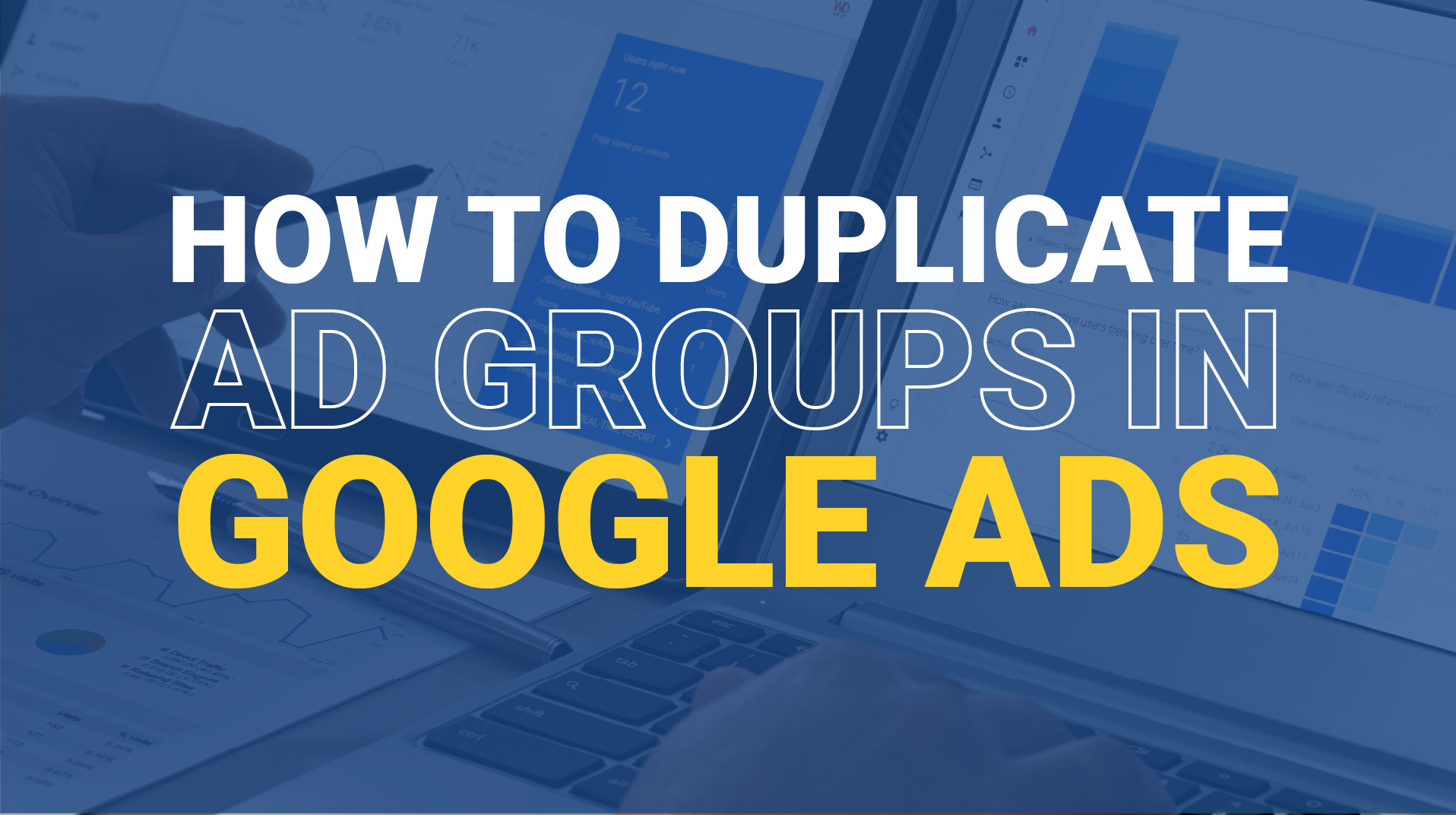
In the dynamic realm of digital advertising, efficiency is paramount. If you’ve previously run a successful Google ad campaign and now want to know “How to copy a Google ad?” then this blog will answer that very question for you.
Duplicating an ad group can be a game-changer, particularly when you aim to maintain a winning strategy but make nuanced adjustments like keywords, landing pages, or ad copy.
In this blog post, we’ll guide you through the step-by-step process of copying a successful ad group in Google Ads, so you can replicate success and cast a wider net.
How to Duplicate Ad Groups in Google Ads?
Duplicating an ad group on Google Ads is a strategic move that can save you valuable time while ensuring consistency in your campaigns. Whether you’re testing new keywords or refining your targeting, this technique empowers you to uphold a winning formula with minimal modifications.
Step 1:
Initiating the duplicate ad group process
- Navigate to your campaign: Start by clicking on the campaign where you intend to duplicate an ad group.
- Select the ad group: Check the checkbox next to the ad group you want to duplicate.
- Access the Edit dropdown: Click on the Edit dropdown menu for additional options.
- Choose “Copy”: From the dropdown, select “Copy” to prepare your ad group for duplication.
Step 2:
Pasting and giving It a new identity
- Close the ad group: After the copy is complete, close the ad group to avoid confusion.
- Click “Paste”: Move to the desired location for duplication and click “Paste.” Google will kickstart the duplication process, replicating the entire ad group along with its existing ads.
- Rename the duplicated ad group: Now’s a good time to rename the duplicated ad group for clarity. Opt for a name that signifies any alterations or new keywords you plan to incorporate. For instance, if you’re focusing on car recovery, tailor the name accordingly.
Step 3:
Fine-tuning keywords and ad copy
- Access the new ad group: Click into the freshly duplicated ad group.
- Delete existing keywords: Remove the existing keywords from the duplicated group.
- Add new keywords: Introduce the new keywords aligning with your adjusted strategy.
- Edit ad copy and extensions: Tailor the ad copy and extensions to suit the new set of keywords and landing pages.
Double down on your success with simple Google Ads duplication
Duplicating an ad group in Google Ads is a straightforward yet potent tool that streamlines your workflow and ensures consistency. Whether you’re an experienced advertiser or just beginning, mastering this technique is indispensable for maintaining an effective and agile advertising strategy.
Prefer to leave it to the experts?
Google Ads are just one of the many tools that you can utilise to start bringing in new leads for your business. Here at One Base Media, our marketing strategies take on a multi-pronged approach, targeting every lucrative platform to ensure a huge influx of leads and exponential growth for our customers
Want us to help you? Simply get in touch with our team today and we’ll handle all the steps to get you set up for success in just a matter of days.

Speak with our Google Ads Expert
Got a quick question about your Google Ads. We can help.
Speak to one of our experts today on 01702 668207 or send us a message.
