
Firstly URL stands for Uniform Resource Locator, it is a subset of the Uniform Resource Identifier (URI) that specifies where an identified resource is available and the mechanism for retrieving it.
A URL is human readable text that was introduced designed to replace the numbers (IP addresses) that a computer uses to communicate with servers. They also identify the file structure on the given website.
Having a human readable URL structure is important as it creates better user experience proven to boost your rankings on search engines.
Do you need some tips on creating the most user and SEO friendly URL for 2017? Here is all the information you will need in order to do that.
SEO Best Practices.
- URL’s describe a site or page to visitors and search engines, keeping them relevant, compelling and accurate is the key to ranking well.
- The URL of a web document should ideally be as descriptive and brief as possible.
- Individual pages URL’s should also be descriptive without being overly lengthy, so that visitors who only see the URL have a good idea of what to expect on the page.
Three Main Benefits of Well Structured URL’s.
- Semantics: A well crafted URL should semantically make sense. Making it easy to understand the subject of the URL just from seeing it, this becomes both helpful for visitors and search engines.
- Relevancy: The other benefit of having a semantically correct URL, is that webmasters are more likely to get search engine referred traffic due to keywords in the URL. These, like title tags, are used for determining relevancy and computing rankings.
- Links: Well written URL’s have the additional benefit of serving as their own anchor text when copied and pasted as links in forums, blogs, or other online venues. A search engine might see a URL and give ranking credit to the page for terms in the URL. Always remember that some of your anchor text likely links to external sites as well.
Extraneous Characters.
Sometimes you will see strange characters on URL’s such as; &, %, $ and @. It is more difficult for search engines to crawl websites if their URL’s contain a lot off these characters.
You also need to consider the fact that Google has gone on record to state that you should be using hyphens over underscores because it affects how their search engine will read the keyword/keywords in your URL.
Example:
- .com/red-widget – Google will see that this URL is about “red widgets”.
- .com/red_widget – Google combines the word, so it will see this URL is about “redwidget”, with no spaces (will read it as one word).
In the top 100 results for 1,000 keywords in various industries, not even 1%, in fact only .194% of the results include extraneous characters in their URL, which is roughly a fifth of a percent.
URL Length.
The shorter the better! You will rank in search engines better if your URL is short and sweet. URL’s that contain 35-40 characters tend to dominate the search listings.
So URL length will definitely affect your sites rankings in search engines, so consider your URL length at all times, short and sweet seems to be better for rankings in search engines.
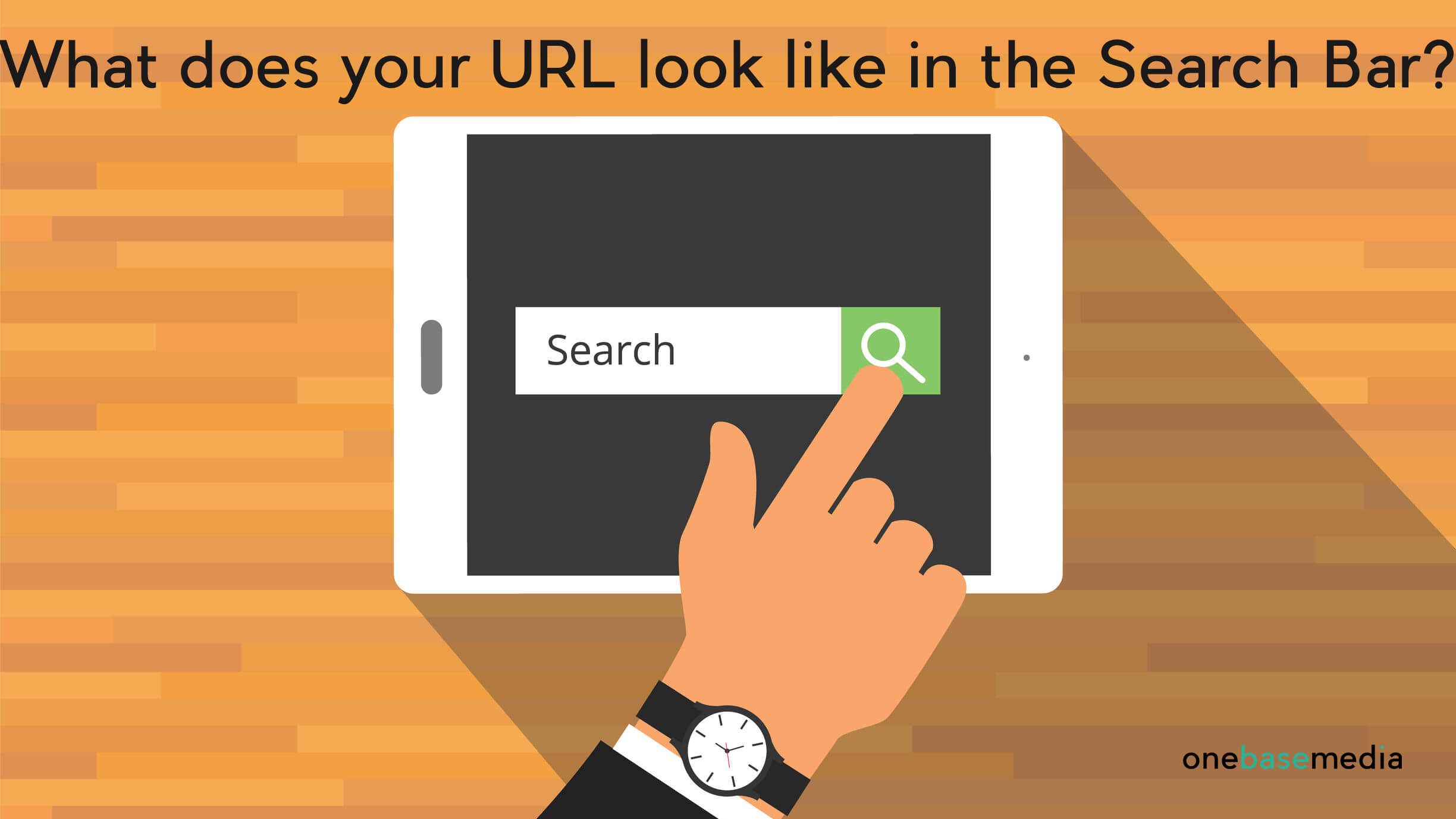
Keywords within URL’s.
Only use around 2-3 keywords per URL, it can still give you a slight ranking boost. But only target 2-3 main keywords in each one as Google’s former head of Web Spam, Matt Cutts has stated that Google will not “give you as much credit” for adding additional keywords to your URL.
URL Readability.
Make sure your URL’s are human-readable, meaning that visitors are able to clearly read and understand your URL to get an idea of what the page is going to be centred around.
This will result in better user experience, which will therefore result in higher rankings for your site/page on search engines.
Multiple URL’s with Similar Content.
Use canonical URL’s (often called “canonical links”) to prevent duplicate content issues, you don’t want multiple pages with the same/similar content within your site to be competing with each other!
Therefore you either have one page and regularly update the content within the page to ensure its relevant and compelling to visitors to continue to rank well on Google.
You can use REL canonical, which is directing one page to the other page, putting all the information on one, boosting that one pages rankings instantly.
Or if you have several similar versions of the same content, you pick one “canoncial” and point the search engines at that.
HTTP vs HTTPS.
To begin with HTTP means Hypertext Transfer Protocol and HTTPS means Hypertext Transfer Protocol Secure.
Using HTTPS means that all communications between you and the website are encrypted and secure.
You know when a businesses website is secure because in Google it states at the beginning next to the URL ‘Secure’ in green, so a visitor will know the site is trusted.
Therefore ensure you use HTTPS where possible, Google has also confirmed that they use HTTPS as a positive ranking signal, so HTTPS will improve your rankings within Google and other search engines.
Subdomains vs Subfolders.
Subdomains are not a very good idea for a business as they can split authority, as Google may consider them as separate websites.
Subfolders are always a better option as Google reads the URL as one website just a different category/page within the website.
Use 1-2 folders per URL, more folders makes it harder for Google to figure out your page’s topic, not only this but it makes it harder for users to understand what your page is about too.
Use descriptive names, by using descriptive names for your folders it will make it easier for Google and users to understand your page’s topic.
Top Level Domain.
.co.uk is generally the most trusted option, however it isn’t just about trust, but about where you are targeting, for example if your business is targeting the UK it is best to use .co.uk as your TLD. However if your a business that is targeting the US it may be best to use .com as your TLD.
It really depends on where you want your business to target as to what TLD you use, so make sure you pick wisely as it will have an impact on your business.
Dynamic URL’s.
Avoid when possible, they are hard for users to read, you want your URL to be as human-readable as possible as it fairs better for your site.
So ensure that you stay away from dynamic URL’s as you want your site to do well on Google and search engine rankings.
ECommerce Category URL’s.
Optimise around one target keyword! This will help you to rank your category page better, it also helps Google and other search engines to understand your product pages better.
Alternatively you could remove the categories, and use a simple URL for all products, this could be done when you have a product that may come under multiple categories within your site.
Products belonging under more that one category create duplicate content. To avoid this create a clean product URL, for example .com/product-name, it doesn’t matter if the same product belongs in many different categories, you can then canonicalise all the others to the main.
This will make it easier for people to get to your product page quicker and for users and search engines to understand your URL quicker, which will boost your rankings.
Allowed Character in URL’s.
You want to ensure you are using safe characters in your URL, as they fair better in rankings because they are easier for users and search engines to understand. There are reserved and unsafe characters that you should be avoiding when creating a URL.
Unsafe characters should always be encoded with a URL, for example ‘#’ must be encoded. Reserved characters are the characters that are reserved for a special meaning.
The characters that show as reserved but are also in the safe category are safe characters just as long as they are used for special meanings only.
- Safe: A, B, C, D, etc., $, !, *, ?
- Reserved: $, &, +, /, ;, :, ?, @, ,.
- Unsafe: Space, “”, <, >, ~, %, #.
Positives and Negatives of International or Language Specific URL Structure.
There are different URL structures that you can have, however like most things they come with positives and negatives.
Here are the different possible URL structures and their positives and negatives, choose wisely as it will affect your page’s/site’s rankings on search engines.
Country Specific Top-Level Domains.
Positives:
- Clear Geotargeting.
- Separation of sites is easy.
- Legal Requirements (sometimes).
- Server location is irrelevant.
Negatives:
- Expensive.
- More infrastructure.
- Possible availability issues.
- Requirements specific to ccTLD’s (sometimes).
Country Specific Subdomains.
Positives:
- Easy separation of sites.
- Lets you use different server locations.
- Simple to set up.
- Works with Google search console geotargeting.
Negatives:
- URL alone might not signal geotargeting to users (some codes like “de” can mean a country or language).
Country Specific Subdirectories.
Positives:
- Less maintenance, uses the same host.
- Simple to set up.
- Works with Google search console geotargeting.
Negatives:
- Its harder to separate sites.
- Single server locations.
- URL alone might not signal geotargeting to users (some codes like “de” can mean a country or a language).
There is a lot to consider when creating a URL, but most importantly you need to remember that making human and search engine readable is key, as it will certainly boost your rankings and everyone wants their business to do well.
So lets see what kind of results you can get from implementing these URL structure best practices. If you follow all the instructions given in the artice and give it a week to get rolling and tell us what happens!
