
Are you looking for ways to improve your roofing Google Ads? If so, you’re in luck! In this blog post, we will discuss 10 of the best practices for running successful Google Ads for roofers. By following these tips, you can expect a significant increase in traffic and roofing leads. This post is perfect for roofing contractors so let’s get started!
Learn how to dominate your local area for any service business with our online training.
Use landing pages instead of your website
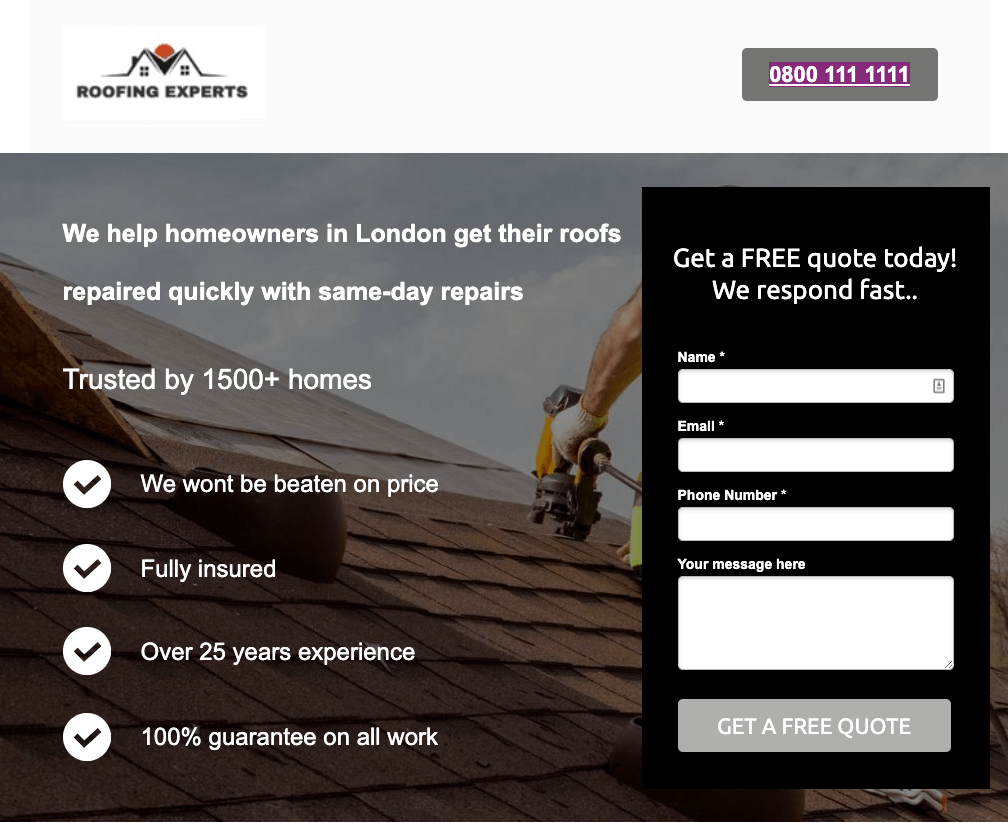
A well-crafted landing page can be a powerful tool in your roofing Google Ads campaigns.
When you use a dedicated landing page, it’s easier to customise and measure the effectiveness of your ads. It also ensures that the user lands on an optimised page with relevant content and messaging.
You should build a landing page for all of your services, so create an ad group for “repairs” new roofs”, and any other services you want to offer.
Here are the key elements to use when building a roofing landing page
- Remove the main navigation (you don’t want customers navigating to any other pages, we want them to enquire on the first visit).
- Include a clear call to action like “Request A Quote” or “Book an Appointment” make it very clear how to contact your roofing company.
- Include customer testimonials – social proof is key.
- Include attractive, relevant visuals, before and after images of projects and videos.
- Provide information about your services and pricing
- Be sure to include contact details so that customers can get in touch with you easily.
- Use accreditations on the page.
- Include the main keyword in the main header of the page
- Use a significant, bold contact form at the top of the page.
- Keep the content short and to the point. People will lose interest in scrolling through loads of written content.
Each service should have its own ad groups
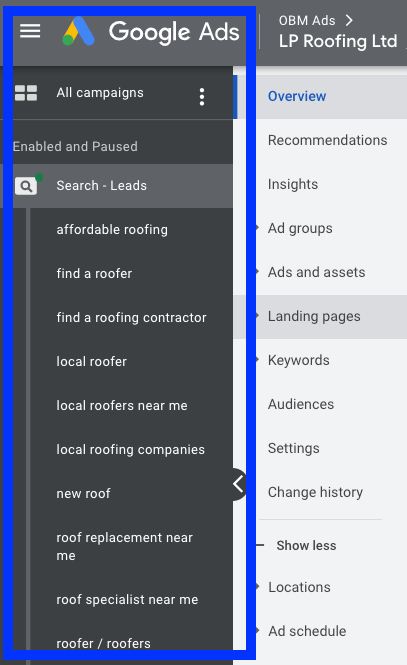
Use particular groups for each keyword. This way, you can run the groups through to very relevant pages. This will also make it a lot easier to monitor and track results.
Use roughly 2-10 keywords per ad group. Your groups should also always follow a theme, for example, have groups on “repairs” “installations” “flat roofing” and so on. This will keep your ad groups tidy and easy to manage. We have found the best roofing keyword types to use are exact match keywords and phrase match keywords, when using broad match keywords you will start to get a lot of irrelevant traffic and waste a lot of the budget.
Use the keyword planner to find local keywords.
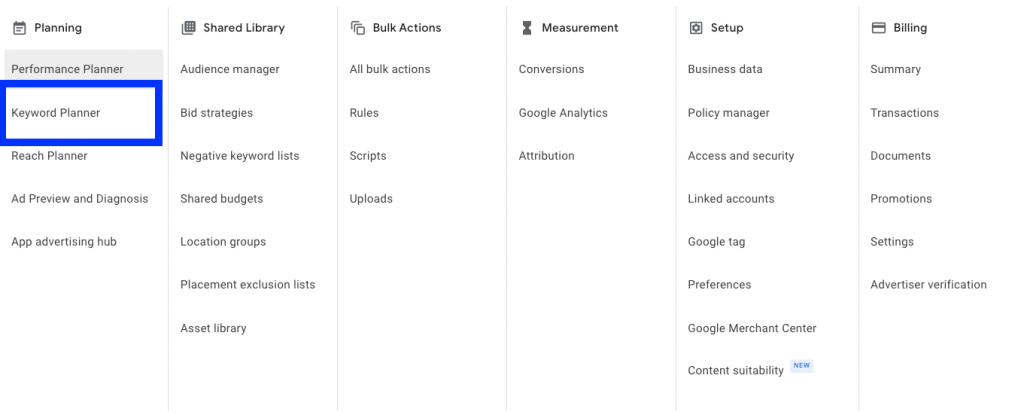
Your Google Ads campaigns can be greatly improved by targeting local customers. You can use the keyword planner to find roofing keywords and phrases related to your business that are used in your local area. This way, you can get ads in front of people actively searching for roofing services near them.
Go to keyword planner, select your desired keyword, and change the location to your town or county. You will then see a list of all the key phrases your potential customers are searching for in the area.
Once you have this information, start building groups based on these keywords. This data will be invaluable to building your campaigns and generating more local leads.
Make sure you use all the extensions in your Google Ads campaign
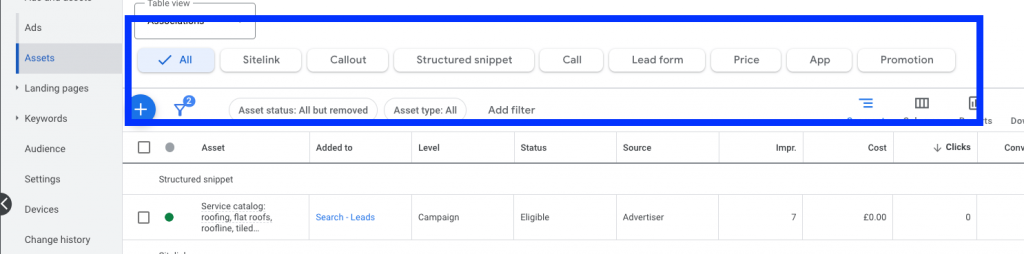
Google Ads offers a variety of extensions that can help improve your campaigns, such as site links, callouts, and structured snippets. These should be added to your ad groups for increased visibility in the search results.
For roofing companies, you should include location extensions for pinpointing local customers; callout extensions with services and customer reviews; structured snippet extensions to highlight types of roofing services offered, and finally call extensions so users can get in touch quickly.
These are all effortless additions to make, and they don’t require much work on your part. The important thing is to test them out and see how well they work for your business.
One of the most important reasons to build out your ad extensions is your ad will take up more space on the home page of Google, and this will help you stand out amongst your competitors.
Monitor Your Performance Regularly
Monitoring your performance is essential to any successful Google Ads campaign. You should regularly check your campaigns to ensure that they are running smoothly and that you are getting the best possible results.
Start by checking your impressions, clicks, click-through rate (CTR), cost per click (CPC) and conversion rate. Then dive in deeper and review which keywords are performing well and which need tweaking or pausing altogether.
You can also use tools like Enhanced Cost Per Click, which helps you determine how much you should be paying for each keyword so that you don’t overbid on them.
This will help keep your costs low while still obtaining high-quality leads from your ads.
Add negative keywords every 3-7 days.
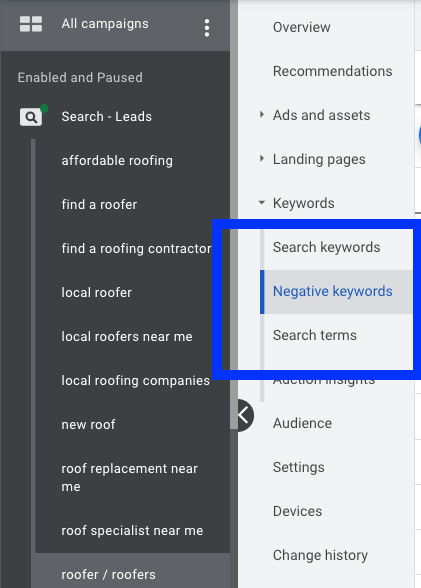
Negative keywords are essential to a successful Google Ads campaign. They help you avoid wasting money on clicks from unqualified customers or irrelevant searches by adding keywords that won’t convert into leads.
Adding negative keywords every 3-7 days is one of the essential maintenance tasks for your campaigns as it ensures that your ads reach only the right people and not wasting a budget on unwanted clicks.
Once your campaign has been running for a few weeks and you have some data, click on “keywords” on the left sidebar, then click on “search terms” this will list out all the keywords that have triggered your ads.
If any of your ads have been triggered for keywords such as “merchant” “suppliers” or any other irrelevant keywords to your business, then put the keyword in the negative list. This will ensure that every time customers search any phrase containing these keywords, your ads will not show.
use conversion tracking
Finally, don’t forget to set up conversion tracking. Conversion tracking allows you to measure the success of your ad campaigns by tracking how many people have completed the desired action, such as making an inquiry or signing up for a service after clicking on your ad.
This is a crucial part of any online advertising campaign and helps you understand what’s working and needs improvement to get more conversions from your ads. Conversion tracking also helps you optimise your campaigns over time to maximise your ROI.
By employing these strategies and tactics, you will be well on your way to creating high-performing Google Ads campaigns that drive more local leads and increase revenue for your roofing business. Good luck!.

Speak to a construction industry marketing expert
Got a quick question about your marketing. Or you want to run through the details of your next big project. We can help.
Speak to one of our experts today on 01702 668207 or send us a message.
