
A well-designed logo is the cornerstone of a successful landscape business. It’s the first impression potential clients get of your company and plays a crucial role in establishing your brand identity. A professionally crafted logo not only conveys your expertise but also sets you apart from the competition.
In this comprehensive guide, we’ll provide you with valuable advice on how to design a logo for your landscape business and recommend logo design and business name generator software and online resources to help you achieve the perfect result.
Understanding the importance of your logo
Before diving into the design process, it’s essential to grasp why a logo is so crucial for your landscape business:
First impressions: Your logo is often the first thing potential clients see. A memorable logo can leave a lasting impression.
Branding: A well-designed logo helps build a strong brand identity, making your business instantly recognisable.
Professionalism: It conveys professionalism and trustworthiness, which is vital in the landscape industry.
Differentiation: It sets you apart from competitors and showcases your unique style and services.
Now that you understand the importance, let’s get started on designing your logo with your preferred logo maker .
Define your brand identity
Before you start sketching or using design software, you need a clear understanding of your brand identity.
Answer these questions:
- – What are your core values as a landscape business?
- – What makes your services unique? (Range of landscaping services, specialist in one particular landscaping service etc)
- – Who is your target audience?
- – What emotions do you want your logo to evoke?
- – Which primary colours best represent your brand or service?
- – Does your business name lend itself to a particular design or theme that would complement it well?
Once you have a clear vision of your brand, it’s time to move on to the design phase.
Designing your logo
Sketch your ideas
Grab a pen and paper, and start sketching your logo ideas. Don’t worry about perfection at this stage; the goal is to get your ideas on paper. Consider incorporating elements that reflect your landscape business, such as trees, plants, mountains, or garden tools.
Choose the right typeface
The typography you choose for your logo is just as important as the visual elements. The font should complement the overall design and reflect your brand personality. Serif fonts convey tradition and reliability, while sans-serif fonts are modern and clean. Script fonts can add a touch of elegance.
Here’s a list of some online typography resources to get you started:
- Google Fonts (fonts.google.com) – Google Fonts is a vast library of open-source web fonts that you can use freely in your projects.
- Adobe Typekit (fonts.adobe.com) – Adobe Typekit provides advanced search and filtering options to help you find the perfect font for your design.
- Font Squirrel (fontsquirrel.com) – Font Squirrel provides a font identifier tool to help you find fonts similar to the ones you like.
- Dafont (dafont.com) – Keep in mind that while many fonts on Dafont are free for personal use, some may have specific licensing restrictions.
- FontSpace (fontspace.com) – FontSpace offers a user-friendly search and categorisation system to help you discover fonts.
- 1001 Fonts (1001fonts.com) – As with Dafont, you can download fonts on 1001 fonts for personal and commercial use, but it’s essential to check each font’s licensing terms.
- Fontjoy (fontjoy.com) – Fontjoy is a unique tool that uses AI to generate font pairings for your design projects.
- Typewolf (typewolf.com) – Typewolf offers font recommendations and pairings, along with articles and guides on typography best practices.
Select a colour palette
Colours have a profound impact on perception. Research the psychology of colours to select a palette that resonates with your brand values. For a landscape business, earthy tones like green, brown, and blue often work well, as they convey nature and reliability.
Simplicity is key
One of the golden rules of logo design is to keep it simple. A cluttered or overly complex logo can be confusing and challenging to reproduce across various marketing materials. Think of iconic logos like Apple or Nike; they are simple, yet instantly recognisable.
How to utilise online logo design tools
Now that you have a rough idea of your logo’s elements, it’s time to start creating it digitally.
There are various online logo making tools and software options that can simplify the process:
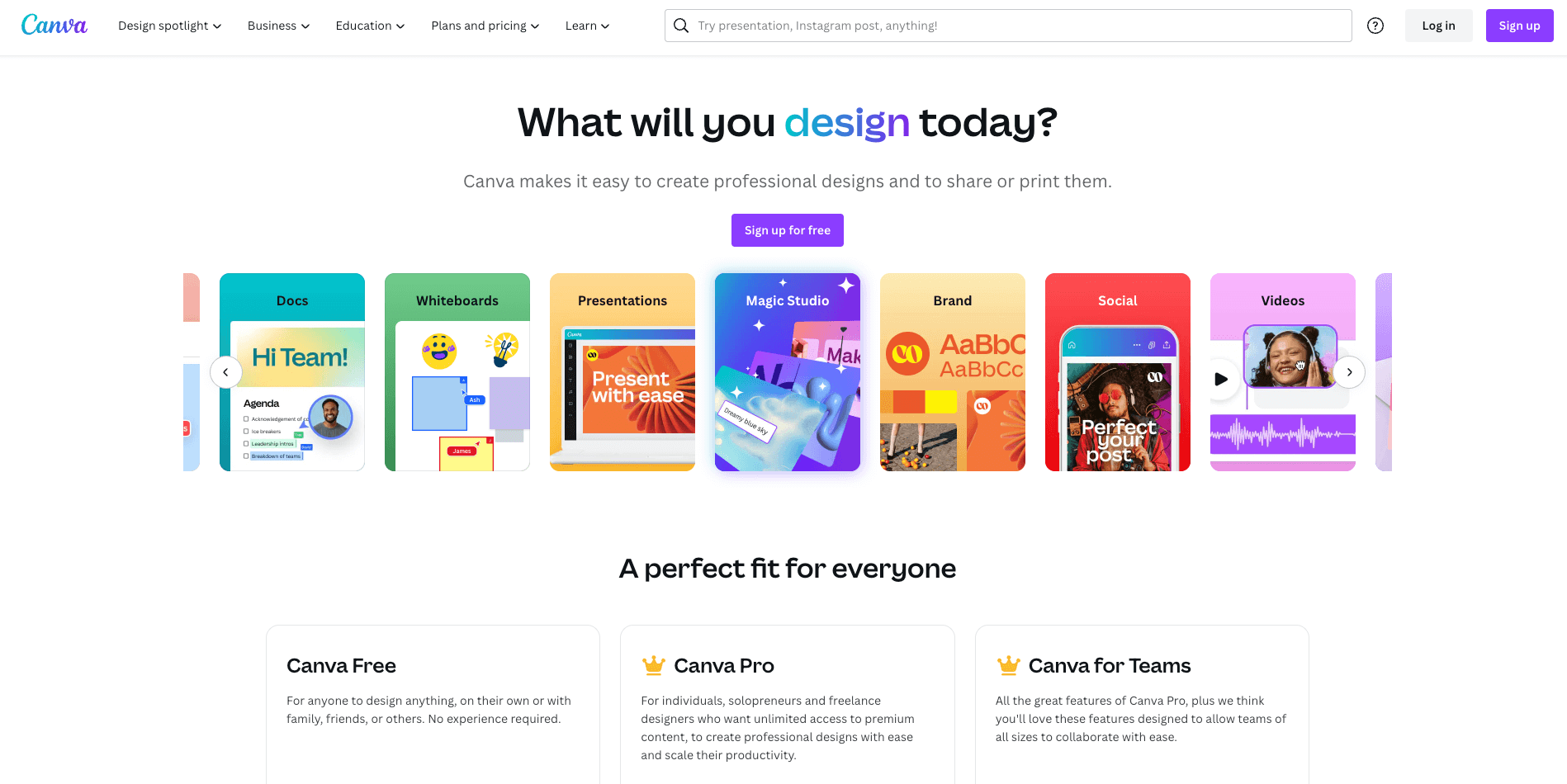
Canva offers a user-friendly interface with a wide range of templates and design elements. It’s an excellent choice for beginners. For example, beginners can easily utilize an invitation maker app to create invitations for any event, ensuring a seamless and personalized experience.
Best features
Templates: Canva provides a vast library of logo templates including invitation templates, that cater to different industries and styles. Drag-and-drop interface: The intuitive drag-and-drop interface makes it easy for beginners to create and customise logos.
Extensive design elements: Canva offers a rich collection of sans-serif to book cover fonts, icons, and graphics that you can use to enhance your logo .
Collaboration: You can collaborate with team members or clients in real-time, making it a great choice for collaborative logo design projects.
Export options: Canva allows you to export your logo in various formats suitable for print and digital use.
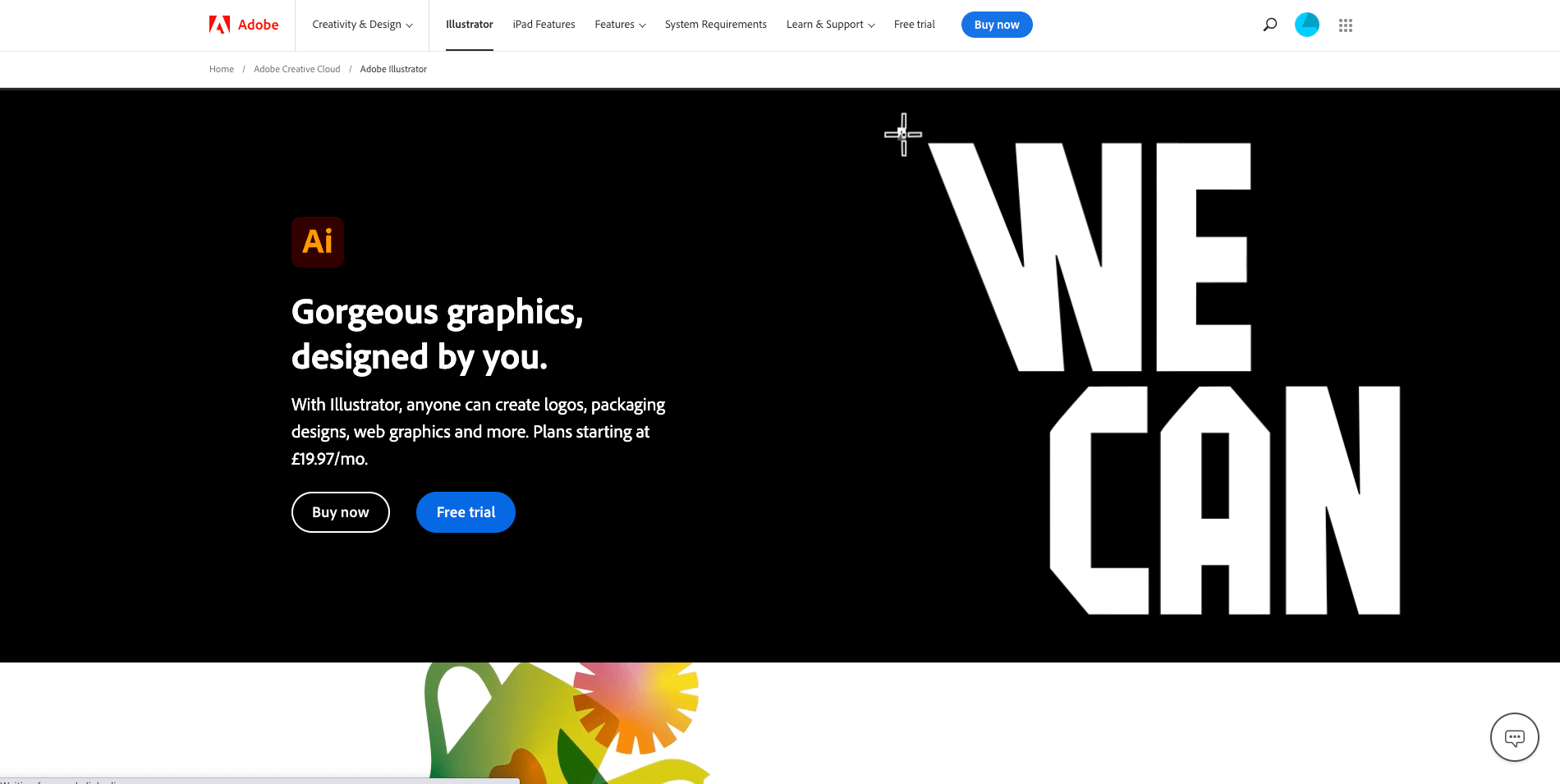
Best features
Vector graphics: Illustrator is known for its robust support for vector graphics, which ensures that your logo can be resized without loss of quality.
Precision and customisation: It offers precise control over design elements, allowing you to create intricate and highly customised logos.
Typography: Illustrator provides extensive typography options, making it easy to experiment with different fonts and text effects.
Integration: It seamlessly integrates with other Adobe Creative Cloud applications, facilitating a streamlined design workflow.
Export capabilities: You can export your logo in various formats, including SVG, EPS, and PNG, ensuring compatibility across different media.
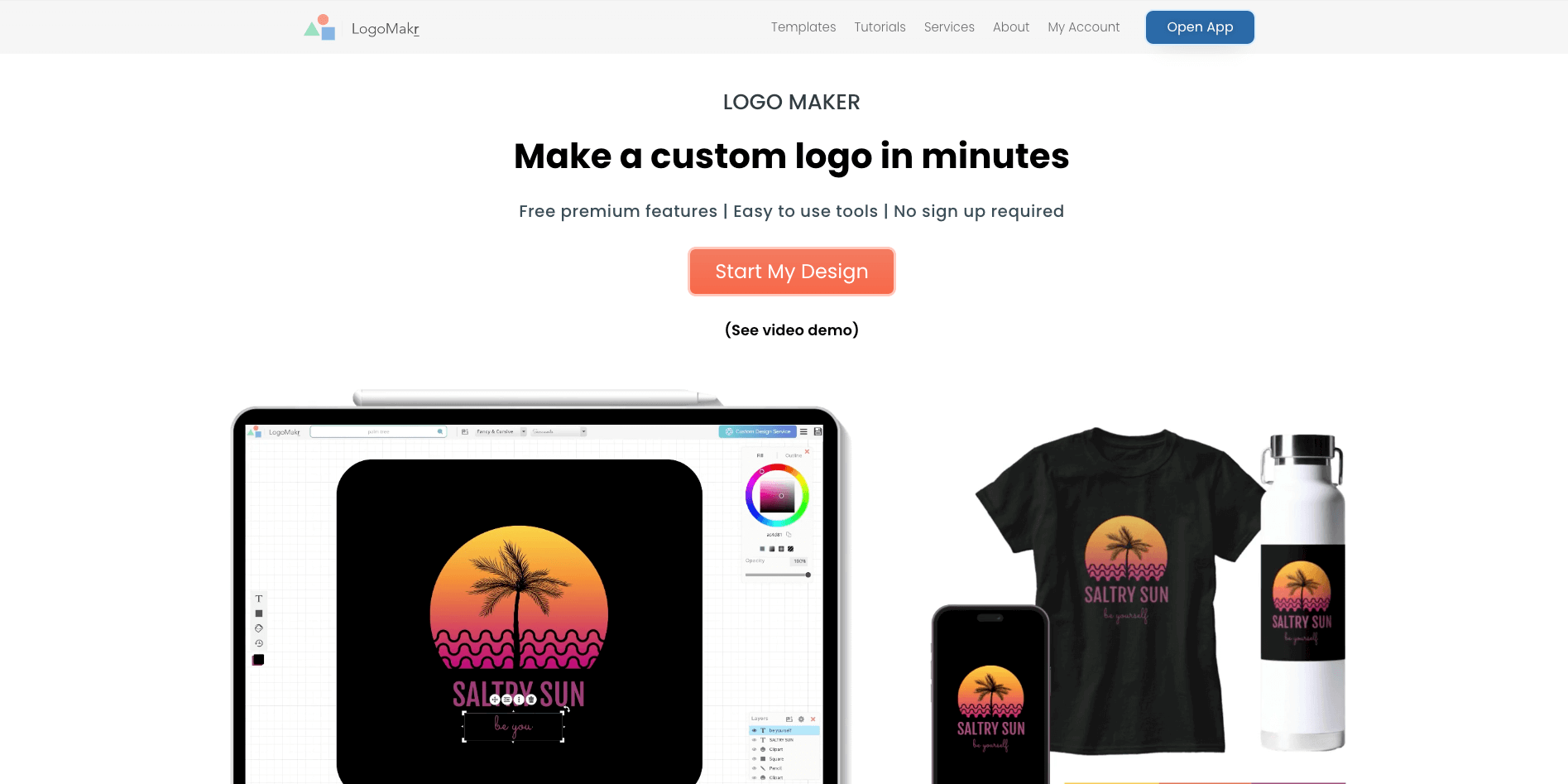
Best features
Icon library: LogoMakr offers an extensive library of icons and graphics, giving you a wide range of choices for your logo elements.
Text customisation: It allows you to easily customise text with various fonts and text effects.
Basic editing tools: While not as feature-rich as some of the other tools in this list, LogoMakr provides essential editing tools for aligning and arranging logo elements. Which is ideal if you want quick outputs over a steep learning curve.
Affordability: It’s a cost-effective option for individuals or small businesses looking for a quick logo solution.
Export options: You can download your logo in various formats, including high-resolution options suitable for printing.
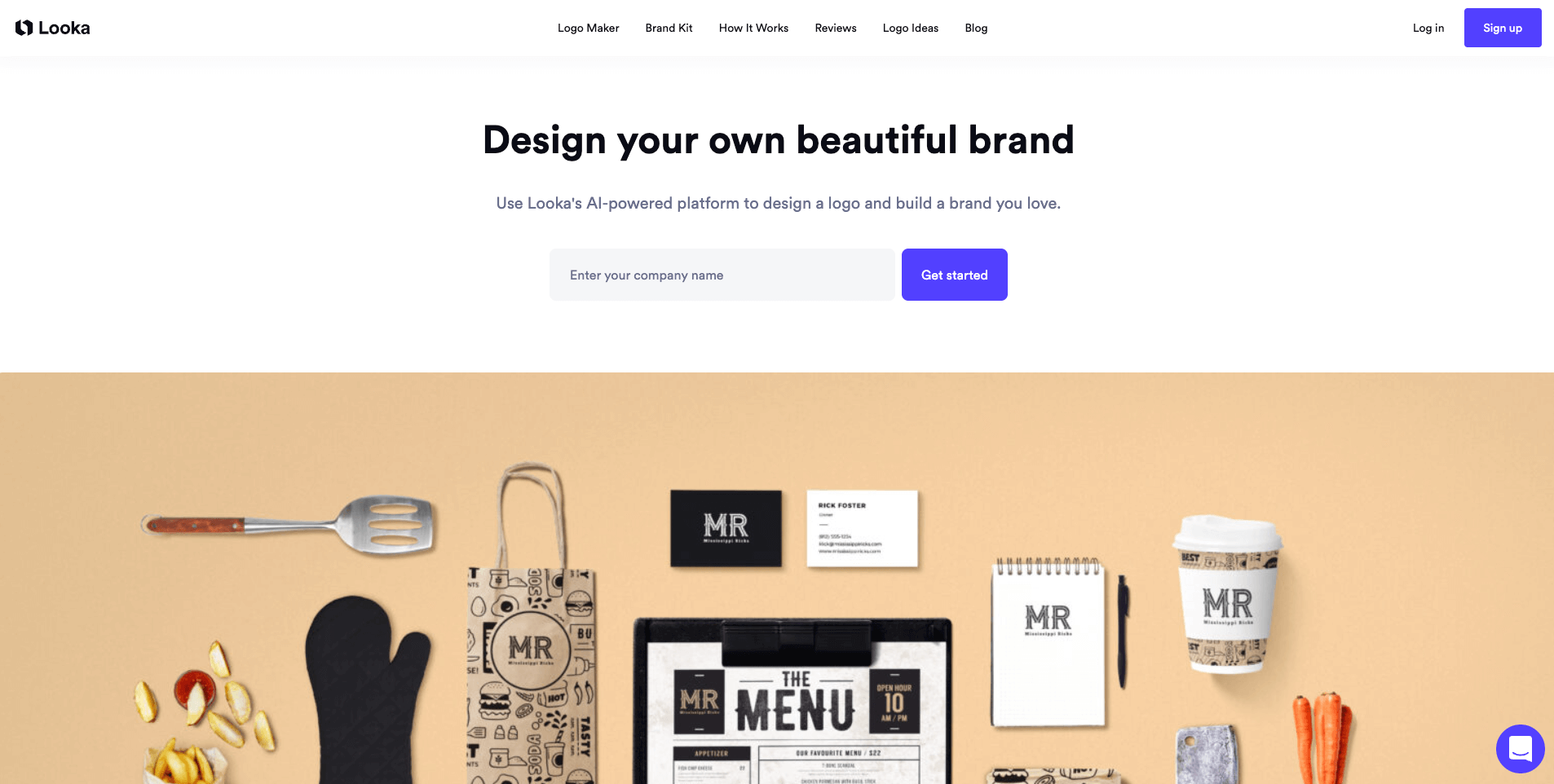
Best features
AI-driven: Looka uses artificial intelligence to generate logo designs, making it a great choice if you’re struggling with design ideas.
Customisation: You can tweak generated logo concepts to fit your vision, adjusting colours, fonts, and layouts.
Brand kit: Looka provides additional branding assets, such as business card designs and social media profiles, to create a cohesive brand identity.
User-friendly: Its user-friendly interface is suitable for those with little to no design experience.
Affordable: Looka offers cost-effective logo design options, making it accessible for startups and small businesses.
These online logo design tools cater to different skill levels and budget constraints. Whether you’re a design novice looking for a quick solution or a seasoned professional seeking advanced design capabilities, there’s a tool on this list that can help you create a logo that effectively represents your landscape business.
Experiment with these tools to find the one that aligns best with your design needs and preferences.
Consider working with a professional designer
If you have the budget, consider hiring a professional logo designer. They can translate your vision into a polished, unique logo that truly represents your landscape business. Look for designers with experience in branding for similar industries.
Test and refine
Once you have a logo design, it’s essential to test it across different media and sizes to ensure it remains effective. It should look good on business cards, websites, signs, and social media profiles. Make necessary adjustments to ensure readability and versatility.
Protect your logo
After finalising your logo, consider trademarking it to protect your brand identity. This can help prevent others from using a similar logo, which could confuse potential clients.
Conclusion
Designing a logo for your landscape business is a crucial step in establishing your brand identity and attracting customers. By following these steps and utilising the recommended online resources, you can create a logo that effectively represents your business and sets you apart in a competitive market.
Remember, your logo is a long-term investment in your brand’s success, so take your time and make it count. Good luck!
