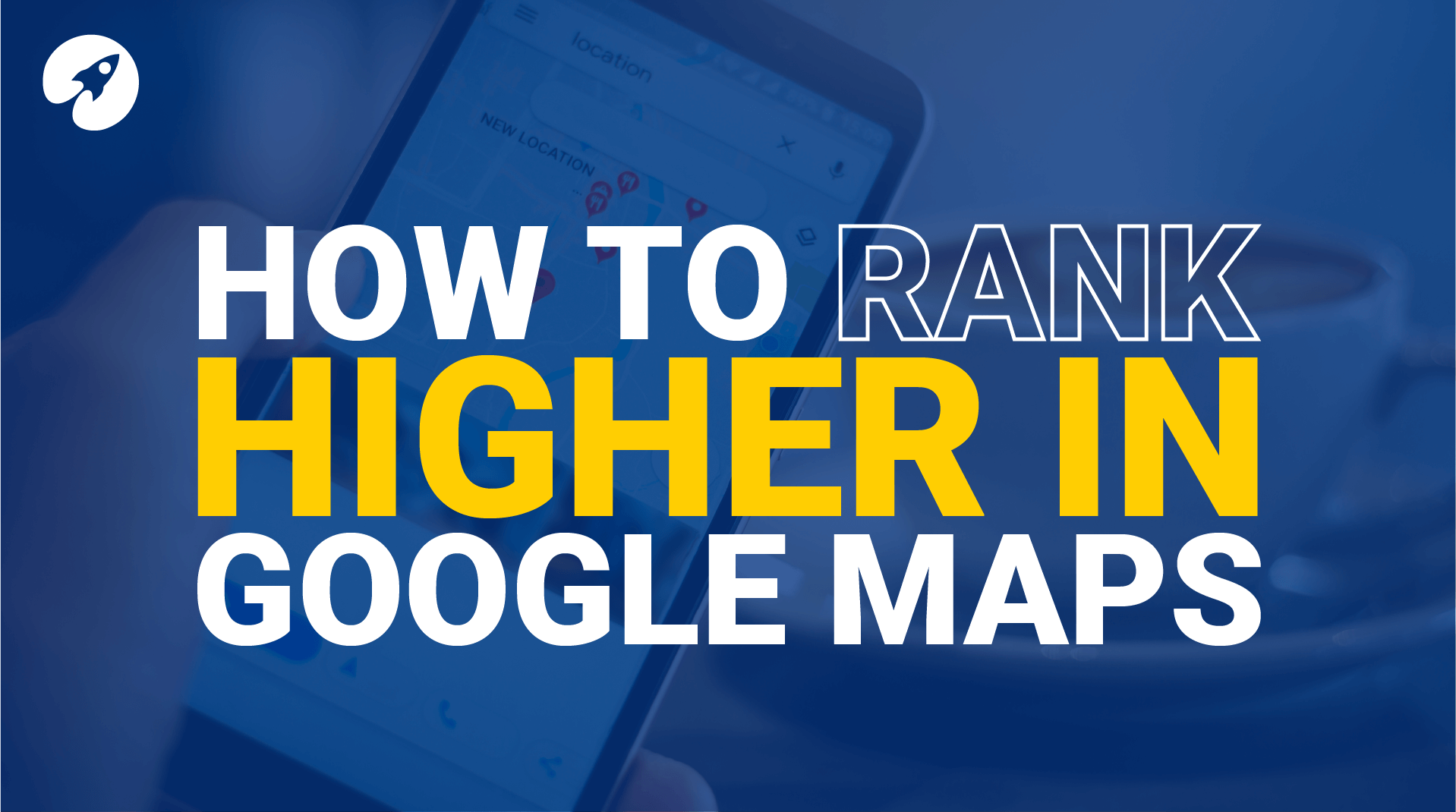
If you do a search on Google for your service in your local area and your business is not showing in the map pack, then your business is losing high quality leads every month. If you’re a business owner, then ranking number one in Google Maps is crucial. After all, most people who are looking for a local business when they do a Google search and then see the map listings.
In this guide, we will teach you how to rank higher on Google Maps using our proven techniques. This guide covers all of the Google maps ranking factors so you can fully understand them and use them to your advantage. We’ll also show you how to promote your Google My Business listing and increase your website’s visibility. So what are you waiting for? Start reading and learn how to dominate your competition!
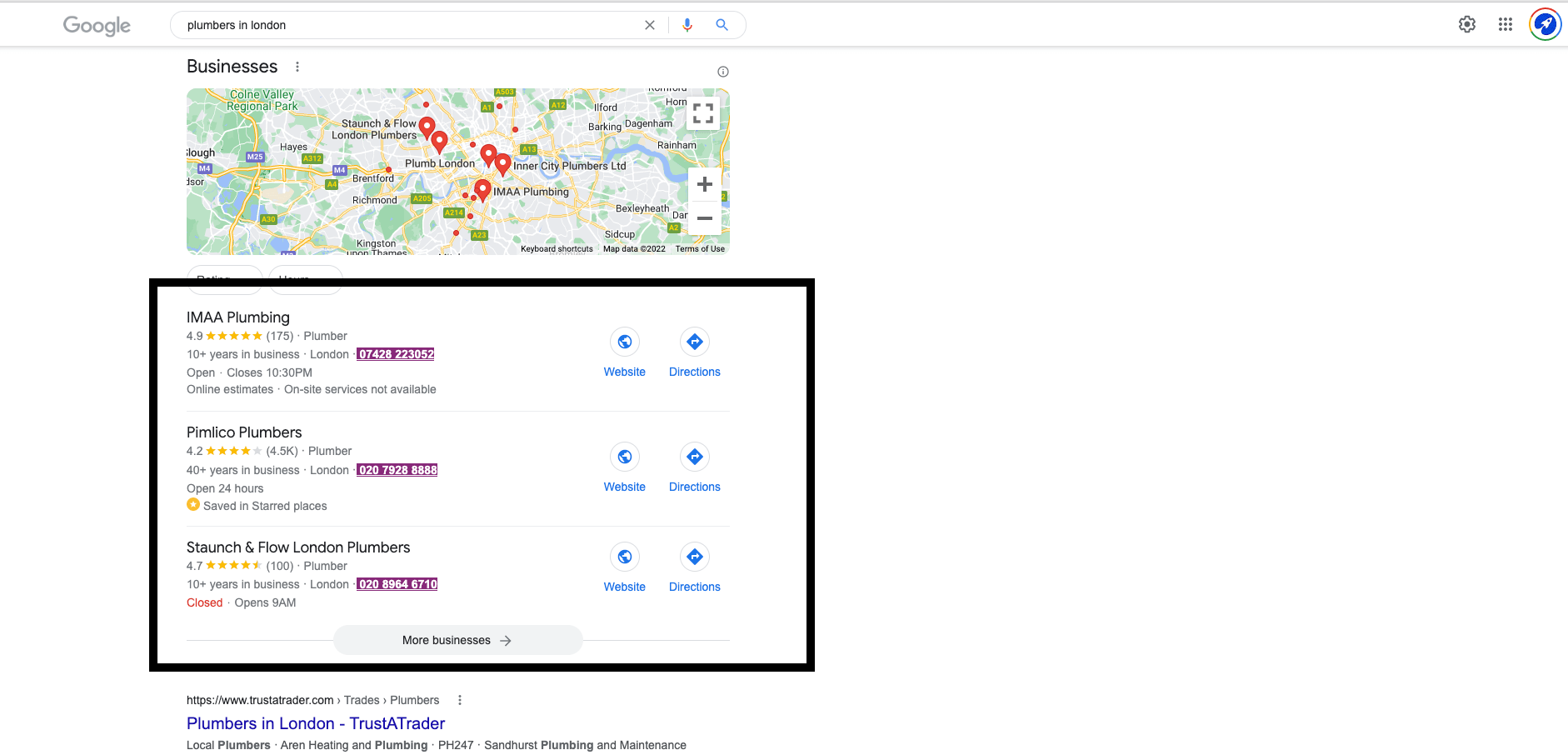
First of all, what is google maps?
Google maps are the three listings that show below the ads and above the organic listings on Google. This is a great place to have your business as you can showcase your reviews and include images of your work and your contact details. With 46% of Google, searches having local intent, when your business is in the map pack it can lead to hundreds if not thousands of monthly phone calls.
In this guide, we are going to show you exactly how to claim your listing and then optimise it to show in the top three. This is the ultimate guide for Google Maps marketing and will help you win at any local SEO strategy.
How to add your company to Google My Business
Adding your company to Google My Business (GMB) is the first step to getting found in Maps. Google Maps business listings are a free platform provided by Google that allows businesses to manage their online information. This includes your business name, address, phone number, website, hours of operation, and more.
To get started, go to business.google.com and click “Add your business to Google.” Then, follow the prompts to enter your business information. Once you’re finished, Google will send you a pin in the post to activate the listing.
Now that your GMB listing is created, it’s time to optimise it for ranking in Maps. Here are a few tips:
How to optimise your Google business profile
There are many factors that Google looks at when deciding which business to show in the maps listings. But there are a few key things that you can do to increase your chances of ranking.
First, make sure your NAP (name, address, and phone number) is consistent across all platforms. This includes your website, GMB listing, and social media profiles. Inconsistent NAP information confuses Google and will hurt your rankings.
Second, get as many high-quality reviews as possible. Google puts a lot of weight on reviews when determining which businesses to show in Maps. The more positive reviews you have, the better chance you have of ranking.
Here is everything you need to do to get listed higher in Google Maps.
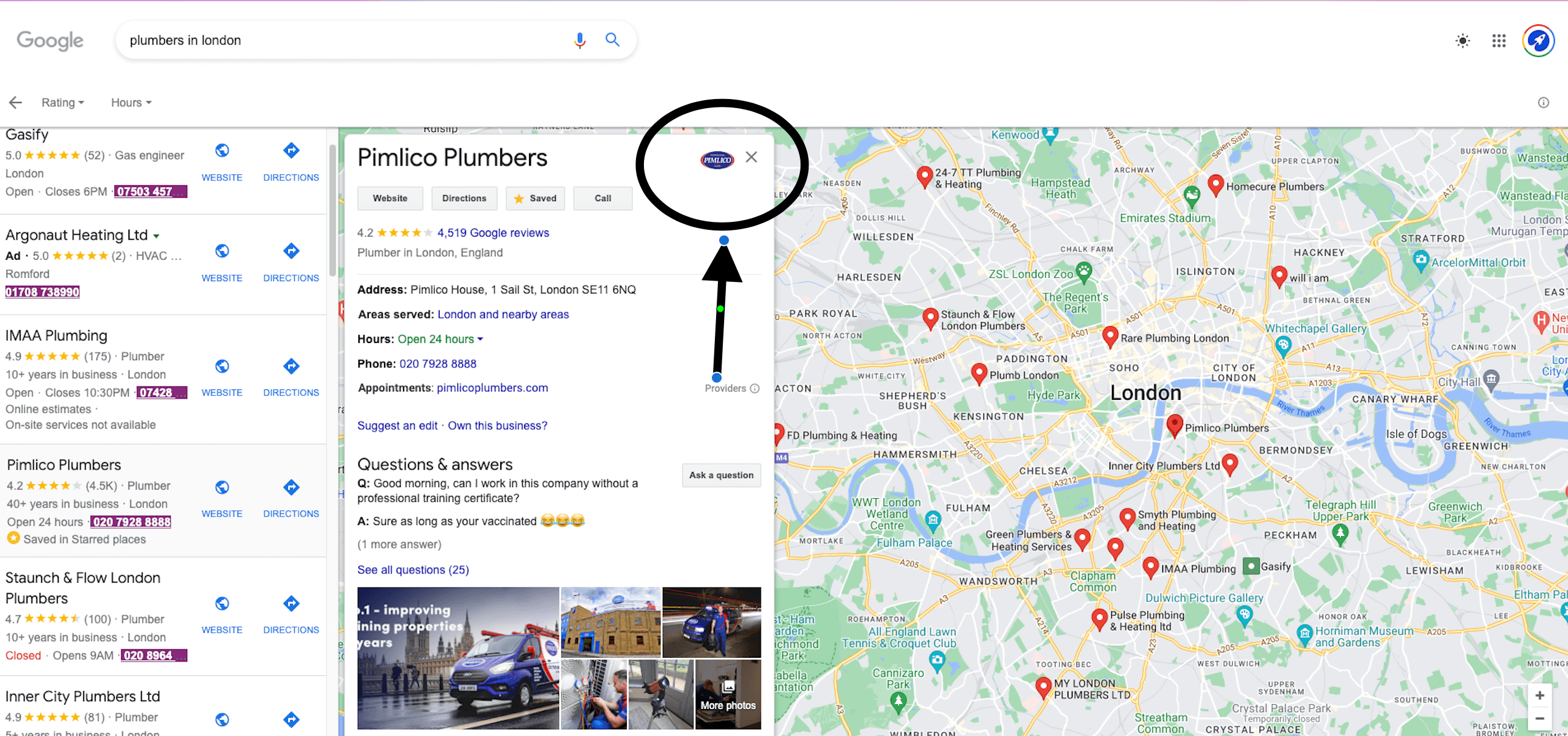
12. Add your company logo
Adding your company logo is a great way to increase brand awareness and make your listing more visually appealing. To do this, go to your GMB dashboard and click on “photos.” Then, select the logo option and upload your image.
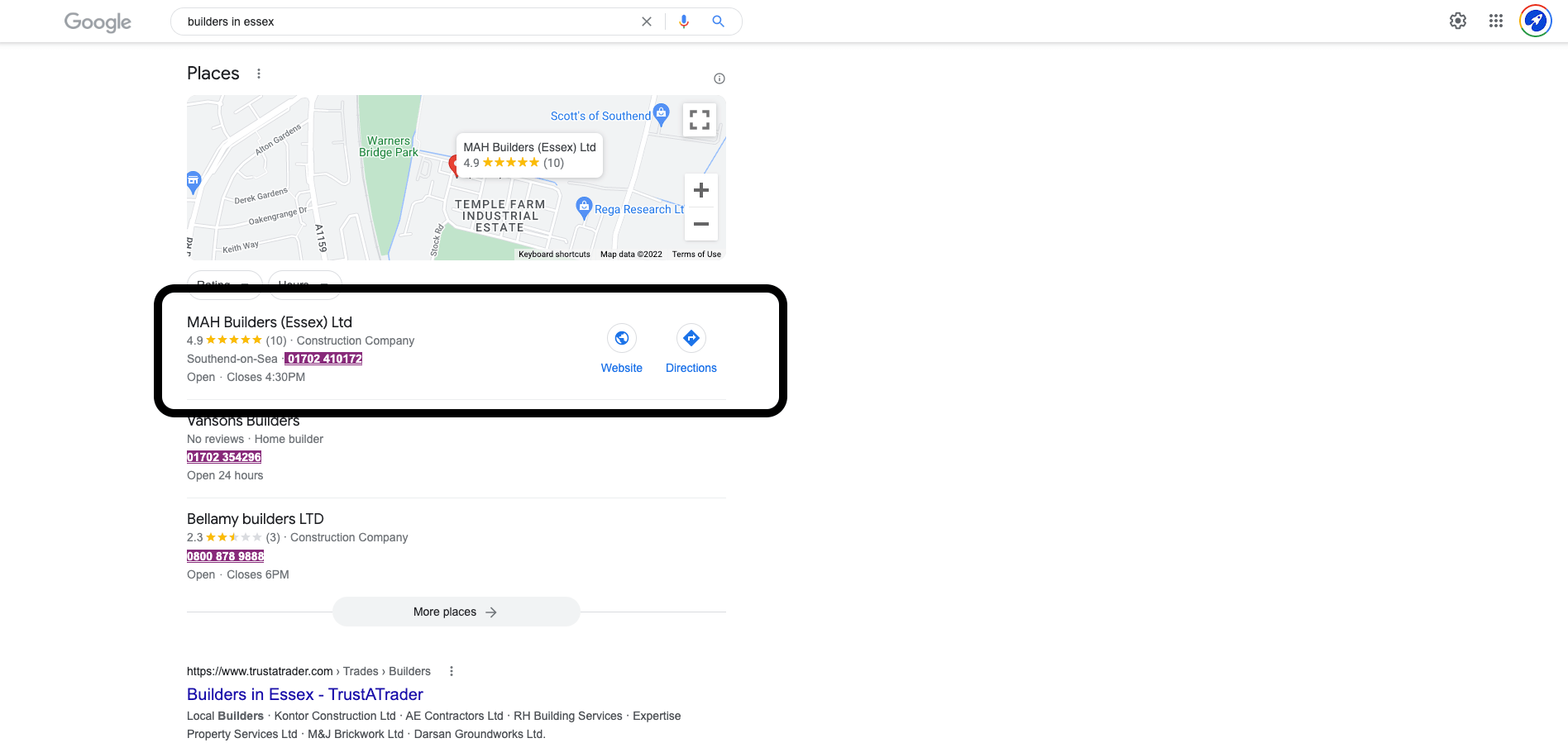
11. Include keywords in your business name
An important ranking factor for Google Maps is your business name. You can do this early on in creating your business name and include keywords that describe your business and what you do. For example, if you’re a plumber in London, you would want to include “plumber” and “London” in your business name. For example “London Plumbing Experts” or “London Plumbers Ltd”.
This does create limitations on when you want to expand the business outside of these areas, but it does help with ranking in the early stages of the business.

10. Get more reviews
Google uses reviews as one of the main ranking factors for Maps. The more positive reviews you have, the higher you will rank. To get started, ask your happy customers to leave a review on your GMB listing.
You can also send follow-up emails after someone has used your service and include a link to your GMB listing. Just make sure that you’re not asking for fake reviews as this will get you penalised by Google.
Go to your dashboard and click on “info” on the left-hand side, you will see the option to share your business profile, click on this and then get the short code and send this to your customers, this will send them a link and make it easier for them to submit the review.
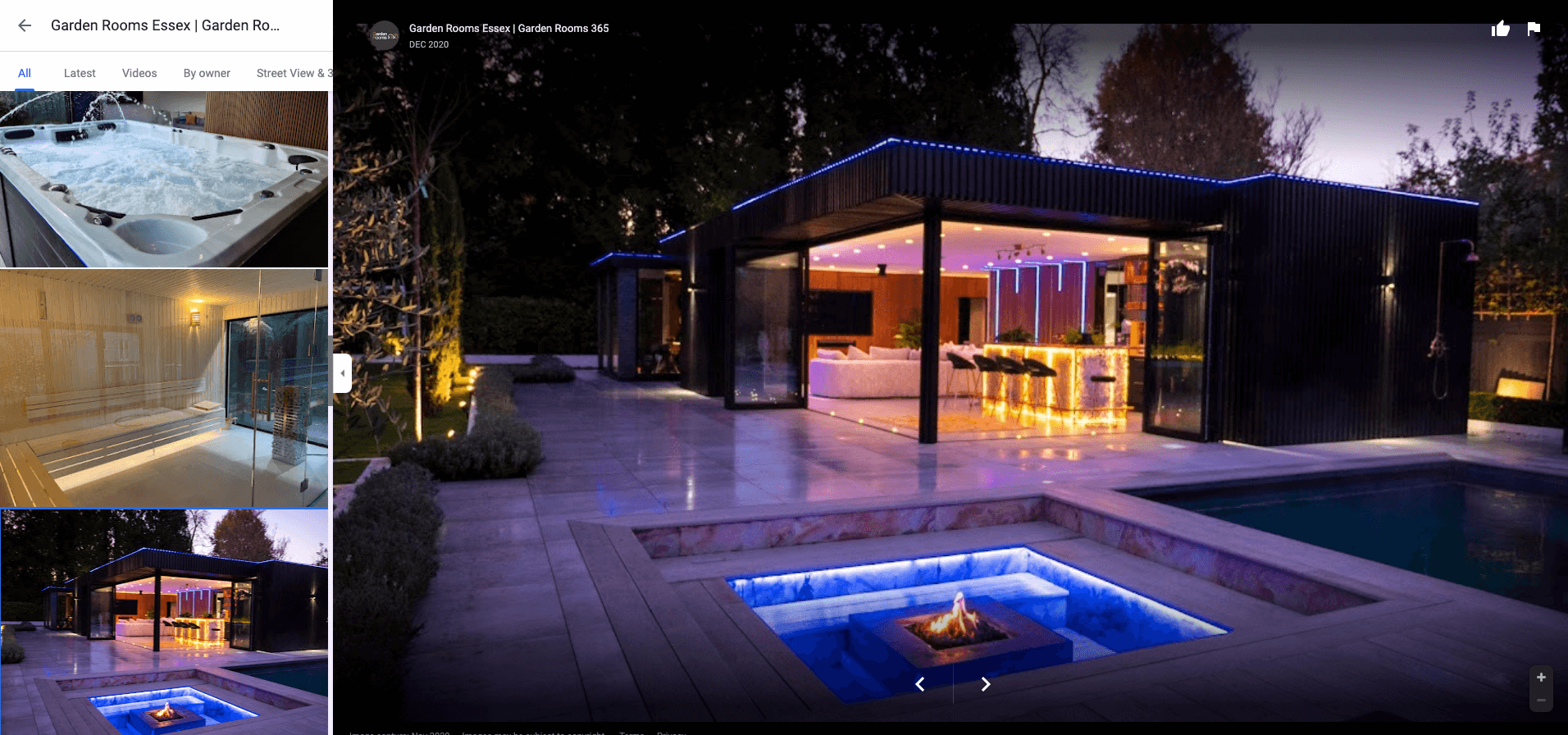
9. Add photos and videos
Another great way to make your listing more visually appealing is to add photos and videos. You can do this by going to your GMB dashboard and clicking on “photos.” Then, select the option to add either a photo or video.
Include images of your products, your store, your team, and anything else that would be relevant to potential customers. You can also add videos which are a great way to show off your business in more detail.
We have found businesses that add 100+ photos always rank higher in the map pack, in fact, if you look at the insights tab in your dashboard, Google will show you how many photos you have compared to your competitors.
Always make it the goal to have more photos and more reviews than your main competitor.
8. Add a company description
Another great way to optimise your listing is to add a company description. This is a chance to really sell your business and tell potential customers what makes you unique.
To do this, go to your GMB dashboard and click on “info.” Then, scroll down to where it says “introduction” and click on the pencil icon. Write a detailed description and add all the keywords to this, doing this will help you trank for multiple keywords.
7. Add videos of your work
If you want to really stand out, you can add videos of your work. This is a great way to show off your skills and what you can do. To do this, go to your GMB dashboard and click on “photos.” Then, select the option to add a video.
You can either create a video yourself or hire someone to do it for you. If you create it yourself, make sure it’s high quality and gives potential customers a good idea of what they can expect from your business.
If you’re not sure where to start, there are plenty of video creation services that can help you create a professional video.
Best options for videos
- Videos of your premises
- Videos of the team
- How to videos (Educate your audience on how to use your services)
- Before and after videos
- Talk them through the buyer journey
6. Add your phone number
Make sure your phone number is correct and easy to find. The last thing you want is for potential customers to call the wrong number or not be able to find it at all.
To do this, go to your GMB dashboard and click on “info.” Then, scroll down to where it says “phone” and click on the pencil icon. Enter your correct phone number, this should be the same number on your website and any local directories you have submitted your business to.

5. Add business hours
It’s important to add your business hours so potential customers know when they can reach you.
If you have special hours for holidays or events, make sure to include those as well. Customers will appreciate knowing when they can reach you and what to expect.
4. Add your website
Make sure your website is included in your listing. This is one of the first things potential customers will look for when they’re trying to find more information about your business. It’s also important to have a professional website for them to look over, so this is an essential part of growing your business.
3. Add appointment link
If you offer appointments, make sure to add a link so potential customers can book one easily. This is a great way to increase conversions and get more business.
To do this, go to your GMB dashboard and click on “info.” Then, scroll down to where it says “appointment URL” and click on the pencil icon. Enter the URL for your appointment booking page.
If you don’t have one, there are plenty of appointment scheduling software options out there that can help you set one up.
A few we would recommend
- https://simplybook.me/en/
- https://www.oncehub.com/
- https://calendly.com/
3. Add categories of your services
Adding categories helps you show up for more searches and reach potential customers who are looking for your services.
This is great if you offer multiple services, you can create a carousel which describes the service in more detail and then links through to the correct page, this helps you rank for multiple keywords and services.
To do this, go to your GMB dashboard and click on “info.” Then, scroll down to where it says “categories” and click on the pencil icon. Start typing in the services you offer and select them from the drop-down menu. You can add up to five categories.
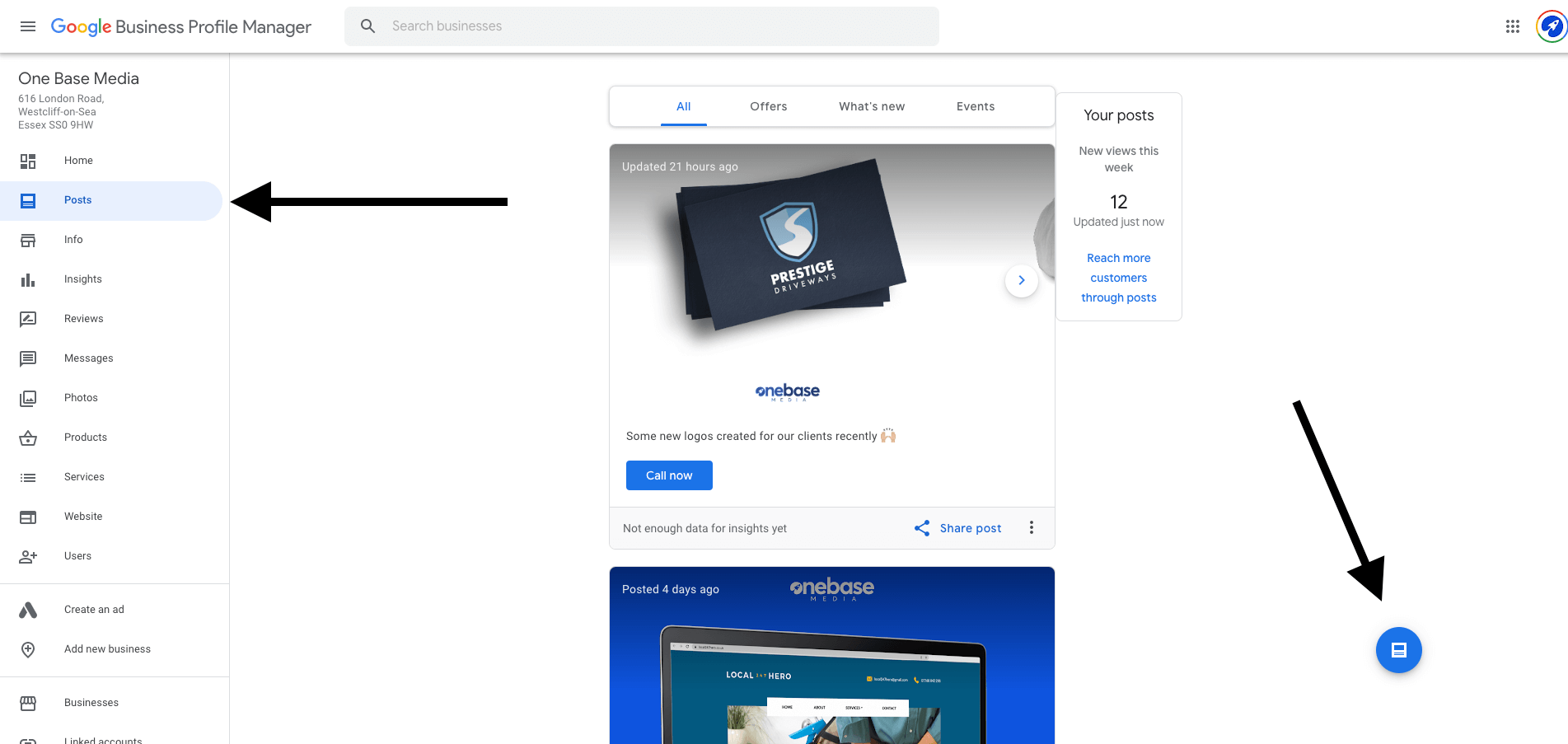
2. Post regularly on your business listing
One of the best ways to show potential customers that you’re an active and reliable business is by posting regularly on your listing. This shows them that you’re keeping up with your listing and providing fresh, relevant content.
To do this, go to your GMB dashboard and click on “posts.” Then, create a new post. You can use this to promote a special offer, highlight a recent blog post, or just give an update on what’s going on with your business.
Make sure to include images or videos in your posts, as these tend to perform better. You can also add call-to-actions (CTAs) to encourage potential customers to take action.
Here are a few ideas for posts you can create:
- – A post about a special offer or discount you’re running
- – A post highlighting a recent blog post
- – An update on what’s going on with your business
- – A video tour of your premises
- – A video of the team
These are just a few ideas, but there are endless possibilities for the types of posts you can create. Just make sure they’re relevant and engaging, and you’ll be sure to attract potential customers.
The truth is before someone uses your services the main thing you want them to do is to trust you, not only will they want to do business with you they will also be willing to pay more for a better service. They will be looking for images of your team and also believable reviews, video reviews are even more powerful than written ones and can lead to much higher conversion rates.
Get a few videos of your clients talking about how great your service or product is and then post this video on your website and Google My business listing.
Here is an example of a video testimonial that we recorded for one of our clients.
1. Always respond to reviews
Even the bad ones!
It’s important to show potential customers that you’re active on your listing and that you care about what people are saying about your business.
That’s why it’s essential to respond to all reviews, even the negative ones. This shows that you’re willing to listen to feedback and make changes where necessary.
Of course, you don’t want to leave a negative review unanswered, as this will only make things worse. But if you take the time to respond thoughtfully and professionally, it can actually help improve your reputation.
To do this, go to your GMB dashboard and click on “reviews.” Then, find the review you want to respond to and click on “reply.”
Be sure to thank the reviewer for their feedback, and try to address their concerns. If you can’t solve the problem, let them know that you’re working on it.

How to use your website to rank higher in the map pack
There are a few things you can do to make sure your website is helping you rank higher in the map pack.
First, make sure your NAP (name, address, and phone number) is consistent across your website and your listing. This helps Google verify that your business is real and that the listing is up-to-date.
Second, add keyword-rich content to your website. This could be in the form of blog posts or pages describing your services. The more relevant content you have on your website, the higher you’ll rank in the map search results.
Make sure your website is mobile responsive and fast.
Google favours websites that are mobile responsive and load quickly. So if your website isn’t mobile-friendly or is slow to load, you’re likely not going to rank as high as you could be.
To test how mobile-friendly your website is, you can use Google’s Mobile-Friendly Test tool. Just enter your URL and Google will let you know if there are any issues with your site.
You can also use Google’s PageSpeed Insights tool to see how quickly your website loads on both desktop and mobile devices.
Just enter your URL and Google will give you a score out of 100, along with specific recommendations for improving your page speed.
Add local landing pages to your website
If you want to rank higher in the map pack for specific locations, you need to create local landing pages on your website.
A local landing page is a page that’s specifically designed for a certain location. It should include your NAP, as well as relevant information about your services in that area.
For example, if you’re a plumber in London, you might create a local landing page for each borough of London. That way, when someone searches for “plumbers in Westminster,” they’ll be more likely to find your business.
The page will look something like this www.myplumbingcompany.co.uk/plumbers-westminster
To create a local landing page, start by creating a new page on your website and optimising it for SEO. Then, add content that’s relevant to the location you’re targeting. It’s always worth consulting professional SEO services along the way!
Include your map of the area, as well as information about your services in that area. You can also include testimonials from customers in that area, or even videos of you working in that area.
Make sure to promote your local landing pages on your social media channels and in any offline marketing materials you have.
You will see if you do a google search for terms like “boiler servicing” Google will show in the map listing that this company offers “boiler servicing” or this website mentions “boiler servicing”. This is a great way to get your business showing in the top 3 of the map pack.
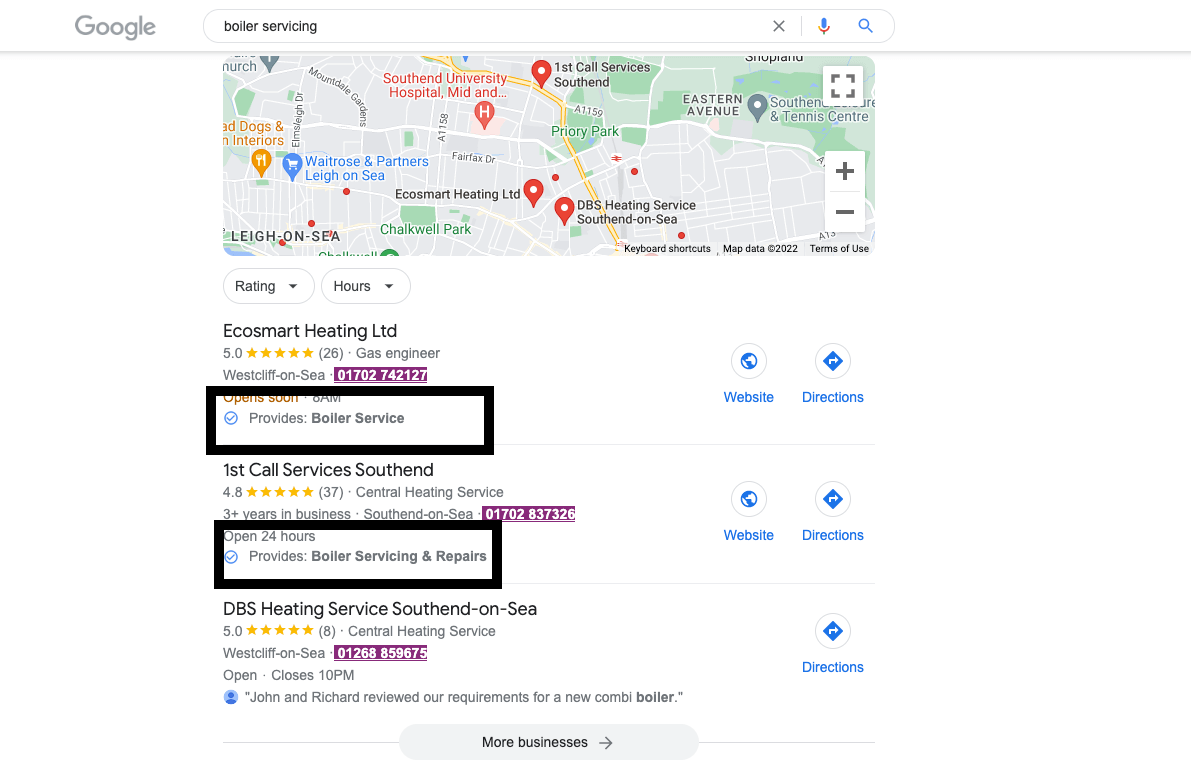
Embed your Google My Business listing on other websites
One way to help improve your ranking in the map pack is to embed your Google My Business listing on other websites.
When you do this, it helps Google verify that your business is real and that the listing is up-to-date. It also shows Google that your business is popular and relevant, which can help improve your ranking.
To embed your Google Maps Business listing, go to your GMB dashboard and click on “info.” Then, scroll down to the “Embed this map” section and copy the code. This will help with local SEO and get you to show up in the local search results.
Next, go to the website where you want to embed your listing and paste the code into the HTML of that page.
If you follow these steps you will see better results
Finally, make sure to add a Google Maps widget to your website. This makes it easy for potential customers to find your location.
And that’s it! These are just a few simple tips to help you make the most of your Google My Business listing. By following these tips, you can attract more potential customers and improve your chances of ranking higher in search results.
If you want to learn more about how to optimise your Google Maps listings, we recommend checking out our blog post on the subject.

Speak to an expert
Got a quick question about your marketing? Or you want to run through the details of your next big project. We can help.
Speak to one of our experts today on 01702 668207 or send us a message.
